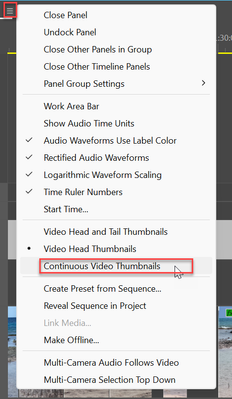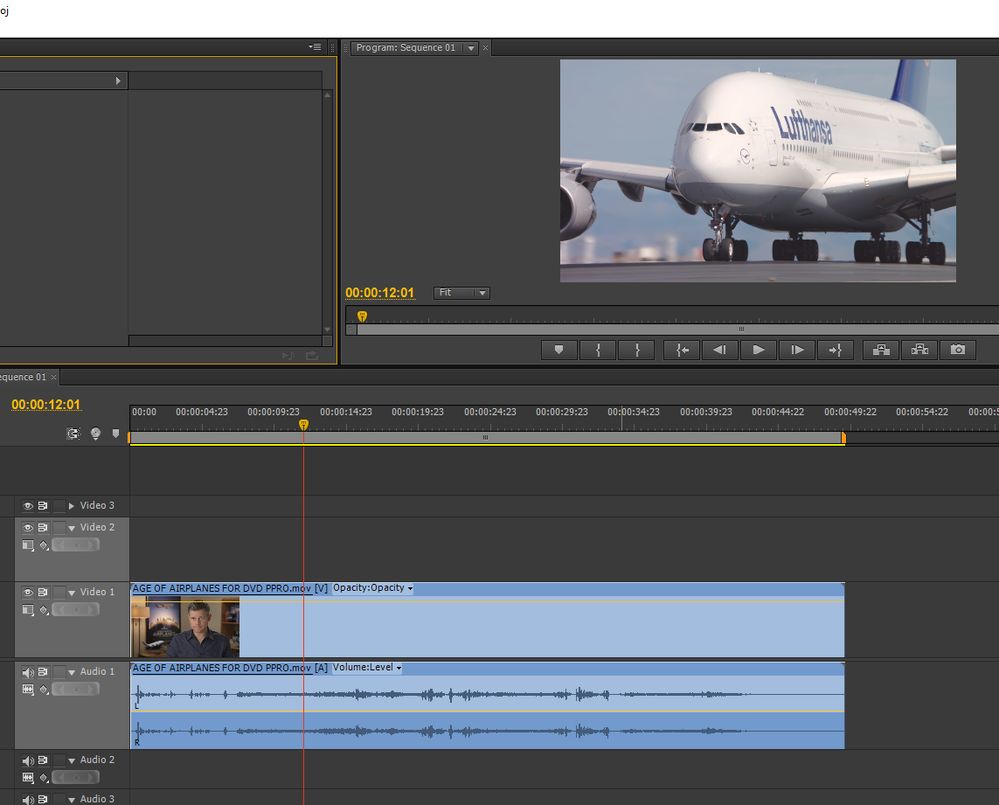- Home
- Premiere Pro
- Discussions
- Is there a way from Premier pro to display frames ...
- Is there a way from Premier pro to display frames ...
Copy link to clipboard
Copied
 2 Correct answers
2 Correct answers
Hamburger menu timeline: Continues Video Thumbnails.
maybe im late but here you are
Copy link to clipboard
Copied
Hamburger menu timeline: Continues Video Thumbnails.
Copy link to clipboard
Copied
Does not work for me? None of the show video options work.
Copy link to clipboard
Copied
Try trashing preferences.
Copy link to clipboard
Copied
if you follow ann's suggestion you'll see the thumbnails.
just for fun I thought I'd add some info....for resolve and ppro users.
the thumbnails DO NOT INDICATE INDIVIDUAL FRAMES.
they bridge a range of frames and are generated ( shown to you in timeline) to give you a sense of what you are looking at in general ( as a clip and portions of that clip in general ).
To see individual frames you have to look at your program monitor and scrub through your timeline etc... there is no way any editor can show you thumbnails ( basic overall clip visual elements ) as individual frames....
Copy link to clipboard
Copied
here is sample.... ppro thumbnail of FIRST FRAME OF ENTIRE CLIP.
it spans many frames...... and is not an image of a single frame.... the same is true in resolve.
you have to look at program monitor to find SPECIFIC FRAME IMAGES .
Copy link to clipboard
Copied
hopefully this will help you more... a screenshot from resolve which has thumbnails on the timeline... as you can see the cti is in the middle of a thumbnail, which is obviously NOT an image of the specific FRAME... it spans the frames, but gives you a general idea where you are like a landmark..... ???? hope that makes sense. to see individual frames you have to look at the program monitor of editor and scrub through stuff frame by frame or scrub in general to find where you want to do your editing ( make cuts, etc. )
Copy link to clipboard
Copied
maybe im late but here you are
Copy link to clipboard
Copied
This is exactly what I needed! Perfect for find a pesky frame that media encoder is failing out on. Thank you so much!
Copy link to clipboard
Copied
Thank you for this, i needed to cut at a specific frame for my project and you've saved me a lot of time :]
Get ready! An upgraded Adobe Community experience is coming in January.
Learn more