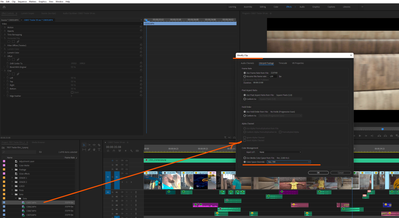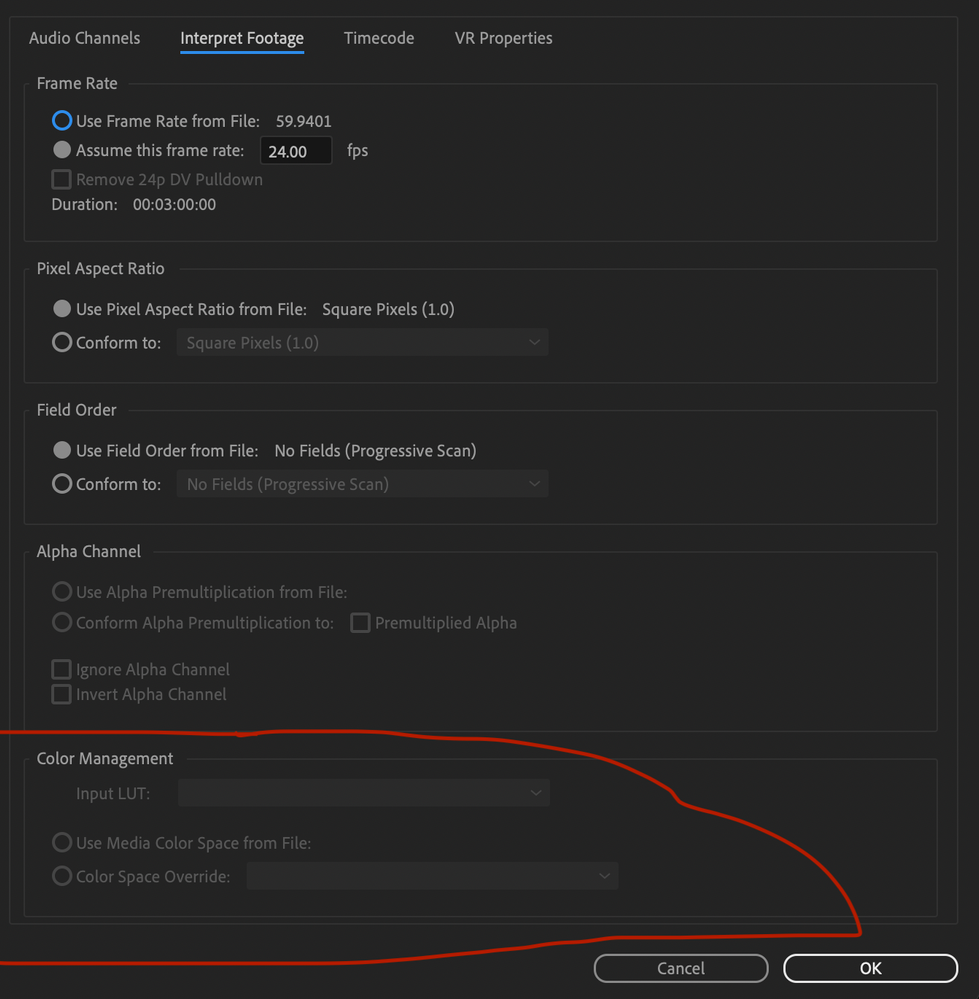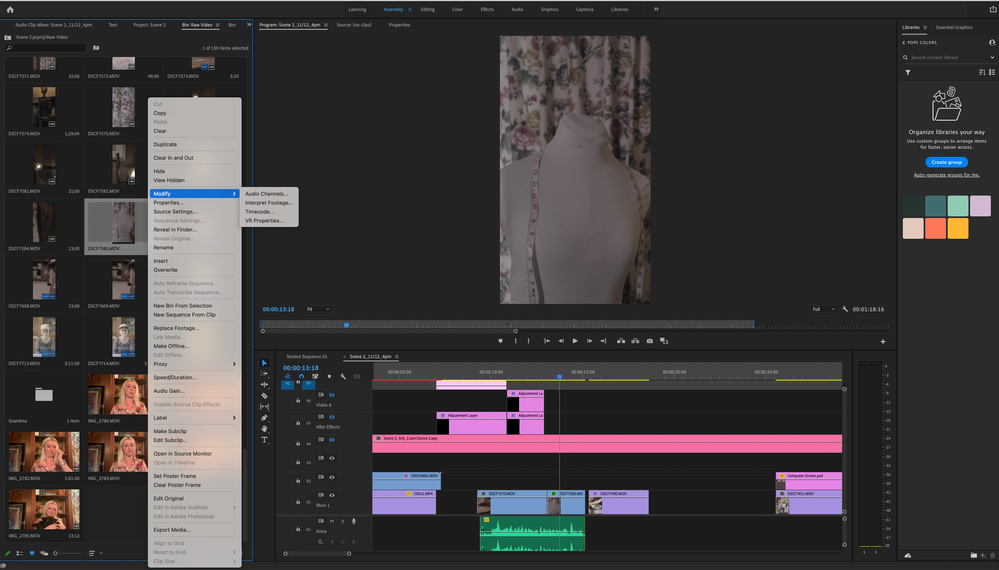- Home
- Premiere Pro
- Discussions
- Re: Issue with artifacting and red/green with my f...
- Re: Issue with artifacting and red/green with my f...
Issue with artifacting and red/green with my fujifilm XT3 F-Log H.265 footage
Copy link to clipboard
Copied
Hello all, am having an issue with artifacting and red/green with my fujifilm XT3 F-Log H.265 footage in Premiere Pro & After Effects.
I have been editing using a combination of Premiere Pro and AE (some of the footage has been edited & altered in AE) and am in picture lock and starting my color grade. However, I'm noticing weird artifacting and red/green issues in my footage in Premiere Pro vs. the footage by itself (I have attached a screen shot).
Specifically, the shadows are turning green and the highlights red. This issue gets worse as I start to color correct/grade and bring back in the shadows/highlights to the F-Log footage.
I have tried turning off Hardware Accelerated Decoding which helps *if* I re-import the footage but does not completly fix the problem (see example #2 attached).
My system specs (I have not updated to Monterey yet):
macOS Big Sur V.11.5.2
Processor: iMac (Retina, 27-inch, 2020)
Memory: 72GB 2667 MHz DDR4
Graphics: AMD Radeon Pro 5700 XT 16 GB
I am still running on Premiere Pro & After Effects 2021 because of the issues with dynamic link in the update.
Any help would be appreciated! Emma
Copy link to clipboard
Copied
Emma, try to highlight all the original clips on the Project panel, then interpret them into the correct display of colors on the timeline, as in the screenshot
Copy link to clipboard
Copied
Thanks for the quick response, @Baffy19 ! That setting is greyed out for me, any ideas why that would be?
Copy link to clipboard
Copied
First, highlight your main original clips, then as in the screenshot
I'm using win 11. On the iMac, look on the top panel
Copy link to clipboard
Copied
Apologies, should have been more clear -- the Color Management section is greyed out:
Copy link to clipboard
Copied
how do you highlight your files in the project before interpreting the colors? take a screenshot
Copy link to clipboard
Copied
I right-click on the file in the project window:
(thanks for your help, btw!)
Copy link to clipboard
Copied
Please, Emma.
Write to the developers in Voice User about this problem. I know that this function does not work correctly in the new version. I hope this will be fixed in the upcoming update
Copy link to clipboard
Copied
Thanks!! I appreciate it 🙂
Copy link to clipboard
Copied
✌️
Find more inspiration, events, and resources on the new Adobe Community
Explore Now