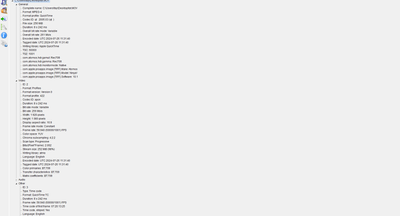- Home
- Premiere Pro
- Discussions
- Hi, i posted the specs needed and screenshot.
- Hi, i posted the specs needed and screenshot.
issue with framerates and incorrect metadata
Copy link to clipboard
Copied
hi everyone,
i have a weird issue with some video footage im trying to edit in premiere pro.
i shot footage on my canon camera with an external monitor (atomos ninja V) at 23.976 FPS.
for some reason the metadata on the files say 59.94 FPS which is not true, its clearly 23.976. when importing the files to premiere pro into a 23.976 timeline the video stutters badly. I have to work in a 23.976 timeline on this project so changing the timeline won't benefit me. Does anyone have an idea how i can fix this??
(ive noticed that if i change a clips speed to say 101% almost resolves all the stuttering but still not completly, it stutters every 3-4 seconds)
THANKS!
Copy link to clipboard
Copied
Please post your:
computer specs/setup,
Operating system build,
Premiere exact build (see about),
Mediainfo screenshot in treeview of media used.
Copy link to clipboard
Copied
Copy link to clipboard
Copied
sounds like you got two things going on that need to be solved ( understood ).
1) the atomos can be a monitor but it is primarily a 'recording device' via SSD in atomos.
you plug a HDMI cable into the atomos from the camera HDMI output. That is an uncompressed 'signal' to the atomos from the chip of your camera. So, the camera must be set to 'shoot' a specific iso, frame rate, frame dimension..and the atomos must be set to 'record' the same specs. In your case it might be that you set your camera to shoot X frames, with X dimensions, and your exposure is set with iso and shutter and F stop. And your white balance is set in camera too. THEN the atomos can record what your signal is, but put that signal into another 'space', meaning that it can go to 4.2.2. with a higher bit rate and a different wrapper and codec ( like prores or DNxHD, etc.... those things that should MATCH ( frame rate, dimensions, etc. ) will give you a nice recording of your video. In essence you are going from a in camera SD card highly compressed format to a nicer intermediate via the atomos.
So, that's number 1 make sure you are matching those things and getting the right kind of recording.
Number 2 issue....
Is the bit about stuttering and all that in PPro. That's a separate issue.
Anne wants to see you post a screenshot from mediainfo cause that will say what the real specs of the footage file you really have. Before you put it into PPro she wants to see what it IS FOR REAL.
I agree.
we should start out with that ..
🙂
Copy link to clipboard
Copied
Hi, i posted the specs needed and screenshot.
Regarding your point no. 1 - the ninja monitor automatically sets its framerate to what is set in the camera. when i change the FPS on the camera, it automatically changes it on the monitor. HOWEVER, there seems to be an issue with the monitor recognizing 1080p 23.967 FPS in perticular! it just stays at 60fps (i can see that on the monitor) so there is the discrepancy.
Atomos said that the camera is sending a faulty ''signal'' to the monitor, does that make sense ?? or is it the monitor that is failing to ''read'' the correct signal?
Copy link to clipboard
Copied
Copy link to clipboard
Copied
I have this same exact problem. Everything works as it should when recording in 4k, but once I go down to 1080p the frame rate does not automatically update on the monitor, and I am unable to change the framerate on the monitor itself. Not sure where the problem lies, with my canon r5 or the atamos, or the signal being sent between the two.
Copy link to clipboard
Copied
According to Mediainfo your footage is 59.94.
Might be recorded as 23,97 but written to disk as 59.94 (not uncommon)
Copy link to clipboard
Copied
Yes, I think Ann has it right although I like to phrase it as 'Captured at 23.976, recorded at 59.94' meaning when you step through the original atomos file frame by frame, you'll see 2 duplicate frames followed by 3 duplicate frames then 2 then 3 etc. That's how you can confirm the anomaly.
Even though this is a relatively common issue these days, I know of no way to correct it except manually. What we need is a "duplicate frame eliminator" filter...
I described my process here for a 29.97 to 23.976 correction, you'll have to perform a similar process eliminating your single and double duplicate frames -
https://community.adobe.com/t5/Premiere-Pro/Warp-Stabilizer-Jump-cut/m-p/10636445#M228977
Find more inspiration, events, and resources on the new Adobe Community
Explore Now