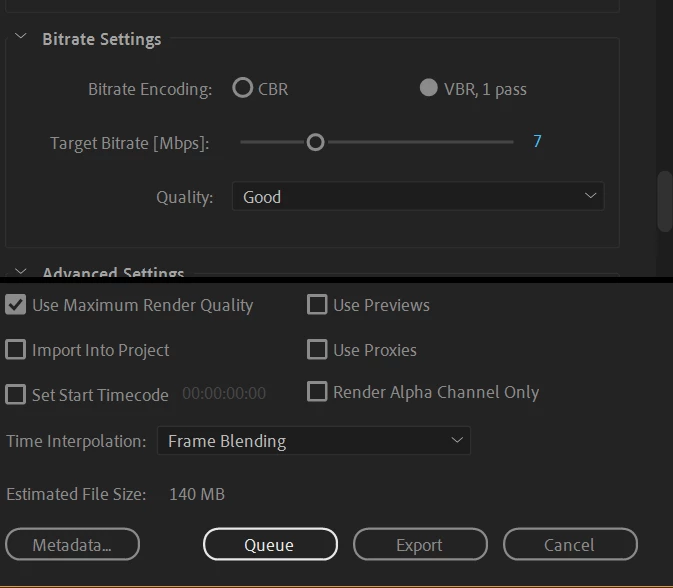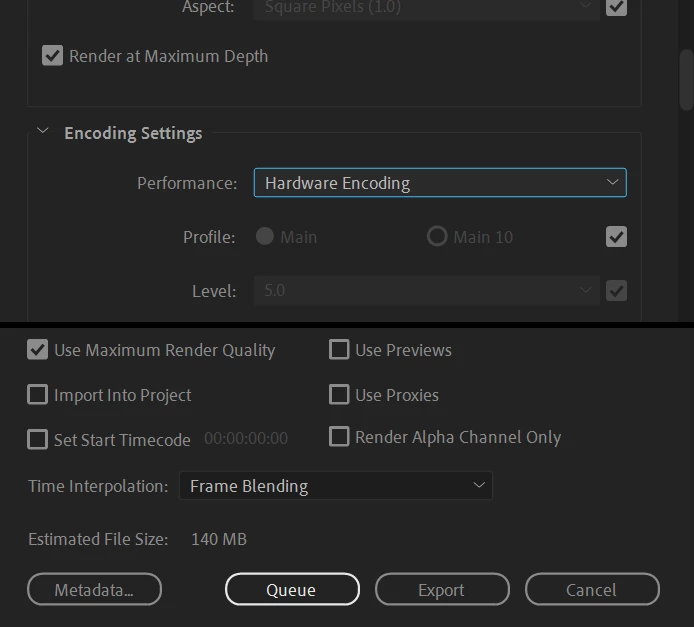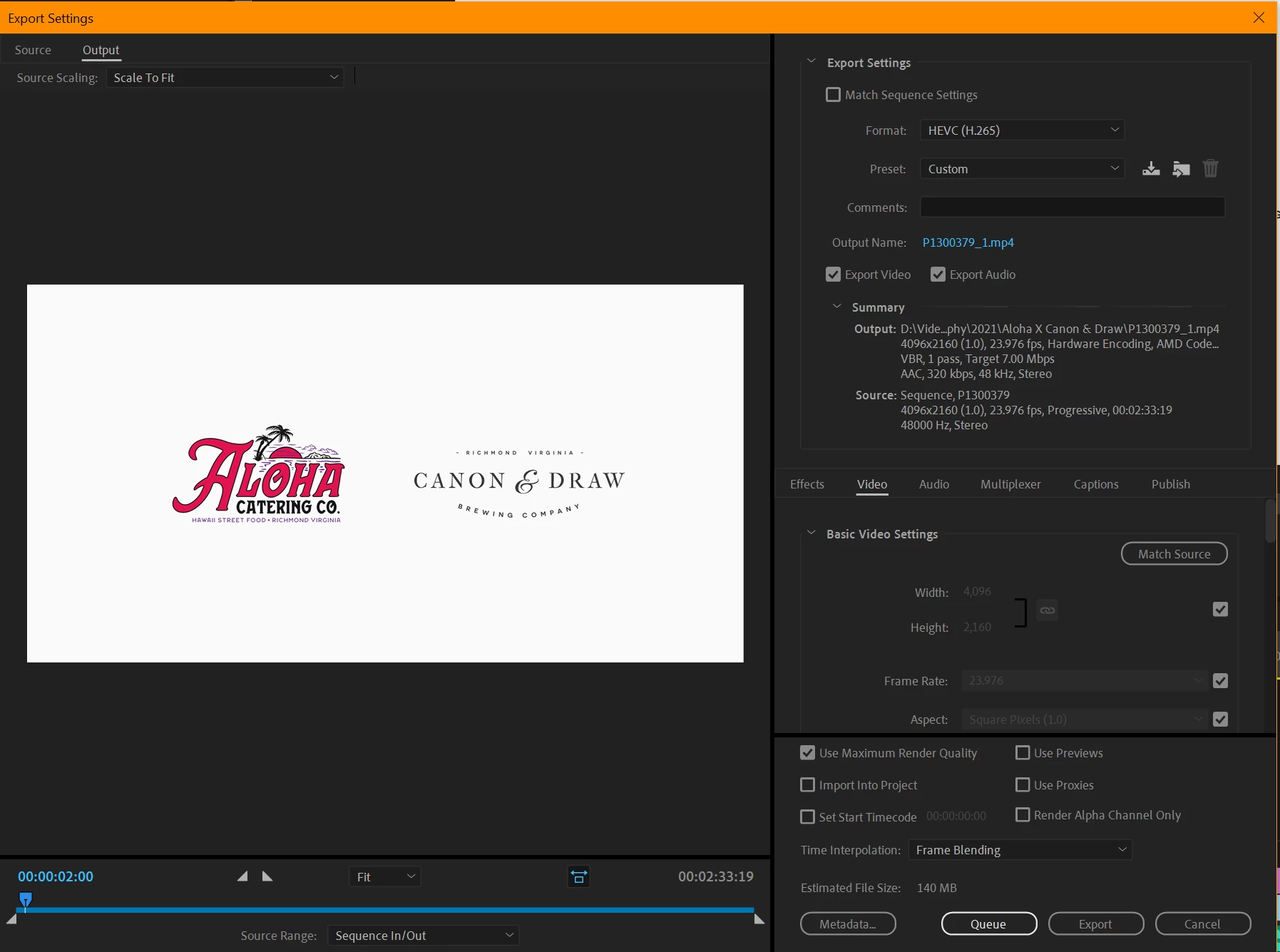Issue with rendering Premier Pro project
Hi. I'm having problems with a project I'm exporting from PP.
The file within PP is fine and playing how I want it. The opening title is made in AE. The exported file is not playing correctly.
I'm exporting from a PC and using HEVC (H.265) as this is the only way I've been able to transfer & save it to my iPhone gallery. I'm also exporting via ME rather than through PP.
Please help as this is driving me crazy. Happy to send more screenshots if needed.
Thanks in advance.
Here are screenshots of my export settings: