- Home
- Premiere Pro
- Discussions
- It does not output to h.265 hevc codec.
- It does not output to h.265 hevc codec.
It does not output to h.265 hevc codec.
Copy link to clipboard
Copied
Good morning.
Premiere Pro cc The latest version is in use.
I try to output to h265 but I get an error. (Error occurs when outputting both Media Encoder and Premiere Pro)
"To use this feature, the HEVC codec must be installed. If you click [OK], this codec will be installed and enabled for immediate use."

Press OK
"
Unable to install:
"C: \ users \ public \ documents \ adobeinstalledcodecs \ 1.0 \ mc_enc_hevc.dll"
Close other applications and verify that you have access to this location and that you have enough hard drive space.
Or delete the folder "C: \ users \ public \ documents \ adobeinstalledcodecs" and try to restart the application.
"
I get this error.
I could not verify that I had access, but I deleted the folder I was directed to and tried to restart the Premiere. But the result is the same error.
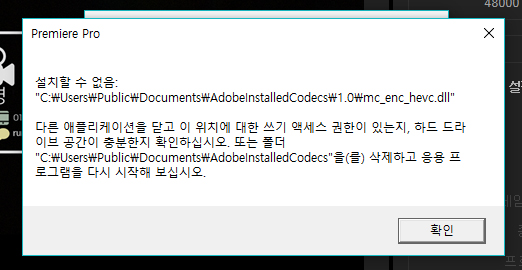
Press OK again
"
Video compilation error.
Export error
Encoder creation failed.
Writing with export tool: HEVC (H.265)
Writing to file: (path)
Writing file type: HEVC
Time code around: 00: 00: 00: 00
Component: HEVC (H.265) Type Exporter
Selector: 9
Error code: 24
"
I can not see the output.
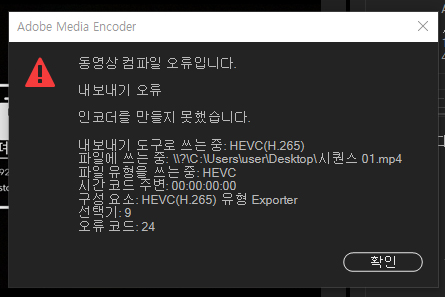
help.
Copy link to clipboard
Copied
You'll want to contact Adobe support for this. Usually the CODEC installs after a short wait and is available immediately.
-Warren
Copy link to clipboard
Copied
I call Adobe Korea and ask them to post it on the forum. It's a mess.
Copy link to clipboard
Copied
The answer was format.
Copy link to clipboard
Copied
Hi myeong siks,
Sorry for the inconvenience. It could be an issue with the Operating system Permissions. Have you formatted the Operating System to resolve the issue?
Thanks,
Vidya.