- Home
- Premiere Pro
- Discussions
- Just did the update to 2019 and opening a project ...
- Just did the update to 2019 and opening a project ...
Copy link to clipboard
Copied
So I updated to the lastest CC version of premiere, and the project I was working on the previous day is now giving me trouble.
I get the following warning:
"A low-level exception occurred in: lvcode64.dll (GetAVICodecs)"
Then, when I try to drag any .mxf clips from my bin (shot on a Canon XF350s, XF300s, and XF100s) it won't let me drop them onto the video portion of the timeline but will let me drop them on the audio portion of the time line. Specifically in a sequences set for those cameras.
Explain this malarkey and render aid!
My system specs if Relevant:
- Motherboard: MSI – Z370-A PRO
- CPU: Intel Core i3-8350K
- Memory: GeIL POTENZA DDR4-2400 2 x 8GB
- Graphic Card: MSI GeForce GTX 1050 2GB
- Hard Drive: Seagate BarraCuda Pro 2TB
- CPU Cooling: Cooler Master – Hyper 212 EVO
- Case: DIYPC – Solo-T1-R
- Power Supply: EVGA – 500W 80+ Bronze
Now, when I first finished the update and tried to open, it said I needed to update the drivers of my graphics card. I was still able to open before hand, and found this problem initially. Then I went to NVidia's website and updated my drivers and installed their stupid Nvidia Experience program which threw me for a loop because it was replacing my real audio drivers and couldn't hear — until I set it back which was a minor annoyance, but then when I opened Premiere again I was having the same problems as I initially described above.
I seek solutions. I will answer any additional questions to acquire those solutions. Be you fellows frustrated in this manner on the ground or techs from on high within the lofty prowess and resources of adobe itself, I plead your aid.
Moderator note: please avoid using profanity. We have users of all ages reading these forums.
 1 Correct answer
1 Correct answer
Our latest patch released last week has a fix related to some of the issues mentioned in this thread.
It is a small dedicated patch related to a few key fixes. (link below)
Bugs fixed in versions 13.0.1 and 13.0 releases of Premiere Pro
Please make sure your version of 13.0 is updated with this patch. Notice the link above provides useful info on related issues.
If other issues remain, please feel free to reach out to me with applicable info.
Thanks!
Wes
Copy link to clipboard
Copied
Here are the info I get.
AVI files very well imported on Pro CC 2017, but fails in CC 2019
Copy link to clipboard
Copied
uninstall your logitech camera with all its drivers
Copy link to clipboard
Copied
The upgrade gave me trouble too, but of a different kind. I don't have a Logitech camera.
My trouble is that all the audio that I had edited in Adobe Audition is now in slow motion.
Anyone knows the solution? It feels to me that the Hz are off.
Thanks
Copy link to clipboard
Copied
Okay some routine steps to follow when opening older projects in newer versions :
01. Clean Media Cache
02. Delete all render files and video/audio previews
For Windows users, this is recommended, download this driver :
NVIDIA has publicly released windows ODE drivers that support the CUDA 9.2 SDK used in the latest release of Premiere Pro. This is not the Microsoft default driver, but you can download this driver directly from NVIDIA: NVIDIA DRIVERS Quadro Desktop/Quadro Notebook Driver Release 410 WHQL (of the 410 series drivers).
Next, Please refer the System Requirements and Hardware Acceleration Requirements :
Copy link to clipboard
Copied
Premiere Pro 2019 is awful. I can't open up projects I created last week in 2018. 2019 is not good. I'm reinstalling it right now. Hoping that will resolve the issue.
Copy link to clipboard
Copied
Or a project I created half-an-hour ago.
Copy link to clipboard
Copied
Please do not update Premiere Pro while you are still working on older projects on other versions, finish you old projects on the working version, then start a fresh brand new project on Premiere Pro v13
If you still have issues with fresh new projects created on the latest version from scratch, please refer to this :
Adobe Premiere Pro CC System Requirements
If your machine meets the requirements and you still have issues, we are always ready to help
Copy link to clipboard
Copied
I have a 2016 Macbook Pro and this should easily handle Premiere Pro CC...
Copy link to clipboard
Copied
can you please share your Mac OSX version ?
Copy link to clipboard
Copied
macOS Mojave Version 10.14
Copy link to clipboard
Copied
your operating system is not the issue, as far as i know, it might be related to other incompatibilities with the system requirements that I stated before, please double check and reply back... thanks!
Copy link to clipboard
Copied
Thanks for the reply. The project I mentioned before was created this evening from start. The app opens up no problem and seems to work without issue. It only falls apart when opening up other projects whether 2018 or created today using 2019. It was updated yesterday from 2018 to 2019
Copy link to clipboard
Copied
I'm still have issues no matter old file or new.
It crashes every time i opening it.
Sound is playing ok on time, but video is lagging and repeating every time from start. Or sometimes it stops but sound is playing.
No logitech cam installed.
Copy link to clipboard
Copied
filipb96762993 did you try to install the driver I shared previously from Adobe System Requirements ?
Copy link to clipboard
Copied
I get a message during this installation.
Copy link to clipboard
Copied
you should be on Windows 10
Copy link to clipboard
Copied
filipb96762993 that if you are on Windows... try to manually download a new driver for your graphics card from Nvidia..
if on a Mac make sure you are on Mac OSx10.13 and later
refer to this please :
Copy link to clipboard
Copied
Im on Windows 10
GeForce GTX 1070 Ti
new drivers i installed.
v 416.34
What next should i do? Now im Working on premiere 2018 version. And it has the same problem.
Should i try to update to 2019 now? Cause im worry about my file which i saved.

Copy link to clipboard
Copied
your Windows 10 build should be build 1511 and up to install that driver
Copy link to clipboard
Copied
sorry your windows 'version' should not be lower than version 1511
Copy link to clipboard
Copied
Copy link to clipboard
Copied
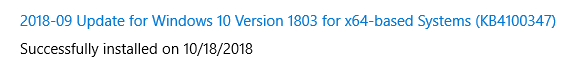
Your sent drivers installed to.
WHat should i do because from yeasterday after update i cant work with premiere pro anymore on old version and on new version same problem.
Copy link to clipboard
Copied
Why are we downloading drivers from an unofficial site and not directly from Nvidia? Why would I use Quadro Desktop/Quadro Notebook Drivers when I have a GTX 1060 Ti in a desktop?
Copy link to clipboard
Copied
GideonLupine Sorry im replying to so many people suffering at this time so excuse me! okay go straight to NVidia and download the latest driver for your GTX 1060 Ti, the idea is not to run a normal Windows update and go directly to Nvidia at this time.
The link I posted to Quadro drivers is taken from Adobe at Premiere Pro v13 System Requirements and it is an official link to the official Nvidia site, but for your case, go for GTX 1060 Ti drivers
Copy link to clipboard
Copied
Always download from Nvidia directly.
I think this Adobe page with the download link is misleading.

