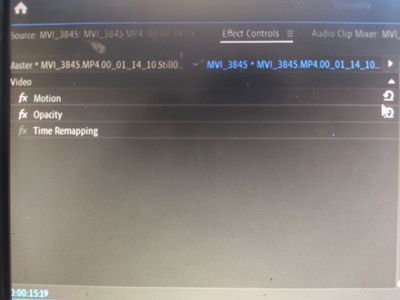- Home
- Premiere Pro
- Discussions
- Re: Keyframe option missing in Effects Control pan...
- Re: Keyframe option missing in Effects Control pan...
Copy link to clipboard
Copied
There are no options to set keyframes for the "Motion" options. I am trying to do a panning shot (motion and zoom) and there is just no way to work with keyframes.
I have certainly done this in the past with other versions of the software, but been banging my head over this.
Can someone please help me get the keyframe option back? I've tried everything...
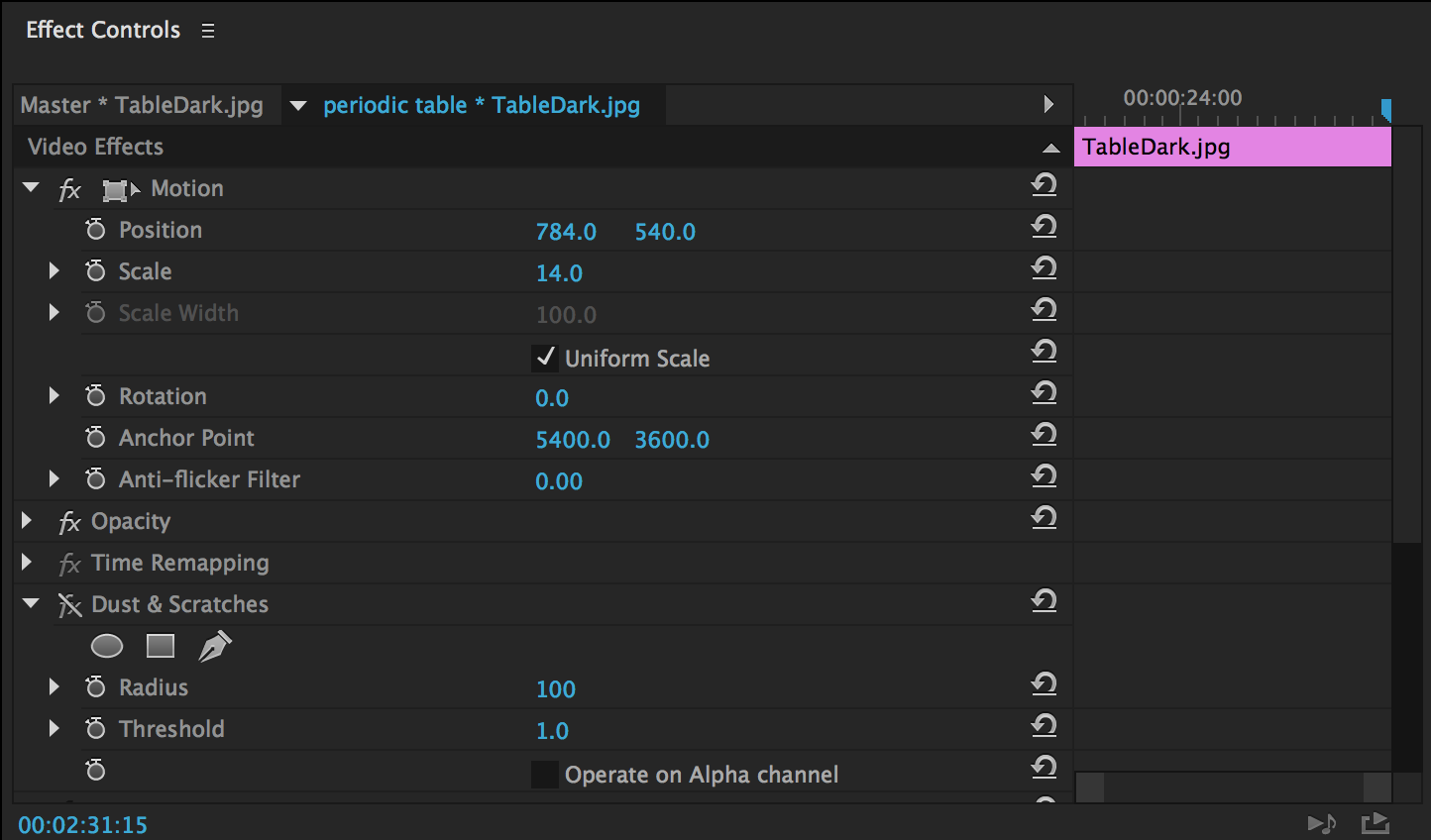
 1 Correct answer
1 Correct answer
Easy ... click on the little stop-watch icons by Position & Scale (or any other effect with them) ... then the keyframe options appear.
Neil
Copy link to clipboard
Copied
Easy ... click on the little stop-watch icons by Position & Scale (or any other effect with them) ... then the keyframe options appear.
Neil
Copy link to clipboard
Copied
Doh! Thanks so much!
Copy link to clipboard
Copied
Hey, when I started, I was hunting all over the place for the stupid key-frame controls. I think most people do, actually!
Neil
Copy link to clipboard
Copied
THANK YOU
Copy link to clipboard
Copied
Thank you, Neil! This was a lifesaver!
Copy link to clipboard
Copied
thanks, it took me like 7 years to find this out i fell so stupid!
Copy link to clipboard
Copied
But i dont have that option too It also don't have any size or other effects can you helpe out?
Copy link to clipboard
Copied
Reinstall Premiere and Use the Adobe Creative Cloud Cleaner Tool to solve installation problems
Find more inspiration, events, and resources on the new Adobe Community
Explore Now