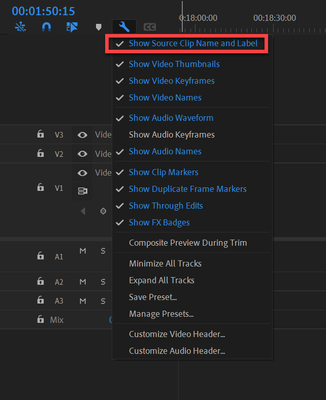Turn on suggestions
Auto-suggest helps you quickly narrow down your search results by suggesting possible matches as you type.
Exit
- Home
- Premiere Pro
- Discussions
- Label Assignment to individual Clips in Premiere
- Label Assignment to individual Clips in Premiere
0
New Here
,
/t5/premiere-pro-discussions/label-assignment-to-individual-clips-in-premiere/td-p/12464790
Oct 21, 2021
Oct 21, 2021
Copy link to clipboard
Copied
It seems the ability to assign labels to individual clips has disappeared in one of the recent updates. I would like to be able to cut a piece of a clip, drop it in my working timeline and then change the label color independently of the original clip. This was previously possible but now when I change the label colour of any individual clip, it changes the label color of the source file and even any other clip that is taken from it. Is there a way to change this back? My workflow depends heavily on labeling selections from clips.
TOPICS
Editing
,
Effects and Titles
,
Error or problem
Community guidelines
Be kind and respectful, give credit to the original source of content, and search for duplicates before posting.
Learn more
 1 Correct answer
1 Correct answer
Community Expert
,
Oct 21, 2021
Oct 21, 2021
Community Expert
,
LATEST
/t5/premiere-pro-discussions/label-assignment-to-individual-clips-in-premiere/m-p/12464874#M373363
Oct 21, 2021
Oct 21, 2021
Copy link to clipboard
Copied
Community guidelines
Be kind and respectful, give credit to the original source of content, and search for duplicates before posting.
Learn more
Resources
Troubleshooting Software & Hardware
Frequently Asked Questions
Premiere Pro New Features
Copyright © 2025 Adobe. All rights reserved.