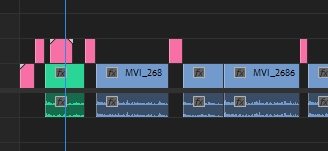- Home
- Premiere Pro
- Discussions
- Labeling makes entire clip the same color as cut s...
- Labeling makes entire clip the same color as cut s...
Copy link to clipboard
Copied
Not sure if a setting was changed or this is bug! When I label a specific cut of a video file on the timeline, it changes the entire video file clip to that same color, not just the section I cut out. This is really throwing off my workflow! If anyone knows whats going on please let me know. Thanks
 1 Correct answer
1 Correct answer
Read this post, then check your setting in the wrench menu of the timeline panel:
Hope that helps!
Copy link to clipboard
Copied
Can you be more specific in explaining what's happening?
All of the clips in the screenshot below are from the same video file. In the timeline I have changed the color label on one of them, and you can see that the others have stayed in the original color.
The video file itself in the project panel has also not changed
If you're experiencing different behavior from the same actions, then there's definitely something strange going on. But maybe I'm just not understanding the symptoms as described.
Copy link to clipboard
Copied
Here's a quick example of whats happening in all of my projects. For some reason it's labeling the entire clip in the timeline for me, not just the section I have highlighted for it to label
Copy link to clipboard
Copied
It's something I can work around, it's just slowing down my organization process a little. I'll troubleshoot some previous versions later today and see if it still happens. Any other suggestions will be appreciated!
Copy link to clipboard
Copied
Read this post, then check your setting in the wrench menu of the timeline panel:
Hope that helps!
Copy link to clipboard
Copied
Yes this it it, Thank you!
Copy link to clipboard
Copied
thank you, it helped to solve my problem as well.
Find more inspiration, events, and resources on the new Adobe Community
Explore Now