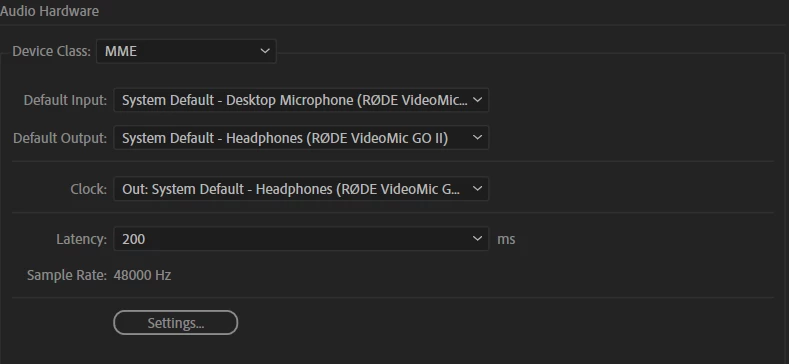Lag in preview when using my microphone
After facing multiple issues with my preview, I found that the issue was because I was using my mic to record voice over. Playing the preview with the default input set to my Rode mic caused a lag and stuttering effect, creating a really annoying issue that became almost impossible to record and edit with the mic selected.
Currently, I'm using the device class MME, which seems to be the one causing the issue. I tried to use an external ASIO4ALL driver, but it's not compatible with my Rode VideoMic Go II.
Is the Adobe team working on a solution for this issue? Because it seems that I'm not the only one experiencing this behavior. The exact issue is described in the video https://www.youtube.com/watch?v=Bnxkiq0zlao.
As I want to use Premiere to record my voice over, setting the default input as No Input is not an option.
BTW this issue is also present when I try to record a voice over in Adobe Audition.
My machine specifications:
Adobe Premiere Pro 24.3.0
Processor 13th Gen Intel(R) Core(TM) i9-13980HX 2.20 GHz
Nvidia GeForce RTX 4070 Laptop GPU GDDR6 8GB (128 bits)
RAM 32.0 GB (31.6 GB usable)
Edition Windows 11 Pro
Version 23H2
OS build 22631.3527