- Home
- Premiere Pro
- Discussions
- Legacy title properties missing from Legacy title
- Legacy title properties missing from Legacy title
Copy link to clipboard
Copied
Everything was fine yesterday with all the color options and small caps options etc etc when I open the legacy titler, but when I continued with my project today, none of the options mentioned above are available to me, which makes it hard for me to continue my project, help pls! ><
 1 Correct answer
1 Correct answer
Hi looneymouse,
The panel might have got closed accidentally. Click on the Title panel settings button > Choose Properties.
Please let us know it that helps.
Thanks,
Vidya
Copy link to clipboard
Copied
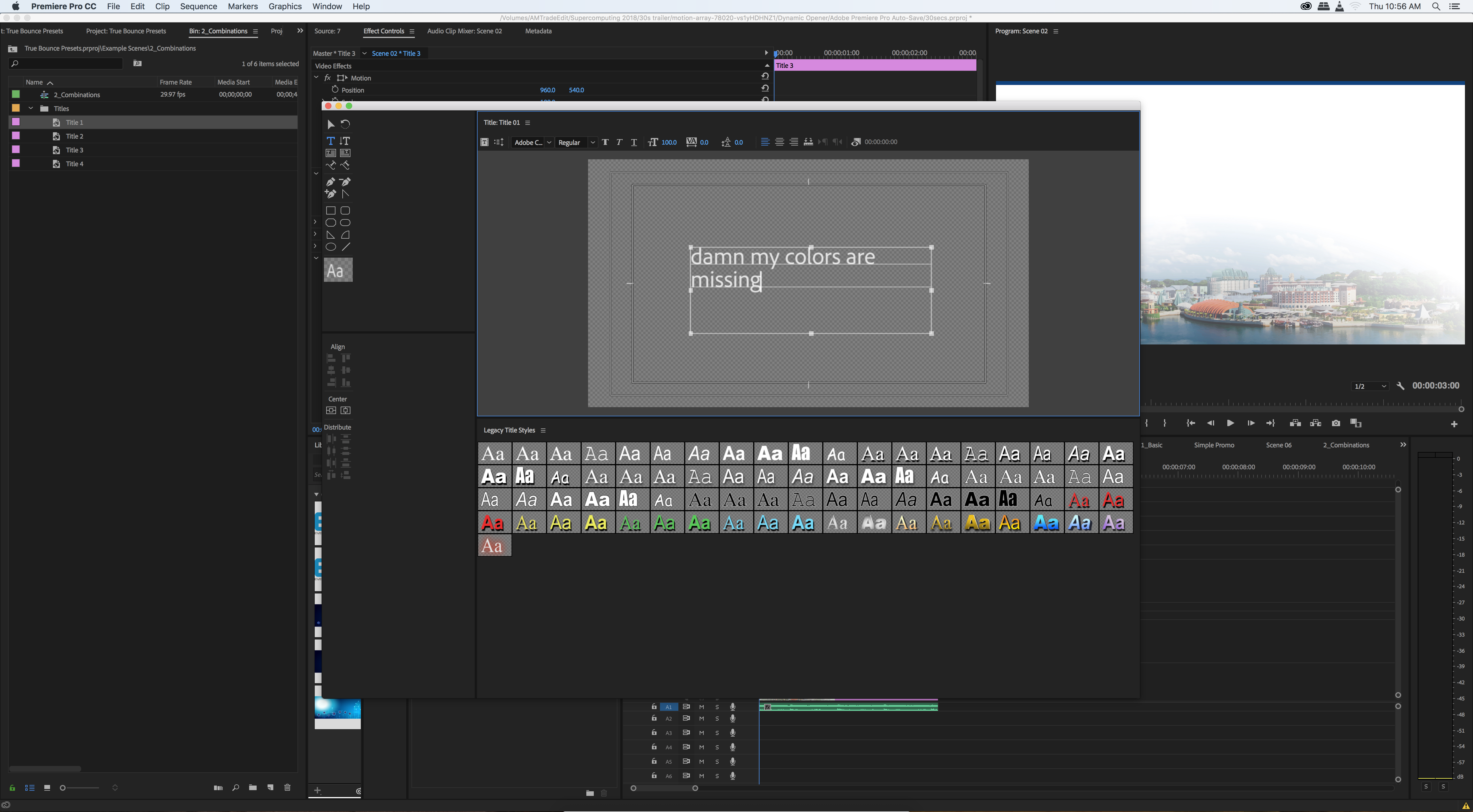
Copy link to clipboard
Copied
Hi looneymouse,
The panel might have got closed accidentally. Click on the Title panel settings button > Choose Properties.
Please let us know it that helps.
Thanks,
Vidya
Copy link to clipboard
Copied
YEA IT HELPSSSS, THANKS A BUNCH!!
Copy link to clipboard
Copied
Glad it worked. You are welcome.
Vidya
Copy link to clipboard
Copied
Hi Both,
How can i get the properties to automatically open like it use to?
When I click legacy title now it just comes up with a screen without the tools and actions coming up automatically.
Copy link to clipboard
Copied
Hey there,
This works, BUT I have to do it each time I click on any legacy title. I need this to open automatically, every time I open a legacy title! How can we do this?
Copy link to clipboard
Copied
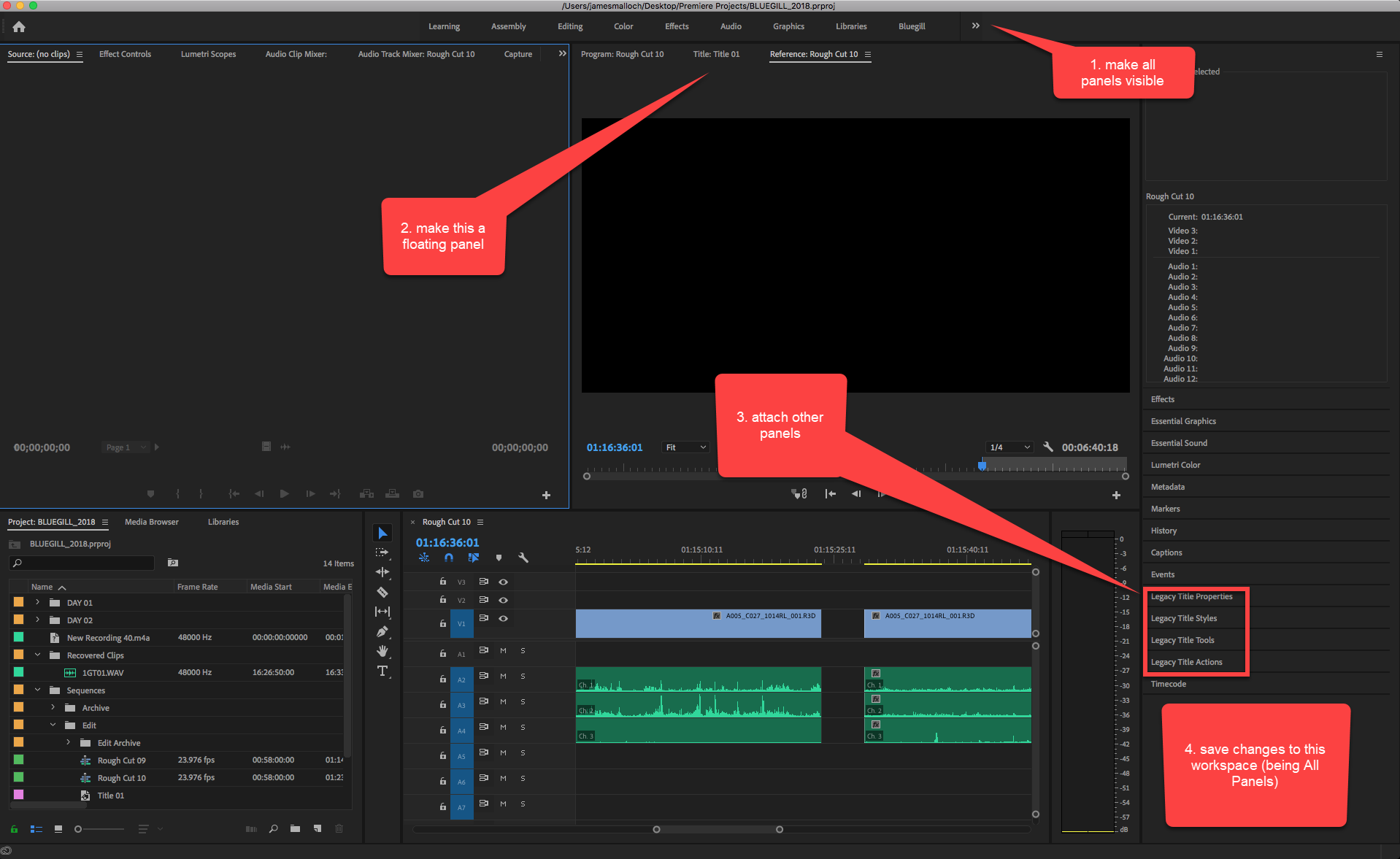
When using titles set it first to the All Panels workspace.
Have to wait for a fix.
Copy link to clipboard
Copied
I tried exactly this, but it doesn't solve it on my custom workspaces... It's really weird. If I go to a preset workspace, and "reset to saved layout", then double clicking the title brings up all the legacy title panels, but after a few times doing this, they go away. And it never works on my custom workspaces.
I think we will have to wait for a fix indeed. ![]() Thank you for your help.
Thank you for your help.
Copy link to clipboard
Copied
No that is correct it does not work on your custom workspace.
Stay in All Panels when using titels.
And if the layout is gone just hit Reset to Saved Layout.
For now its the best option.
Copy link to clipboard
Copied
rwhitegoose wrote
If I go to a preset workspace, and "reset to saved layout", then double clicking the title brings up all the legacy title panels, but after a few times doing this, they go away.
I agree with that, and get the same results. Except it "works" exactly once for me, then I get only the title display/monitor window; not the other legacy title panels (properties, etc).
rwhitegoose wrote
And it never works on my custom workspaces.
As described in the link in post 14, I based a custom workspace on the "all panels" workspace. So far, I can't "break" it. I opened/reopened a couple dozen titles, and the custom layout is okay - as long as I create/reopen a legacy title after I switch to that custom space. If I create/reopen in any other space, then, of course, I get the display only panel. But I can switch to various spaces and return to my custom title workspace; and I can reset that layout to its saved version. all continues to work.
Let me know if you find something different. As long as this bug is fixed by a first dot release, that's good - but we don't know when that will be. If for whatever reason, it doesn't make it in the first bug fixes, a better workaround than the plain "all panels" workspace would be nice.
Copy link to clipboard
Copied
See this post in another thread. I describe 4 workarounds, with screenshots of 2 custom workspaces. Ann's screenshot above illustrates workaround 2.
Copy link to clipboard
Copied
It used to be that every time I clicked on a title to edit it, all 4 of these options came up. Now every time I open a title, I have to show these options (Tools, Styles, Actions, Properties) and then the next time I open a title to edit it, I have to do it all over again. The latest update seems to have caused this glitch as near as I can tell. I have tried clicking on each of these options and then saving the file, I've tried saving the workspace. Nothing works. Every time I go to edit a title, I have no tools.
Copy link to clipboard
Copied
Yes I have seen this too.
Copy link to clipboard
Copied
Yeah just updated to latest Premiere and I have the same issue
Copy link to clipboard
Copied
There is an issue with the legacy titler and the workspaces.
Copy link to clipboard
Copied
same for me
Copy link to clipboard
Copied
Exactly! This is infuriating
Copy link to clipboard
Copied
it's 2020 and we still have this problemmmmmmmmmmmm.
Copy link to clipboard
Copied
Yes this is awful! I have a text heavy project and this is killing me! Why are all the tools, actions, and properties not automatically available like it used to be??
How do we fix this ??
Copy link to clipboard
Copied
Here are the main options:
a) Try the custom workspace I described in post 14. That has worked for me (but apparently not for anyone else).
b) Suffer with the "all panels" option.
c) Roll back and wait for the fix.
Copy link to clipboard
Copied
Thank you for the timely response and help. This is a very unfortunate error on Adobe's part...
Copy link to clipboard
Copied
Just lost ability to edit titles in legacy titler. Nothing shows up in the properties window.
Copy link to clipboard
Copied
What version of PR are you using?
The problem with the legacy title panels that was introduced with 2019 was fixed in 2019.0.2.
Copy link to clipboard
Copied
I'm on 13.0.2
Now I just have to click Tools each time I open legacy title but they stick.
-
- 1
- 2
Find more inspiration, events, and resources on the new Adobe Community
Explore Now