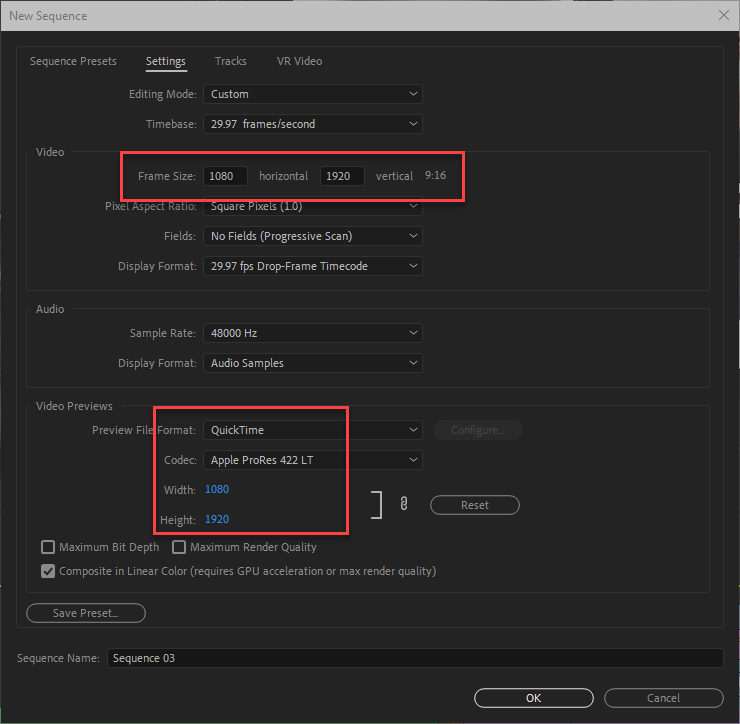Lengthwise premier
Copy link to clipboard
Copied
Hi
i would like to know if there is a way to edit in premier lengthwise
I need to make a film to a store that has a tv rotated 90 degrees
thank you
yuval
Copy link to clipboard
Copied
You set the sequence settings anyway you like: for instance HD would be set to: 1080x1920.
It's known as vertical video. It's aweful! 🙂 Like many people unfortunately shoot video on their phones. Here's some settings for a new sequence:
Copy link to clipboard
Copied
Do you know what is the sequence setting for lengthwise?
Copy link to clipboard
Copied
Yeah, I just said...
Copy link to clipboard
Copied
Okay thank you very much
Copy link to clipboard
Copied
BTW: In order to get to those setting you need to select "Custom" in the top drop-down. When you create a new sequence pick one close to what you are doing, like ARRI 29.97 or 24, 25 whatever you will be using. Then when you go to the Sequence Settings you need to select "Custom" it's the very top. Then you can set the frame size and the Preview size.
Copy link to clipboard
Copied
Thank you very much