Copy link to clipboard
Copied
Is there a way to set a default height for audio and video tracks on the timeline? Every time I scroll, I inadvertently adjust the heigh of a track. I find this very annoying.
[Moved from the Lounge (which is where you can "connect with your peers" from across all of Adobe's products for conversations that don't directly relate to help and support) to a product-specific support forum by a moderator]
 1 Correct answer
1 Correct answer
Hi Shoopes41,
Sorry for the issue.
Helpful but still doesn't prevent the scrolling from adjusting the track height by accident. Any other tips?
Update Premiere Pro. By default, you now need to add the Shift key now to increase track height.
Thanks,
Kevin
Copy link to clipboard
Copied
You can set up the timeline with the track heights you prefer and make a preset - click on the wrench in the timeline and you''ll see the options for saving and using a track height preset:
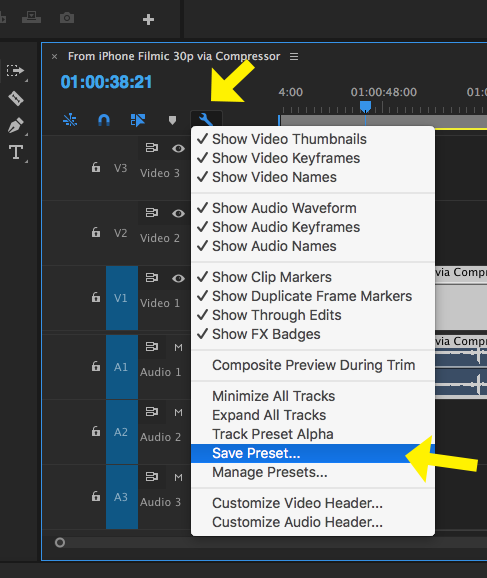
If you use the Manage Presets . . . option, you can give your preset a keyboard shortcut so if you accidentally adjust the heights you can use a keyboard shortcut to restore them.
MtD
Copy link to clipboard
Copied
Helpful but still doesn't prevent the scrolling from adjusting the track height by accident. Any other tips?
Copy link to clipboard
Copied
Hi Shoopes41,
Sorry for the issue.
Helpful but still doesn't prevent the scrolling from adjusting the track height by accident. Any other tips?
Update Premiere Pro. By default, you now need to add the Shift key now to increase track height.
Thanks,
Kevin
Copy link to clipboard
Copied
THANK YOU!
Copy link to clipboard
Copied
huh... I'm working in 12.0.0 and I don't need to use the shift key, if I touch on the track name, I can increase and decrease easily. I'd love to have a "height lock" button, too.
Copy link to clipboard
Copied
In CC v2, the ability to adjust track heights using the scroll wheel on the mouse has gone away. Any way of making it come back?
Copy link to clipboard
Copied
KennyReff: Using the mouse wheel now simply scrolls all tracks up or down the Timeline panel — assuming you have so many tracks that they can't all appear in the panel at one time. To increase or decrease the height of one track, hold down Alt (Option on macOS) while rolling the mouse wheel. (As before, hold down Shift while rolling the mouse wheel to increase or decrease all tracks' height simultaneously.)
While I may not understand why this change was implemented, as the OP wrote, "Every time I scroll, I inadvertently adjust the height of a track. I find this very annoying." — so perhaps that's why: too many people were inadvertently adjusting track heights when they really just wanted to scroll up/down all the available tracks in the panel.
Copy link to clipboard
Copied
Neat trick: Double-click the blank area of a track header to increase the track height to a preset taller size. Do it again to toggle the height to a preset smaller size. Press Shift as you do this to apply that adjustment across all V or A tracks.
Before:
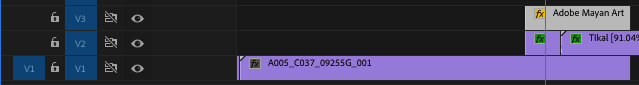
After double-clicking the V1 track:
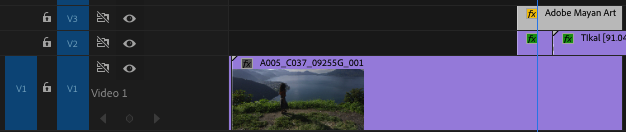
After Shift-double clicking any V track:
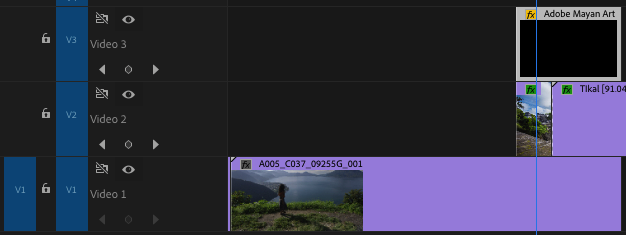
Also, as long as the Timeline panel has the focus you can press Shift and either the plus key or minus key to affect all V and A tracks simultaneously:
Shift and + : makes all tracks big
Shift and – : makes them all small
More here: Pro Tip: Change Track Height in Premiere Pro
Copy link to clipboard
Copied
Yeah this isn't an actual feature. At least not anymore. Would be very helpful. I can't tell you how much time I waste accidentally changing track height when trying to scroll the timeline and then having to fix it.
Copy link to clipboard
Copied
Punker wrote
I can't tell you how much time I waste accidentally changing track height when trying to scroll the timeline and then having to fix it.
Scroll the tracks while your mouse is actually over the tracks, not the track headers. To change track heights with the scroll wheel, you have to be purposefully over the track headers.
Copy link to clipboard
Copied
NAPRAWCIE TEN PROGRAM DZIEKI BO SCROLLUJE I MI PRZYBLIZA ZA KAZDYM RAZEM TRACK, FAJNIE JAKBY UDALO WAM SIE COS Z TYM W KONCU ZROBIC BO JUZ ZARAZ 2024 ROK A DALEJ TAKIE PODSTAWOWE BLEDY NA MACU DZIEKI
Find more inspiration, events, and resources on the new Adobe Community
Explore Now
