Losing Color in Exports
Copy link to clipboard
Copied
Hey,
I'm having a problem whenever I export a video I'm noticing a severe desaturation of color when exporting. I've found people having the same issue, but no answers on what to do.
Any suggestions?
Copy link to clipboard
Copied
Are you by any chance exporting to H.264/MP4 and opening the file in QuickTime Player? If so, try opening the same file in VLC or even importing it back to Premiere. If you find that the colors look as expected with those other two methods then you're running across the age-old QuickTime gamma shift issue (technically it's not a gamma shift, you can read more about it here: The QuickTime Gamma Bug | vitrolite).
Edit: I should add that if this is the case then your file is fine, it's just the way QuickTime Player is interpreting the file. If this isn't the case then we can keep diagnosing.
Copy link to clipboard
Copied
Yes that is true, but when it's uploaded you YOUTUBE and VIMEO the colors look like they do on quicktime, so that's more of the issue I suppose.
Copy link to clipboard
Copied
Well if the colors in your export look exactly the same as they do in Premiere when you view the file in VLC or back inside of Premiere then the problem lies with YouTube and Vimeo. Unfortunately, I know what you're talking about, and I find that YouTube always seems to add a small red shift to my videos. Are you using the YouTube or Vimeo presets when you export or are you choosing the settings yourself? There's not a lot of things you could change that might cause this, but you at least want to be using the High profile. If you're using the presets then this is the selected profile.
You can experiment with other encoders such as HandBrake or X264. I don't know if that will change your results though.
Copy link to clipboard
Copied
Yeah, I'm using the presets and what it looks like in quicktime is what goes on the youtube screen. It's awful.
Copy link to clipboard
Copied
Check this thread: Using Queue to process a project changes color grading
Looks like a possibility that we have the same problem with QUEUE to media encoder?
Copy link to clipboard
Copied
I doubt it is connected ... I'll be very surprised if that issue is anything more than that LUT is not playing nicely in PrPro. There are some that don't.
Neil
Copy link to clipboard
Copied
Please post screen-grabs here of what a frame looks like in PrPro, and what it looks like on Qt/YouTube. Then we'll have a lot more quantifiable issue to deal with.
Next ... on most PC's (and I don't know about Mac's) there are settings available in the video card controls dialogs for how video is displayed,
such as here for my Nvidia card. Note I've selected under "2. How do you ... " the option, "with the Nvidia settings" as if you don't, then each player outguesses what you would "prefer" and they normally guess wrong. Especially Quicktime Player, so noted for making its own gamma and dynamic range settings.
Then below the above, see what I've set in the Advanced tab? The available options for video players are 16-235, 16-255, and 0-255. Each one maps the low and mid tones a little differently, and uses different gamma curves and slight changes in saturation.
Copy link to clipboard
Copied
Running the Latest everything - 5k imac, cc17 and i have the same issue.
Premiere displays colour sweet, Then exported to Proress HQ and h264 youtube preset. Both types are destaturated in quicktime. however they are both fine in VLC and also if opened in premiere. Uploading to youtube now to see what happens.
Screen grab shows prem, vlc and qt.
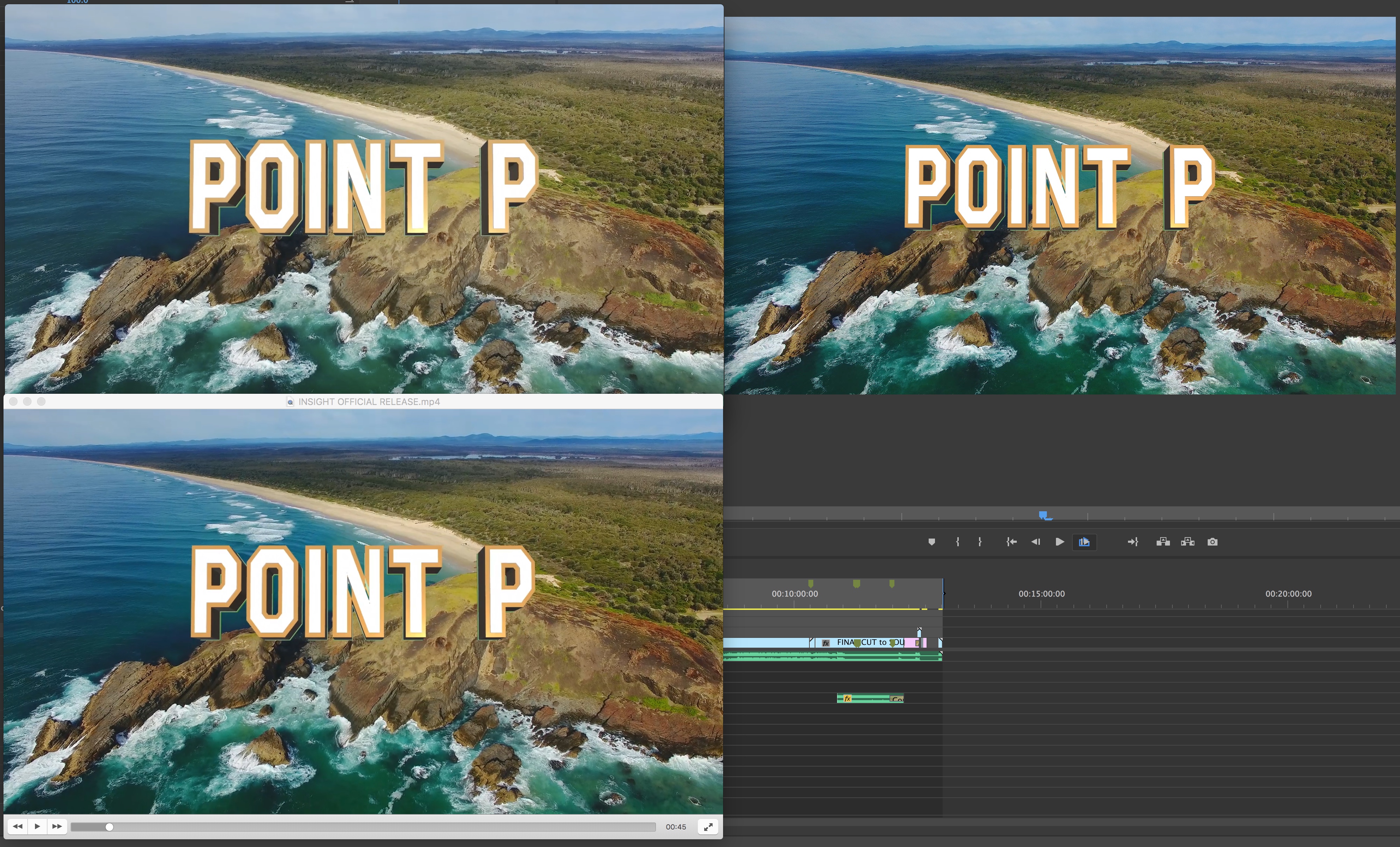
Copy link to clipboard
Copied
QuickTime has it's own odd way to "cook" things. Basically, it still considers the "old" way of 16-235 as the "standard" way media is encoded unless the media has a 'tag' in it saying specifically that it is 0-255. Many programs still put that tag in, even though in proper Rec709 it shouldn't be needed ... nor should it have been for the last 6 years or so.
PrPro is 'modern', and simply assumes as the full standard for Rec709 is 0-255, everything that plays Rec709 media should play it correctly. And apparently doesn't bother with a tag to say "yea, this really is Rec709 media ... ".
So ... Qt is considered in many pro circles to be rather an unwelcome guest.
In some PC's running Nvidia GPU's you can get around Qt via Nvidia control settings.
Now ... YouTube uploads, that's another thing. I've not had any issues ... yet, at least ![]() ... my uploads have just "appeared" as I expected. And some people here who travel on business have noted that when they upload, they've had "x" issue from home (whichever continent their home is on) ... but when uploading from "y" on the road, it went beautifully ... or the other way around. Apparently, depending on where you are uploading from, YouTube may do different things with your media. Isn't that a joy?
... my uploads have just "appeared" as I expected. And some people here who travel on business have noted that when they upload, they've had "x" issue from home (whichever continent their home is on) ... but when uploading from "y" on the road, it went beautifully ... or the other way around. Apparently, depending on where you are uploading from, YouTube may do different things with your media. Isn't that a joy?
Some have similar issues with YouTube as with Qt. If you use a QuickTime format in PrPro, one way around it is to use the Quicktime Format at the top of the Export dialog box, then down below the summary section in the Video tab, use the drop-down for Codec and select DNxHD/R as the codec. YouTube will take it, and it should go through to YouTube playback just fine.
Neil
Copy link to clipboard
Copied
SO after 4 hrs it uploaded to youtube, and its desaturated. bloooooody hell. i spent 2 weeks grading this job and am so annoyed.
Ill try your tip on the export and see - I uploaded a h264 mp4 file, which ihad the usual result locally , good with vlc, bad with QT.
Now bad with youtube!
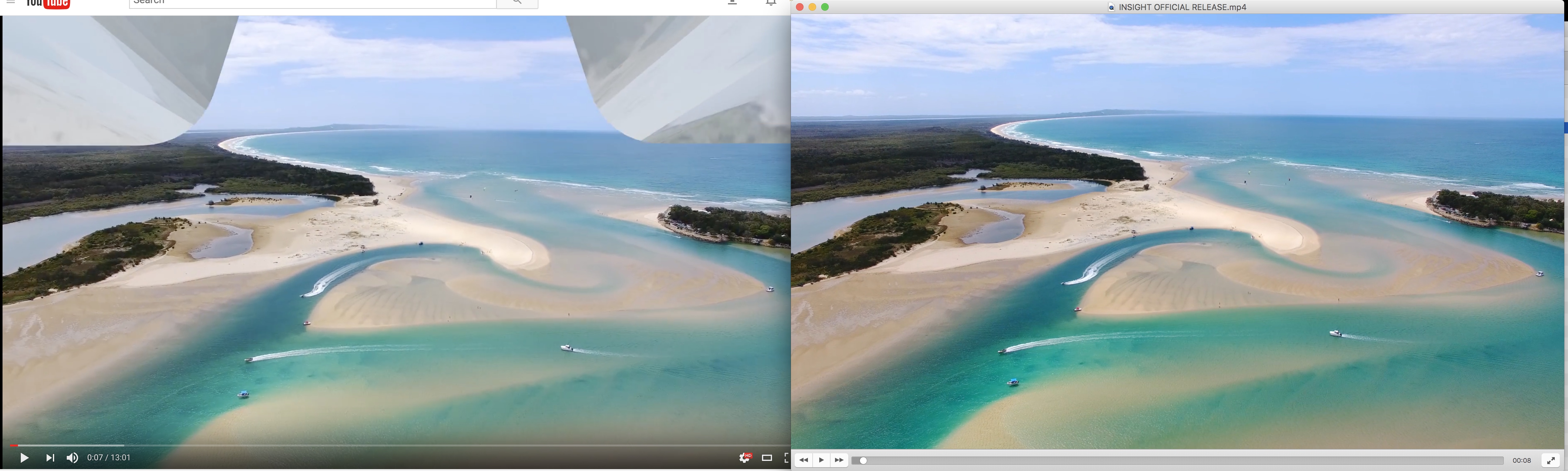
Copy link to clipboard
Copied
So how's the upload with MOV/DNxHD/R?
Neil
Copy link to clipboard
Copied
Hey, so the DNxHD file format is huge, like 13GB. my internet will take 2 days to upload that, so thats not too practical as an ongoing solution. However i am trying it now,
Bit rate as 8 is default - outputs a 15GB result vs 1.5GB with h264.
I also read elsewhere to use apple compressor, but that failed too after $70.
So i guess my big question is, How do i colour grade in adobe when it simply wont work properly for youtube and quicktime files, which is 95% of our output? I can only assume i have to oversaturate it. I looked back at some past jobs and they all look much flatter than the in program view - These should really be an exact match weather in or out of the app.
Copy link to clipboard
Copied
If your internet isn't that great you might not even be able to upload the 13 GB before your connection temporarily drops. Why not export a 5 second version of the DNxHD to find out if the color is lost? That's going to be a massive disappointment if you get that far with a 13 GB file and you still have the issue. Even so, you really shouldn't have to upload an intermediate format just to get the look you're going for, nobody would ever upload anything then.
This obviously isn't an Apple forum, but what you mean when you said Compressor "failed." Just that you got the same color issue?
All of my work goes to YouTube and neither myself or my assistant editor have the color loss issue in YouTube. If anything, we feel that YouTube always pushes colors a little toward red, but that's about it, and it's not so heinous that we try to compensate for it.
What about using Handbrake and x264? Again, it's always worth testing a very small section rather than wasting your time on gigantic files and long exports when you're unsure about what's causing the problem.
Copy link to clipboard
Copied
Hi,
I am new in Adobe Premiere I am trying to export my video but, it's giving me the different colors after exporting also in the preview. I am attaching the picture so you can look at it what I am trying to say.
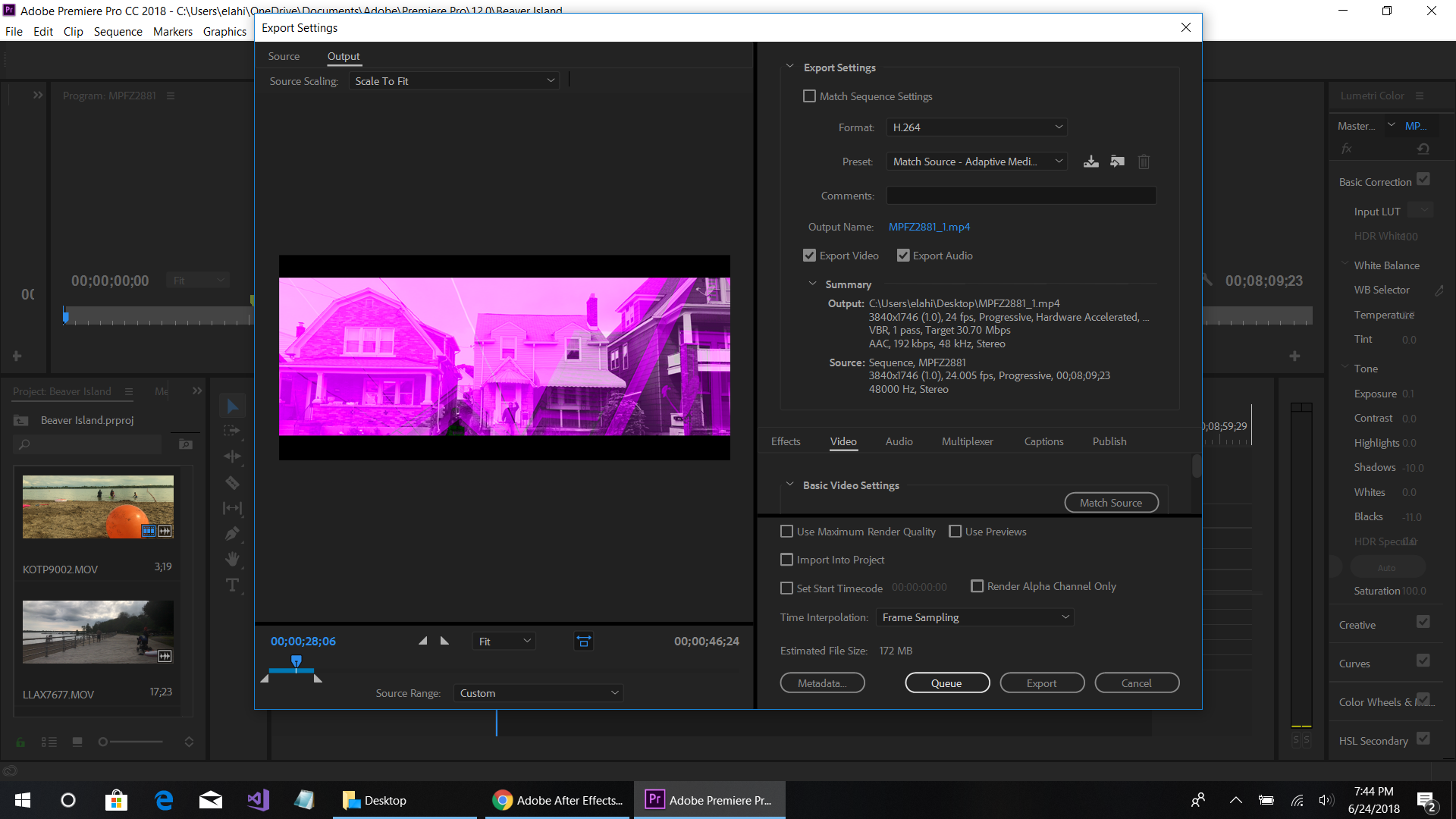
Copy link to clipboard
Copied
Try updating or rolling back your graphics driver directly from the video card manufacturer’s site.
Copy link to clipboard
Copied
I updated the driver but, it's doesn't work. Is there any other setting like I can export my movie in smaller size or better quality.
Copy link to clipboard
Copied
without any color desaturation
Copy link to clipboard
Copied
That looks like a video driver conflict. If you have Mercury Acceleration set to anything but Software only in the Project settings, change it to software only.
Neil
Copy link to clipboard
Copied
saade73425603 wrote
I updated the driver
Did you try rolling it back a version or two?
Copy link to clipboard
Copied
Hi Furtaco,
Which version of Premiere Pro you have?
FAQ: How to find which version of Premiere Pro you are running
Please attach a screenshot and provide us with some more information.
FAQ: What information should I provide when asking a question on this forum?
Thanks,
Kulpreet Singh
Copy link to clipboard
Copied
I'm using PP CC 2015
Copy link to clipboard
Copied
Any suggestions?
1. Only ever use a properly calibrated, external monitor connected to a hardware player to judge the quality of your footage. It's the only way to ensure you're seeing the signal accurately.
2. If it looks correct under the conditions above, how it looks anywhere else is beyond your control.
3. Don't ever use QuickTime. For anything. Ever. (Optional, but effective.)
Copy link to clipboard
Copied
This is a problem with Quicktime, not Premiere. Open your video in VLC -- you'll see the coloring is fine.
Copy link to clipboard
Copied
It's quite a major problem when quicktime, youtube, vimeo are all having the same issue. if this statement is true, which it looks like it may be
"PrPro is 'modern', and simply assumes as the full standard for Rec709 is 0-255, everything that plays Rec709 media should play it correctly. And apparently doesn't bother with a tag to say "yea, this really is Rec709 media ... ".
So what I have figured, if premiere doesn't apply the tag, the main apps / websites we use don't seem to pick it up like VLC does. I have tried every possible combo of exporter to add the tag, handbrake, mpegstreamclip, media encoder and compressor. (the source file is my prores422hq export file) I also did the DNxHD export from the timeline, same results, desaturated on youtube too
i have changed my imac screen to rec709 colour settings and like with vlc, it looks fine. but every other normal human viewer would not do this, just use their mac default. I cannot get the world to use vlc or change their colour settings, there surely must be a way to make qt and and the imac colour system recognise it like vlc does.
Compresser has a colour tag which i can force to rec709, however the mac doesn't see it. and also shows split screen input to output. The closest thing to a solution i found is to enhance the export. But that will then look bad on PC / non mac and qt environments I assume.
even the quick display pop up window on the mac is desaturated. (maybe thats QT driven too). I just don't see how it can be fine in premier, AE and vlc but bad in every thing else. It makes grading to my screen kinda pointless.

