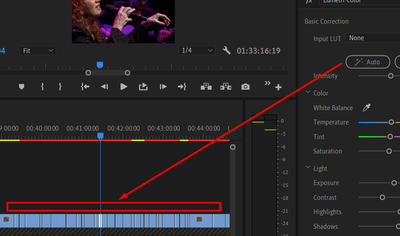- Home
- Premiere Pro
- Discussions
- Lumetri Auto Color for all clips in timeline
- Lumetri Auto Color for all clips in timeline
Lumetri Auto Color for all clips in timeline
Copy link to clipboard
Copied
Is it possible to apply the Lumetri auto color function to all edited clips in a sequence?
Copy link to clipboard
Copied
HI @Ariel_Hassan,
Thanks for the question. You're wondering if the Auto Color function can be automatically added to each clip in the Timeline. The short answer is that it is not possible.
However, you can short-cut the process by adding an adjustment layer to all clips shot at the same location with identical or similar lighting. With the adjustment layer, add the Lumetri Color effect to the adjustment layer and then enable the Auto Color function.
If the clips are shot at a different time, location, and with different lighting, then you'd have to add the effect to each of those clips.
If anyone has other suggestions, let's hear them. I hope my advice helps. Let the community know if you have other questions.
Thanks,
Kevin
Copy link to clipboard
Copied
Well, I think this just applies the Auto Settings from the first clip to the others, which is fine if all your shots need the same exact settings. The Auto button examines each shot and makes adjustments on the shot. So whether you use an adjustment layer or copy from the first clip to others, you are not using "Auto" on each clip.
Copy link to clipboard
Copied
Apply auto color to the first clip. Go to effect controls, right click on Lumetri Color and Copy.
Select all clips in timeline. Go to edit menu and paste
Copy link to clipboard
Copied
This works, as in Kevin's comment, if the clips are all the same scene/camera settings.
Copy link to clipboard
Copied
When you apply Auto Color to an adjustment layer, Premiere Pro calculates the adjustment based on all the clips beneath that layer. If you remove a clip from under the adjustment layer and click Auto Color again, Premiere will recalculate and make new adjustments based on the remaining clips.
Copy link to clipboard
Copied
This doesnt work for me. Seems there is no possible way to use the auto color in the basic tab on multipe clips that need to be individually analyzed unless you use a custom script.