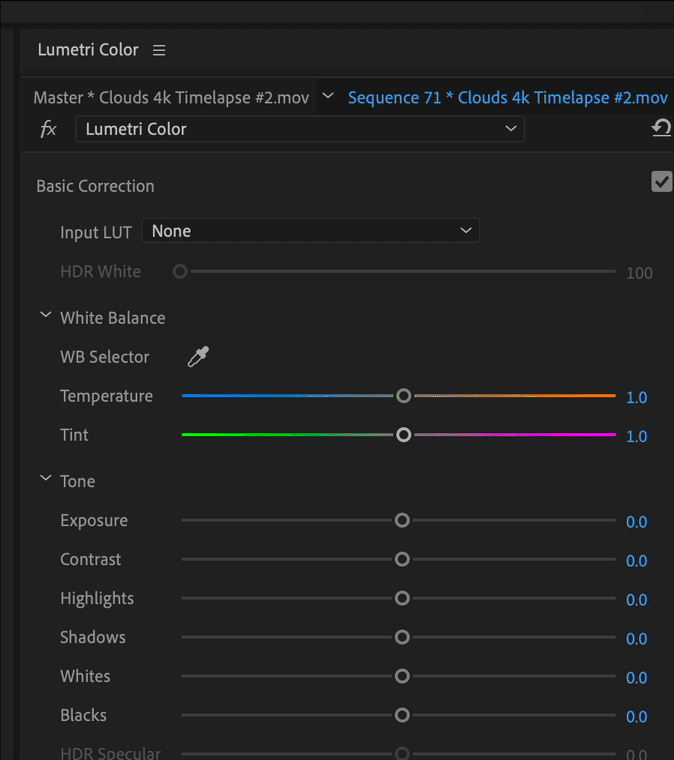Copy link to clipboard
Copied
This may be a really dumb question, but is there any way to use keyboard arrow keys to make fine adjustments to lumetri sliders such as exposure, contrast, etc?
 1 Correct answer
1 Correct answer
Click to select the numeric value you want to change and then use the up and down arrows.
MtD
Copy link to clipboard
Copied
Click to select the numeric value you want to change and then use the up and down arrows.
MtD
Copy link to clipboard
Copied
Wow. Thank you
Copy link to clipboard
Copied
As a follow up:
Small increments 0,1: hold down ctrl
Larger ones 10.0: hold down shift.
Copy link to clipboard
Copied
I have literally been searching for this answer for years! Thank you so much Ann! With this information I was able to set up my Contour ShuttlePro V2 so that I can control the adjustment of the sliders with the job wheel. I was also able to set up the control and shift key for fine and larger adjustments. Awesome!!
Copy link to clipboard
Copied
not working for me. I'm using MAC os
Find more inspiration, events, and resources on the new Adobe Community
Explore Now