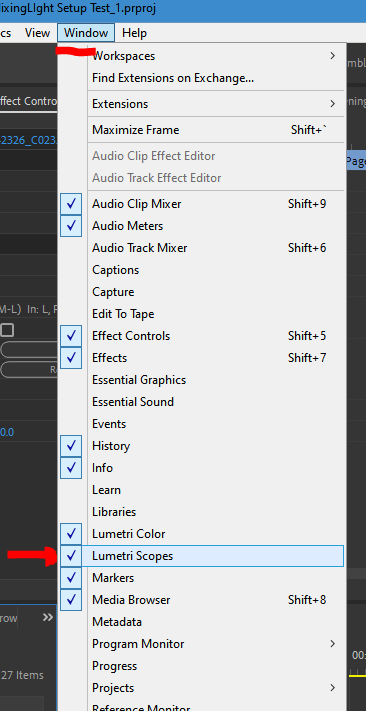- Home
- Premiere Pro
- Discussions
- Re: Lumetri Scopes not working in Premiere 2020
- Re: Lumetri Scopes not working in Premiere 2020
Copy link to clipboard
Copied
I've been trying to use my lumetri scope in Premiere 2020 and they just don't appear. I've reset my workspace and it doesn't show. What can I do?
 1 Correct answer
1 Correct answer
Hi, I recently had the same issue and called Adobe. They had me install Premiere 2019, and it now works.
It sounds like the 2020 version changed system requirement, and my 2012 MacMini no longer meets the minimum requirements. But, as mentioned, having both versions installed now allows me to go back to the 2019v to use the scopes.
hope that helps!
Copy link to clipboard
Copied
Have you checked in the Window list of panels?
Window/Lumetri Scopes ...
Neil
Copy link to clipboard
Copied
Copy link to clipboard
Copied
Hi, I recently had the same issue and called Adobe. They had me install Premiere 2019, and it now works.
It sounds like the 2020 version changed system requirement, and my 2012 MacMini no longer meets the minimum requirements. But, as mentioned, having both versions installed now allows me to go back to the 2019v to use the scopes.
hope that helps!
Copy link to clipboard
Copied
Hi Jonathan,
Unfortunately, about every five years you should definitely look into replacing your computer. I think in 8 year old lower end Mac is out of specification for the current application and OS combination you are running.
Thanks,
Kevin
Copy link to clipboard
Copied
Great answer Kevin. Why you don't resolve the problem like a good technician? Maybe and just maybe Jonathan doesn't have the money to replace his computer every 5 years..., think about that. Cheers
Copy link to clipboard
Copied
and can you imagine the kvetching (just monitor the boards) when people spend a lot of money updating their computers only to find that Premiere doesn't take advantage of their new hardware? It's difficult enough for Adobe to try and test all the possible variables in the hardware out there that does meet the current minimum spec requirements. This has been the way things have worked since Non-Linear Editing began. Minimum hardware specs have always been a moving target. At least Jonathan has the option of running Premiere 2019 and having the scopes available. I run Premiere on a variety of systems and am perfectly happy running 2019 on my 2012 macbookpro if I need the scopes within Premiere or running 2020 if I don't need the scopes.
Copy link to clipboard
Copied
This can't be true Jonathan. I'm sorry to tell you.
I have a Macbook Air 2021, M1 processor, 8 core CPU and 8 core GPU.
This system is very up-to-date.
It all worked out fine with both Premiere Beta and the normal install (rosetta) on this fast machine, until recent updates of Premiere. No the scopes don't show up anymore, from one day to another.
Copy link to clipboard
Copied
Sorry: Kevin instead of Jonathan of course 😉
Copy link to clipboard
Copied
Hello! i have the same issue with premiere 22
Copy link to clipboard
Copied
Copy link to clipboard
Copied
Please tell us your system specs: OS version, Premiere version, amount of RAM, Hardware specs including graphics card. but as jonathand42542032 said, your system probably doesn't meet the requirements for premiere 2020. There have been other posts here reporting this and I've had this experience on my older macs...

Copy link to clipboard
Copied
I also cannot get my lumetri scopes to show themselves. I went the Window tab route to make sure I had it checked and I do. I tried other means however I am at a loss.
I have a iMac (Retina 4K, 21.5-inch, 2017), 3 GHz Quad-Core Intel Core i5, using Big Sur version 11.1 and Premiere Pro version 14.7.0 (Build 23).
Copy link to clipboard
Copied
have you checked your graphics card against Premiere minimum specs
https://helpx.adobe.com/premiere-pro/system-requirements.html
Copy link to clipboard
Copied
I've got the same issue since upgrading, but I just called up Adobe and they told me they've discontinued all versions before 2020. They suggested I try the forums - does anyone have a download link to the 2019 version?
Copy link to clipboard
Copied
NEVER delete the old version when you do an update for exactly this reason. Do some googling to find links for earlier versions of Premiere. That said, you might try using davinci resolve for your color correction. Although I much prefer Premiere for most everything else, Resolve has a great interface for color correction. Can be a little tricky getting your sequence over to resolve from premiere. Post back if you need some help and I can tell you a couple of ways I've done it.
Find more inspiration, events, and resources on the new Adobe Community
Explore Now