Copy link to clipboard
Copied
Since I updated to the latest Premiere Pro (2017.1 v11), I am having some odd troubles with Lumetri. When I apply a vignette adjustment, the vignetting appears momentarily, then vanishes.
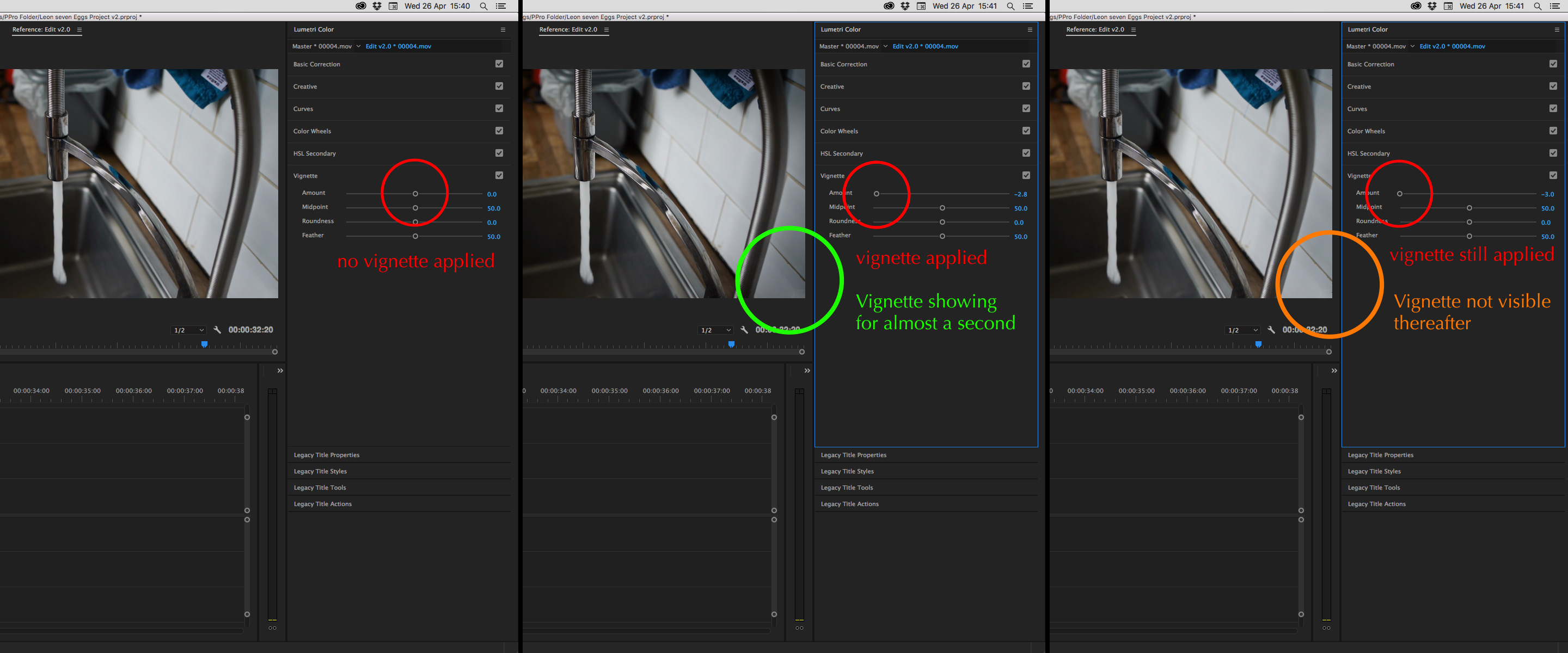
I'm running a an early 2008 2 x Quad-core intel Xeon with 20GB ram, NVIDIA GeForce GT 120 512 MB
Thanks community!
 1 Correct answer
1 Correct answer
Tell the team this is a problem: Feature Request/Bug Report Form
Copy link to clipboard
Copied
I had the same issue before the update.
Copy link to clipboard
Copied
Oh weird. I guess in that case, the problem is not yet properly fixed. What system are you running? I wondered if the problem was due to my ageing MacPro or my insignificant GPU.
Thanks
Copy link to clipboard
Copied
Do you have Mercury Acceleration on or not? With that GPU it might not even be available, that's an ancient GPU now.
Neil
Copy link to clipboard
Copied
No the Video Rendering and Playback option is set to 'Software Only', which is the only option. I think my ancient card is not CUDA supported.
Copy link to clipboard
Copied
I'm running Windows 10 on a Mac Pro:
Quad core Intel
16gb ram
Nvidia GT 750M
I wouldn't be surprised if its a performance related issue - For me, when I turned off other effects layers, the Lumetri vignette would work. But if I combined it with other effects (eg. Neat Video denoise plugin) it would pop up for a split second and disappear, just like you mentioned.
Copy link to clipboard
Copied
The vignette function and all the other components of Lumetri Color work fine in After Effects. If you perform a Dynamic Link to AE, the vignette which is not working in Premiere Pro, works perfectly well once it reaches AE. The problem is purely in Premiere.
Copy link to clipboard
Copied
Tell the team this is a problem: Feature Request/Bug Report Form
Copy link to clipboard
Copied
Hey Stefan,
Okay, I've filled in a bug report.
Cheers everyone.
Anthony
Copy link to clipboard
Copied
I did mention this verbally to a couple of the engineers/managers at NAB ... but yes, as Stefan says, file that bug report.
Neil
Copy link to clipboard
Copied
Thanks Neil. Cheers.
Copy link to clipboard
Copied
This bug has not been fixed... if a layer has any other effect than Lumetri, the vignette won't appear
Copy link to clipboard
Copied
Hi Ronnie,
I'm also experiencing this bug in my personal projects, as well. I'll file a bug. Sorry for the frustration. I see this with 4K footage, even with my proxies. With smaller frame sizes, the effect behaves normally. Probably another case of needing better hardware, it seems. However, this works just fine in CC 2015.3 even with the 4K footage.
What kind of footage and system are you working with? That would be helpful to know.
Thanks,
Kevin
Copy link to clipboard
Copied
Hi Kevin,
My vignette midpoint effect disappears after rendering, any idea how I can fix this bug?
Thanks in advance,
Asher
Copy link to clipboard
Copied
If anyone still face this problem, make sure the paused resolution is set to Full
Copy link to clipboard
Copied
So I'm running Premiere Pro v.14.0 om a new Mac Pro 2020 (302 GHz 16-core Intel Xeon W, 96 GB RAM) with Catalina (10.15.2) and I'm having this issue. Every time I render out a clip with a vignette, the vignette disappears. Even if the vignette is on it's own adjustment layer, it visually disappears though the settings for the vignette are still there. What the heck is going on? This never happened on my previous version of Premiere. Make me regret updating.
Copy link to clipboard
Copied
This is actually the solution, though it's another bug (if Adobe eventually admits it). Paused full resolution is otherwise not a mandatory requirement for being able to see Lumetri results.
Copy link to clipboard
Copied
Having the same problem a year later, was this ever resolved?
Copy link to clipboard
Copied
same, what's the point of filing a bug report if it doesnt get fixed
Copy link to clipboard
Copied
I can't replicate on either my laptop or desktop ... vignette simply works as expected.
And so we're back to trying to figure out something different between systems/media/effects/whatever that leads to this problem on some machines.
I'm running a Ryzen 3960X w 128GB of RAM and a 2080Ti. Working with media from Red through Sony A7 and other, a lot of BRAW, some Panny GH3 mov. 1080 through 5k. A lot of Lumetri, very small amount of Warp, a fair amount of audio adjustments. A lot of multicam.
Anyone with this issue ... add your data. Let's see if we can puzzle this out.
Neil
Copy link to clipboard
Copied
So I realized I had an export setting that I already know causes the vignette to disappear (not exporting in the native resolution makes it go away but keeps the rest of the lumetri settings). So yeah just my own idiocy on this one, but it is really inconvenient that I can't export my 4k footage into the 1080 delivery specs without losing the vignetting.
Copy link to clipboard
Copied
That is odd. I blend two cameras in my sequences, 4k and 1080, and don't get issues with the vignette.
I've done both running a 4k sequence with the 1080 upsized, and exported. I've run a 1080 sequence with 4k and 1080 clips on it, exported as expected.
So I think I've run 4k media into a 1080 setting as the most common export setting I use. And am still wondering ... what's the differnce that gets this on your exports.
Neil
Copy link to clipboard
Copied
Editing was smooth with lumetri effects including vignette in the morning...did an update...now every time I add the vignette effect from lumetri, playback and editing capabilities freeze. Attached is my system info and my adobe pre pro settings are default. I am turning auto-update off. Nothing but issues every time there is an "update". Thanks.
Find more inspiration, events, and resources on the new Adobe Community
Explore Now

