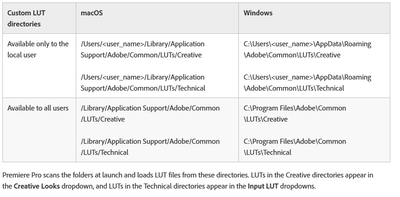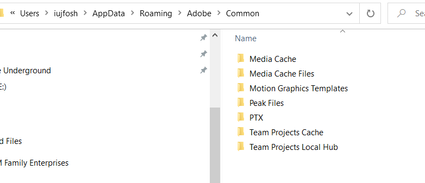Copy link to clipboard
Copied
I've been using PremierePro 2021 for my project. My DP used a LUT while shooting and my whole project reflects these LUTs both as clips and in the Tieline. Super happy about that! Now that 2022 has "auto-updated" itself (grrrrrr) the LUT doesn't show up unless I MANUALLY apply it to each clip in the timeline. How can I get the whole project to go back to showing with LUTs? For some reason it won't give me the option to install older versions (also grrrrr)
 1 Correct answer
1 Correct answer
Users should never ever put LUTs in the Program folder/Adobe/Premiere Pro folder tree. Just ... never! That is only for the LUTs provided with the apps, and they are accessed by the app in "relative" order in the folder, not by name. Nope, not a good thing to do.
As you discovered,.about the best place to store user LUTs is as noted above in the Program Files/Adobe/COMMON folder. It means they show up in Premiere Pro, AfterEffects, and MediaEncoder when used in any app. And are tracked by name
...Copy link to clipboard
Copied
I had the same issue and noticed my LUTs are not showing up on the drop down list in Premiere and I had to "browse" to find and apply. Come to find out, you need to move the LUT folder in Program Files>Adobe since 2022 is looking for them in a different folder. Took it from the Adobe Premiere Pro 2021 folder and moved to Common.
Copy link to clipboard
Copied
Users should never ever put LUTs in the Program folder/Adobe/Premiere Pro folder tree. Just ... never! That is only for the LUTs provided with the apps, and they are accessed by the app in "relative" order in the folder, not by name. Nope, not a good thing to do.
As you discovered,.about the best place to store user LUTs is as noted above in the Program Files/Adobe/COMMON folder. It means they show up in Premiere Pro, AfterEffects, and MediaEncoder when used in any app. And are tracked by name.
This chart has all the places to park them that are safe. Sadly, users have to add folders to get the full folder tree. They never have the final two folders in place, the Tech and Creative folders. And some users need to create the LUTs folder to put those folders in also.
Neil
Copy link to clipboard
Copied
So you don't have to keep installing them for every upgrade, if the LUT folders don't exist in Common? I made the folders just to see if that would work. Nothing inany of the apps.
Copy link to clipboard
Copied
Correct. I've never had to move my LUTs to get them to work. Every upgrade of every Adobe app sees them just fine.
Neil
Copy link to clipboard
Copied
Any reason why my LUTS folder doesn't exist in this shared folder though?
Copy link to clipboard
Copied
You don't have the full folder chain there ... when using the AppData/Roaming location, you need the LUTs folder then the Technical (basic tab) and Creative folders ... and put your LUTs in those last two folders.
I have been using the Program Files/Adobe/Common/LUTs folder tree myself.
Neil
Copy link to clipboard
Copied
That's the problem. Brand new workstation install. The LUT folder didn't exist and creating the folders myself didn't do the trick unfortunately. Did it the old way for now.
Copy link to clipboard
Copied
First thing to make sure you're aware of ... Premiere doesn't "live" track any folders. It only checks them on launch, so if Premiere was open when you added the folders, no, it wouldn't see them. You'd have to close it, then reopen.
I have known of a user that needed for some reason to reboot before Premiere saw his additions in a LUTs folder.
Personally, I've never had any issue with Premiere not seeing those folders, and I've added them to a bunch of machines now. It's always worked.
And adding them into the folders with Premiere's included LUTs is always a huge big freaking no-no.
Neil
Copy link to clipboard
Copied
Actually, yes you can batch apply the LUT, but it's in the Project panel.
Select all the clips that need that LUT. Right-click/Modify/Interpret Footage.
In the Color Management options down below is the option to apply a LUT ... as shown here.
Neil
Copy link to clipboard
Copied
And yes, you do have the option to install older versions though it's easy to miss it ... Creative Cloud desktop app, go to the "All Apps" tab.
Then click the three-dot menu to the far right of the panel, on the line for Premiere Pro, and select the option for "Other Versions".
You will see the 15.x options then.
I do recommend users routinely check the Preferences for the CC Desktop app. Make sure the option to "Always keep Creative Cloud up to date" is checked. That is for the desktop app itself.
BUT ... in that Preferences App tab, make sure that "auto update" IS NOT "on".
Then, when you do decide to update an app, do make sure that "remove previous versions" IS NOT SELECTED.
Yea, you gotta keep checking this stuff.
Neil
Copy link to clipboard
Copied
Harry,
You never returned to the conversation, so we can assume that answer you got from Neil was OK. We'll lock the post. As OP, feel free to PM me and I'll unlock the post, if you like. Others can simply create a new post.
Thanks,
Kevin
Find more inspiration, events, and resources on the new Adobe Community
Explore Now