Make essential graphics text panel larger
Copy link to clipboard
Copied
Hi there,
I have recently been creating some motion graphics templates on After Effects to use in Premiere Pro but I am having trouble expanding the text box that is created when you select "Source Text" as a modifier.
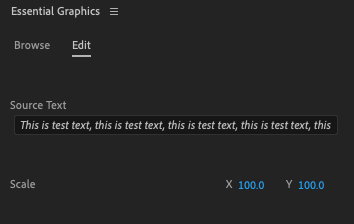
As you can see even though there is only test text in there, I can't actually see the end of the text box which makes it very frustrating when trying to type out long paragraphs.
If anyone has a solution that would be great!
Thank you very much,
Jck
Copy link to clipboard
Copied
Are you saying that when you make your Essential Graphics panel wider the text frame doesn't expand?
Adobe Certified Professional
Copy link to clipboard
Copied
This is fine if you have a long sentence - but the text box is locked to 3 lines height, there should be a way to make this bigger! It's infuriating actually how small the text box is
Copy link to clipboard
Copied
I too find this extremely frustrating. Would be great to be able to expand the panel text box
Copy link to clipboard
Copied
Thank you for this simple answer, I hadn't thought about doing this! Do you know if there are any more ways of expanding the text without expending the whole essential graphics panel?
Copy link to clipboard
Copied
I don't think you can expand the text field. But you can redock the Essential Graphics panel, so for example you could dock it at the top of your screen and make it run across the entire width of your screen.
Adobe Certified Professional
