- Home
- Premiere Pro
- Discussions
- Re: Masking buttons missing from effects in the Ma...
- Re: Masking buttons missing from effects in the Ma...
Masking buttons missing from effects in the Master tab
Copy link to clipboard
Copied
I'm not able to set up effects in an object's Master tab because the masking buttons are missing:
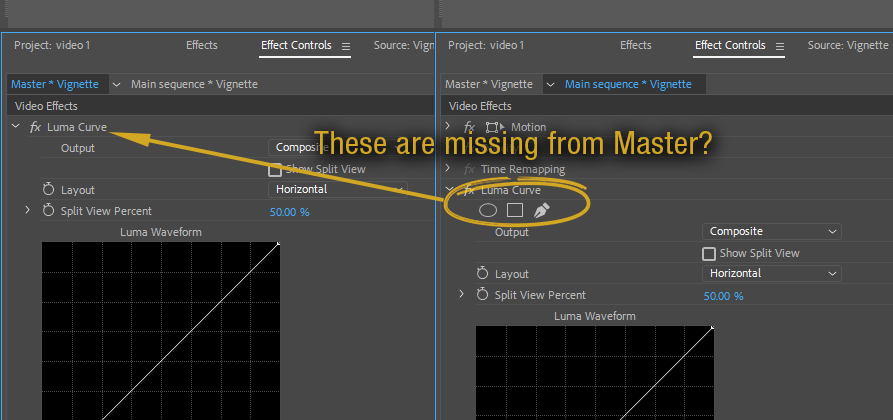
Copy link to clipboard
Copied
No they are not missing as there never was a mask feature in the Master Clip tab.
Copy link to clipboard
Copied
Oh, OK. That's totally odd.
In that case, how are you supposed to make a global Adjustment Layer - one where you can change every instance of it just by changing the master?
For example, I'm just trying to create a simple "vignette" Adjustment Layer, using the Luma Curve effect masked with an ellipse. I want to be able to drop that "vignette" over several clips. How does one go about something like this?
Copy link to clipboard
Copied
The Master Clip is designed to be global corrections. So masking and a number of other things aren't included.
You can add effects to a Master Clip as you wish, so add a crop and feather it or some other such effect.
Neil
Copy link to clipboard
Copied
Thanks Neil.
To me this seems like a fundamental flaw with the software. With Adjustment Layers, people would normally only ever need to put effects in the Master Clip. It makes no sense to add effects to individual instances of Adjustment Layers, since you're effectively making a new Adjustment Layer, in which case you should just use a new Adjustment Layer.
Copy link to clipboard
Copied
Totally disagreed.
I've often used AL's for a color-correction layer. I make one AL, but drag it out any time I need ... on different sections of a long clip or different clips ... and get exactly the behavior I need. And though I tested with them and found I could put things in the Master Clip, I've rarely needed to.
Premiere treats AL's like it does clips.
- In a bin, they're "original state", clean ... unless/until you add an effect to their Master Clip
- On a sequence, they have adjustments that have been made to them. Unless the changes are applied to the Master Clip section of the AL's Effects Control, they apply only to that instance on that sequence.
- Make a change with an AL on a sequence, Alt-drag to create a new copy on that or another sequence, anything applied to that instance you are copying will be applied to the new location.
- Add something to the Master Clip for that AL, it gets added to all instances ... though at times, the Effect may be added but without adjustments to the Effects controls to instances already on a sequence. Check!
- Make a change using Master Clip to the AL in the bin, all instances created after that moment will have the Master Clip changes you had applied.
Totally within Pr's "logic", and totally expectable. Pr is built around original source material as distinct from material used on a sequence. Most changes to anything within Pr only occur in the sequence, and are stored in the Sequence information/data-base.
Neil
Copy link to clipboard
Copied
Thanks for your reply. I didn't entirely follow it, but this is a confusing subject that's tricky to talk about!
https://forums.adobe.com/people/R+Neil+Haugen wrote
Premiere treats AL's like it does clips.
This is the problem I have. Premiere should not treat Adjustment Layers and clips the same way, since they're totally different things with different functions:
A clip already has an identity before you add effects to it. Two instances of the same clip can have different effects and still be the same thing. So it makes sense that effects added to clips default to the instance, allowing you the flexibility to do different things with the same clip.
However, an Adjustment Layer is simply a container for effects - it's defined by the effects you give it. Two adjustment layers with different effects have nothing at all in common. They are different things. So it seems nonsensical (and deeply confusing) to say "these are all the same Adjustment Layer" when they're not actually connected in any way. You end up with a single Adjustment Layer sitting in your project menu which actually represents several totally different, independent things. That's kind of like having a pot in your kitchen labeled "coffee" which actually contains sugar, cookies, tea, salt, pepper, etc.
Copy link to clipboard
Copied
But it's easy to turn the argument around, and then it's nonsensical that a clip is different depending on the sequence it's on ... it's the same thing, right?
In the bin is normally "original state" ... and this applies to both clips and AL's.
Unless you have Master Clip effects involved.
You can name ALs just as you can say sequences, clips, and subclips. If I want a Master Clip type of AL use, I apply an effect or more through the Master Clip process, and name the AL in the bin for what it is.
A generic AL ... which is a very useful thing for my workflow ... I don't rename. I use generic ALs a lot. MC ALs ... occasionally.
It's very easy and clear which is which.
Neil
Copy link to clipboard
Copied
It's a feature request, Suicide. Upvote here to add more traction to this idea: ENHANCEMENT: Effect Masks on Master Clips – Adobe video & audio apps
Hope those with interest in this post can also upvote.
Thanks,
Kevin
