Masks - How to Draw a Perfectly Square Mask
Premiere 23.5
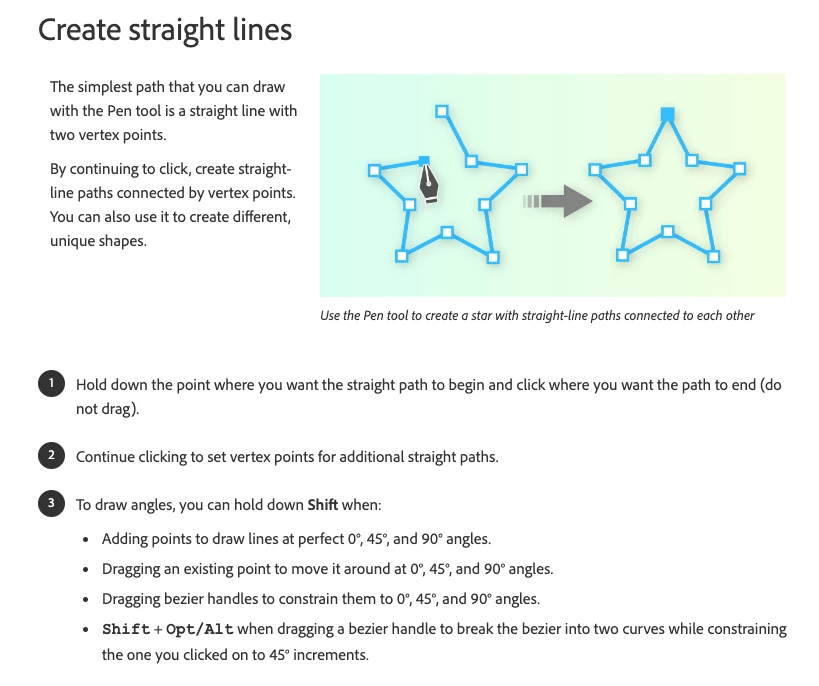
I want to make a perfectly square mask. The user guide says to hold shift to create perfect 0,45, 90 degree angles.
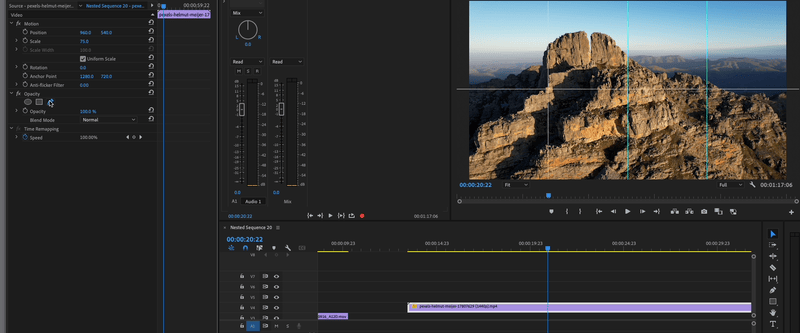
If start with the square tool it's not a perfect square. If I select shift on the vortex points it doesn't adjust them accordingly.
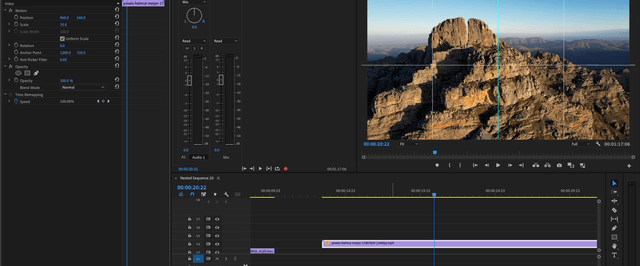
How do I draw a square with the mask tool?
