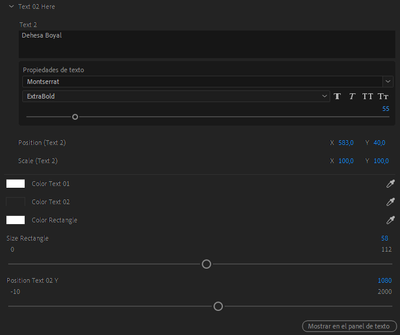Measure in Premiere Pro
Copy link to clipboard
Copied
Hi! I'm trying to measure the white bar where it says Dehesa Boyal, in order to place the text just in the middle of the white bar, is this possible? I'm attaching a screenshot of the video and also another one of the text settings
Copy link to clipboard
Copied
Did you create the graphics yourself with Essential Graphics? If so you can enable Snap in the Program Monitor (via the wrench in the Program Monitor) or you can hold CMD/CTRL to temporarily enable snapping and the text should snap to the other graphics layer - the rectangle.
If the rectangle is not something you created yourself then you can either use rulers and guides (you can add buttons for these with the button editor at the bottom of the Program Monitor, or also enable them from the Wrench, or View menu), or what I might do is just make my own temporary rectangle shape and use that to help me snap it to the middle.