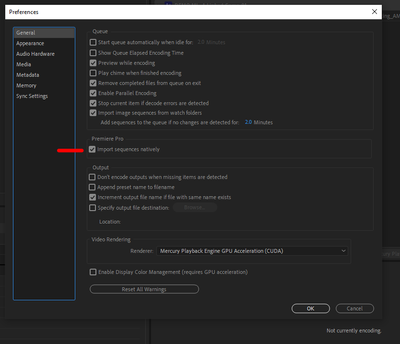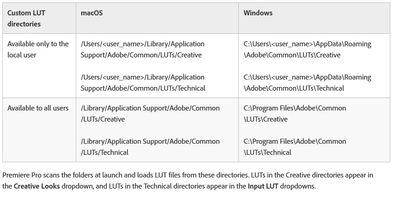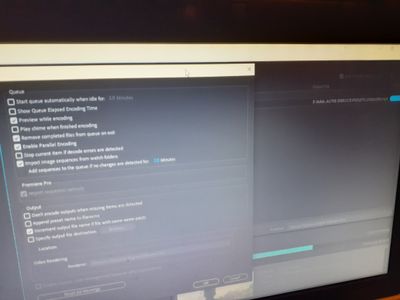- Home
- Premiere Pro
- Discussions
- Re: Media Encoder causes Essential Graphics asset ...
- Re: Media Encoder causes Essential Graphics asset ...
Copy link to clipboard
Copied
I created a custom .mogrt file in AE, and it loads fine in Premiere. However, it seems to 'lose' the background graphic asset that's built into the .mogrt file. It works sometimes, but then suddenly 'forgets' and instead of the embedded graphic (a .mov file), I get a static color bar slate, that persists through rendering.
I suspected it was a problem related to Media Encoder, as when I rendered straight from Premiere (i.e. command M, then Export) it worked fine. Only when I went to the Media Encoder queue did the errors start.
This is most frustrating, as I prefer to use the render queue to allow me to keep working in Premiere, rather than have to suspend editing just to wait for rendering to finish.
Hey Adobe! There's something in Media Encoder that 'breaks' Essential Graphics asset links. Please fix it!!!
 2 Correct answers
2 Correct answers
How about working the settings in your computer?
In ME's Preferences, is "import sequences natively" checked? If so, uncheck it.
Neil
Hi Clément, Neil and everyone else
A quick update:
I've started to use the ExpressionUniversalizer for my .mogrts. It work's like a charm so far. Though it is an extra step, it certainly pays off. Everyone can use my .mogrts without a hitch. I even switched After Effects back to English.
It would be interesting to find out, if Adobe changed something about the way Premiere/After Effects talks to Media Encoder. Something might have changed while I was figuring out my workflow/workaround.
Liebi Grüe
...Copy link to clipboard
Copied
How about working the settings in your computer?
In ME's Preferences, is "import sequences natively" checked? If so, uncheck it.
Neil
Copy link to clipboard
Copied
Thanks, Neil. That seems to have done the trick. No issues at all today, and I finished up the project I had to get done. Thanks for taking the time to offer your help.
Cheers,
- Rob.
Copy link to clipboard
Copied
Just love to help people get working again. So many have helped me here.
Neil
Copy link to clipboard
Copied
I had a similar problem and your soution solved it for me as well. Thank you!
Copy link to clipboard
Copied
Hi everyone I have also the same issue but I can't uncheck this preference "import sequences natively" why ?
Can you please help me ?
Copy link to clipboard
Copied
You can't find it ... or it won't 'deselect'?
Neil
Copy link to clipboard
Copied
It won't deselect, Do I have to download AE to use Dynamic link of premiere pro with Media Encoder ?
Copy link to clipboard
Copied
You can't deselect this option in the MediaEncoder preferences?
I've never heard anyone with that problem ...
MediaEncoder is the 'full' rendering/encoding engine for Premiere, it's not any "link" type situation like between Premiere and AfterEffects.
Neil
Copy link to clipboard
Copied
Can you please help me, I can't untick it why 😭, Media Encoder and Adobe Premiere are both in the same version and they are using they are using the latest
version .
Copy link to clipboard
Copied
And if you queue from the Premiere export dialog to Me, it completes the export? I'm trying to figure out why that is grayed-out.
Neil
Copy link to clipboard
Copied
Yes I can export from Premiere Pro but when I do it in Media Encoder my motion graphics and my Luts are not displayed and they are appearing as an offline media but when I export it from Premiere Pro, I don't have this error everything is displayed like in the preview.
I tried to use your fix but I can't uncheck it .
Copy link to clipboard
Copied
Btw I sent a private message.
Copy link to clipboard
Copied
For Me to see your LUTs, they have to be in the correct locations on your machine. Which is NOT in the program/package folder location. Here's the chart for the proper locations. And note, you need to add in the final folder in each tree, Technical and Creative.
LUTs in the Technical folders 'here' will show in the Basic tab drop-down list. In the Creative tab, they will appear in sorted order in the Creative tab. They will appear in computer-ese alpha-numeric order, so I rename all my LUTs with a number/letter prefix so they're organized and listed before the included ones, which I almost never use. So my LUTs are like
01 A0 low sat high contrast
01 A1 high sat high contrast
01 C1 low-sat raised
You get the idea. Here's the chart:
LUTs stored in the above locations will be seen across the Adobe video apps, Premiere, AfterEffects, MediaEncoder, and Prelude. If you put them anywhere else, and locate them while working in Premiere, they will only be seen in Premiere.
And ... when you queue over to Me, just to be sure ... with Premiere still up, it still shows the import natively grayed-out?
Neil
Copy link to clipboard
Copied
Yes it still show up, is there folder where I can put my .mogrt and they will be displayed in the AME & PP Like the LUTs Folder
Copy link to clipboard
Copied
Copy link to clipboard
Copied
If your mogrts are showing in the Browse section of the Graphics workspace, in either a library or local folder, they should be seen by all apps.
That import natively thing is really bothering me ... huh.
Neil
Copy link to clipboard
Copied
No they are not seen in AME but when I am exporting it in AME it's showing that the motion graphics are as an offline media, but when I'm exporting it in PP everything is good the motion graphics and the LUTs are also displayed
Copy link to clipboard
Copied
Please give the full numbers for both Pr and Me ... let's make sure they are correctly paired.
Neil
Copy link to clipboard
Copied
I'm having this exact issue as well. I was on an older version of Premiere and ME, so I updated to the newest and still not working. I am using custom created .mogrt's and they export fine from Premiere, but when I send the timeline to ME it just turns the graphics off and all I can see is the video.
Copy link to clipboard
Copied
Any idea @R Neil Haugen on the above issue? My"import sequences natively" is unchecked.
Copy link to clipboard
Copied
Did you read and try the option in the first reply at the top of this thread? Turning off "import sequences natively"?
Neil
Copy link to clipboard
Copied
Yes I did try that, but it didn't work.
Copy link to clipboard
Copied
Do they have say video files as part of them? How complex are they?
Neil
Copy link to clipboard
Copied
No video files, just type that animates.
-
- 1
- 2
Find more inspiration, events, and resources on the new Adobe Community
Explore Now