- Home
- Premiere Pro
- Discussions
- Media Encoder opening, but not taking my queue req...
- Media Encoder opening, but not taking my queue req...
Copy link to clipboard
Copied
Hi, I am having an issue with Media Encoder.
When I'm ready to send a sequence from Premiere, I hit "Queue" and Adobe Media Encoder opens, but then nothing happens. It does seem to receive the information from Premiere.
I have uninstalled and reinstalled both programs multiple times.
Any suggestions would be greatly appreciated.
 1 Correct answer
1 Correct answer
Double check that you aren't looking at the watch folder window pane instead of the queue in Media Encoder. I was having the exact same issue, and then I realized the area that normally shows the queue was the watch folder instead.
To fix, just click the menu: Window>Queue and all of my videos showed up.
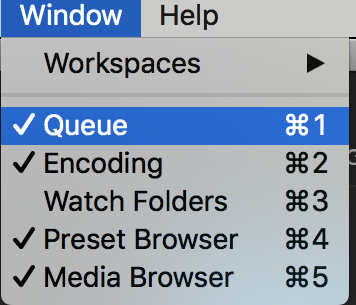
Copy link to clipboard
Copied
As far as I can tell this is an issue with the dynamic link between Media Encoder and Premiere Pro. I've solved this previoiusly by dragging the project itself to Media Encoder. However (what I just encountered) if the "Drag Proj file to ME" solve doesn't work, in ME you can go to "File" -> "Add Premiere Pro Sequence" -> Use the finder browser to locate the proj file -> open that way. Luckily this seems to solve the core issue, and so far its a one and done solution (hope to goodness I did not jinx it). Hope this helps!!!
Find more inspiration, events, and resources on the new Adobe Community
Explore Now