Media not showing up in project window despite being in the timeline
Alright gang, I've got a weird one.
I recently completed editing four episodes for a webseries. Each episode was edited in an individual Premiere project. The client asked me to cut a fifth video that pulled from each of the previous four episodes. To create this fifth compilation video, I created a new Premiere project and imported each of the previous episode projects into the new comilation project. I chose the "Import entire project" option: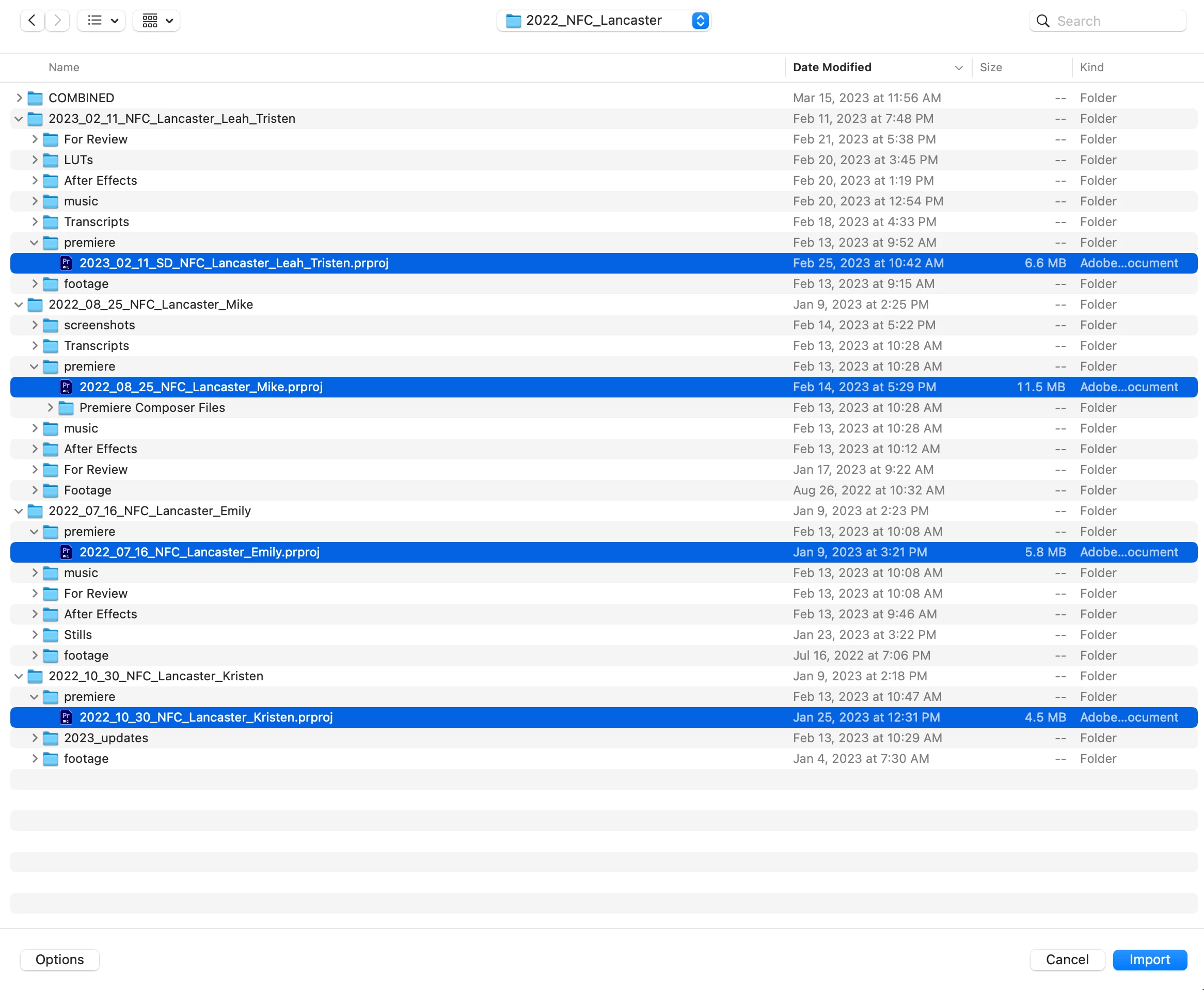
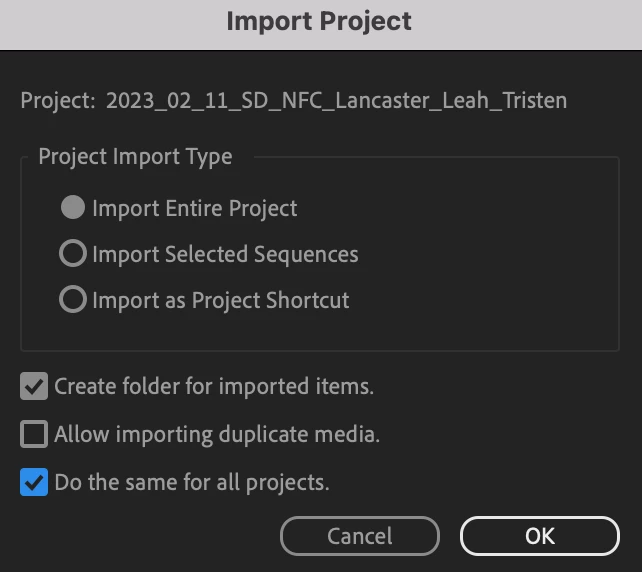
Premiere then imported all four previous episode projects into the new compilation project. Each of the previous projects had their own bin and the file structure seemed the same as it had been in the original individual episode projects:
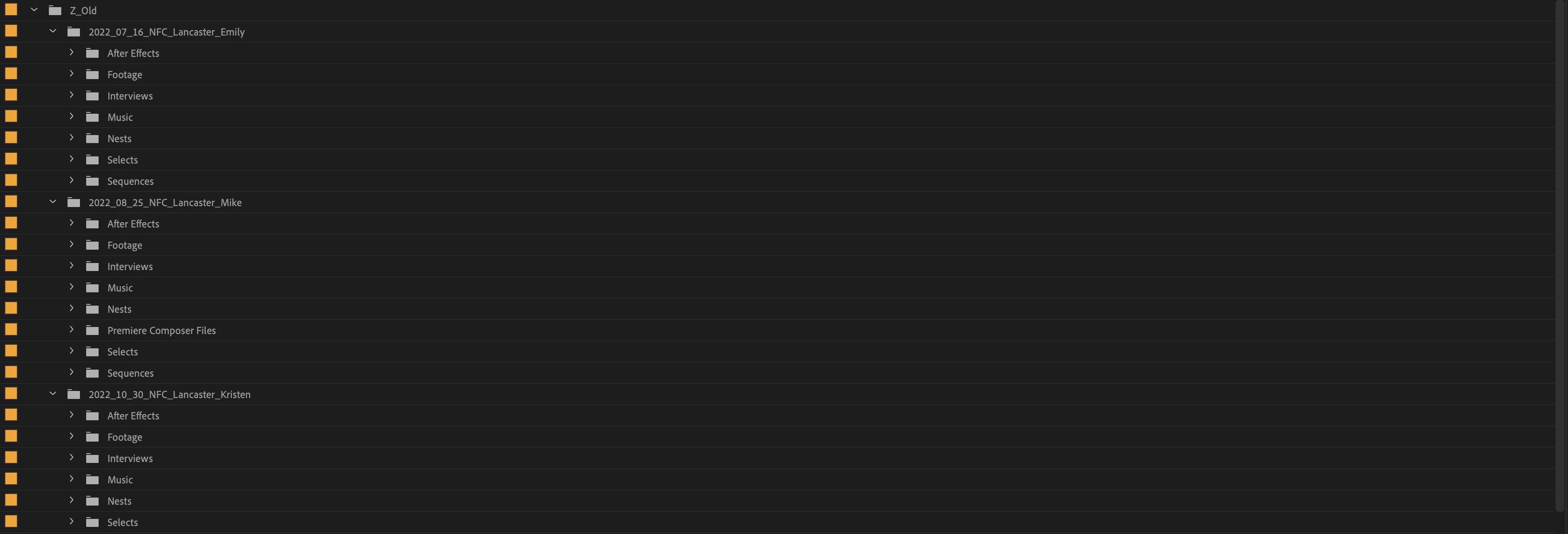
This is where it gets weird. Within each of the inidivual project bins, the sequences appeared, but the footage did not. Prior to being added to the timeline, I had sublclipped all the orginal footage into selects:
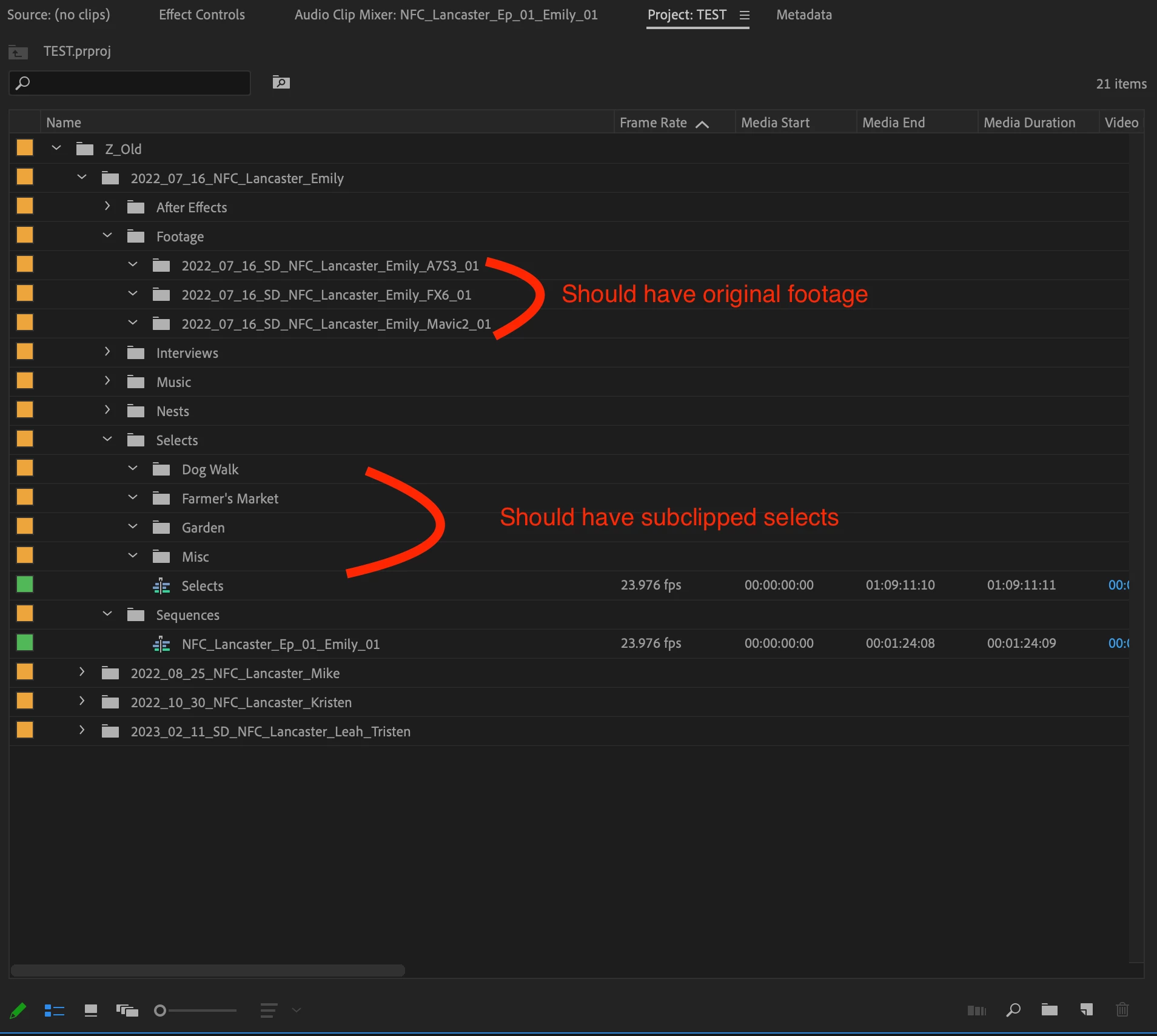
Furthermore, when I opened the sequences, everything worked. When I tried "reveal in project" on a clip, Premiere opened the apporiate bin, but revealed nothing:
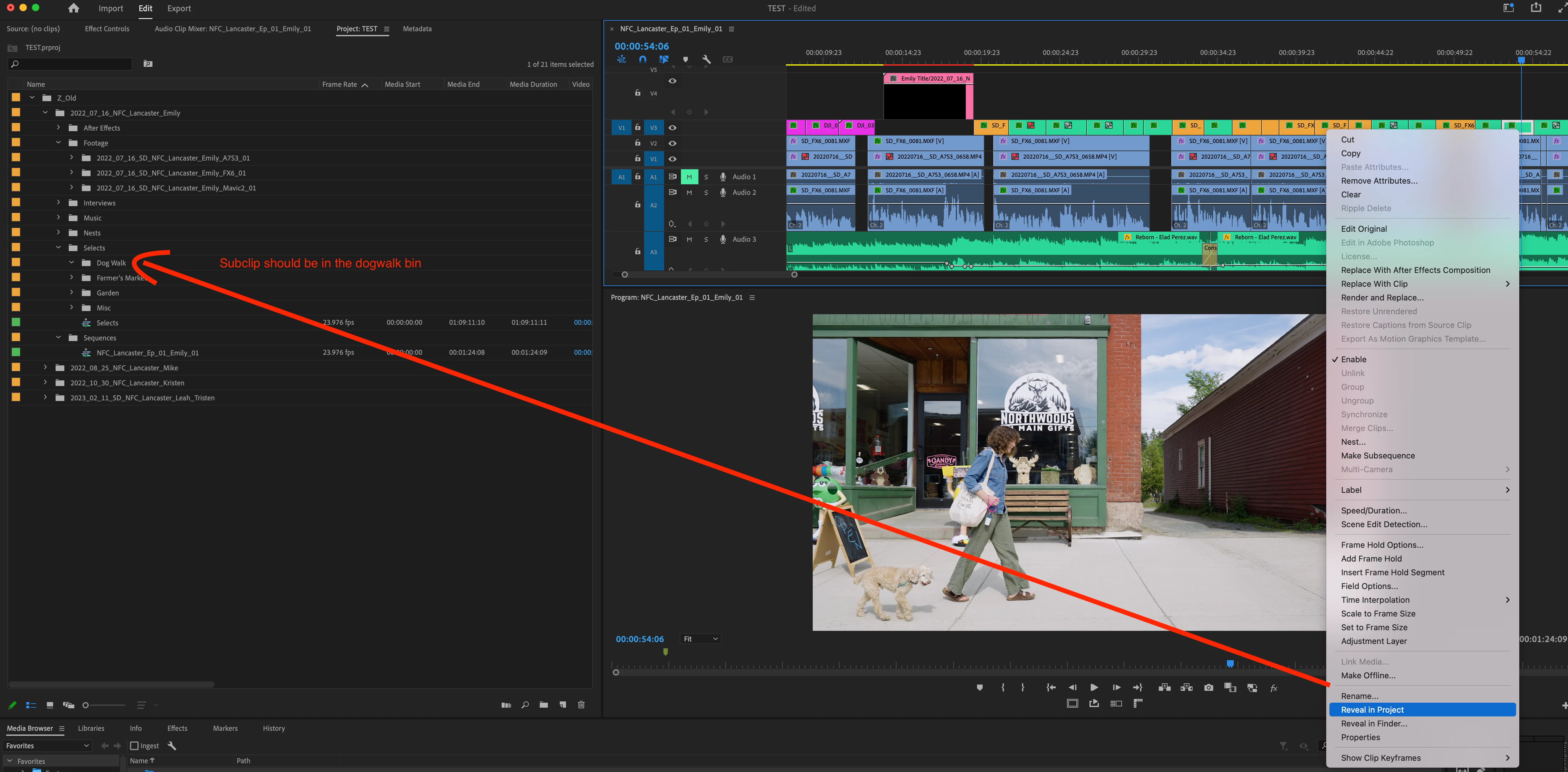
Searching the clip name in the project window turned up nothing:
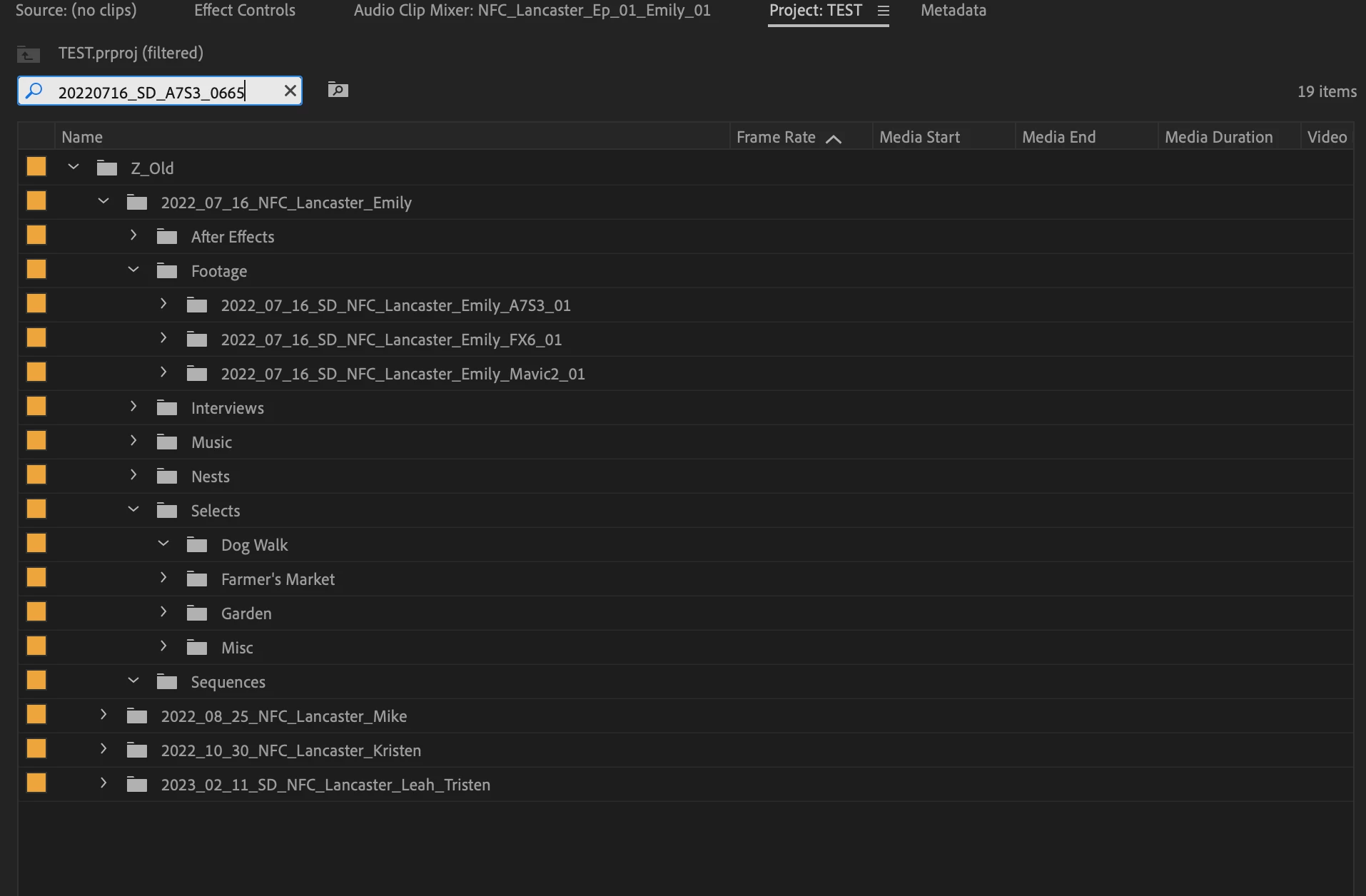
Finally, I tried "reveal in finder" and Premiere got close, but linked me to the wrong folder:
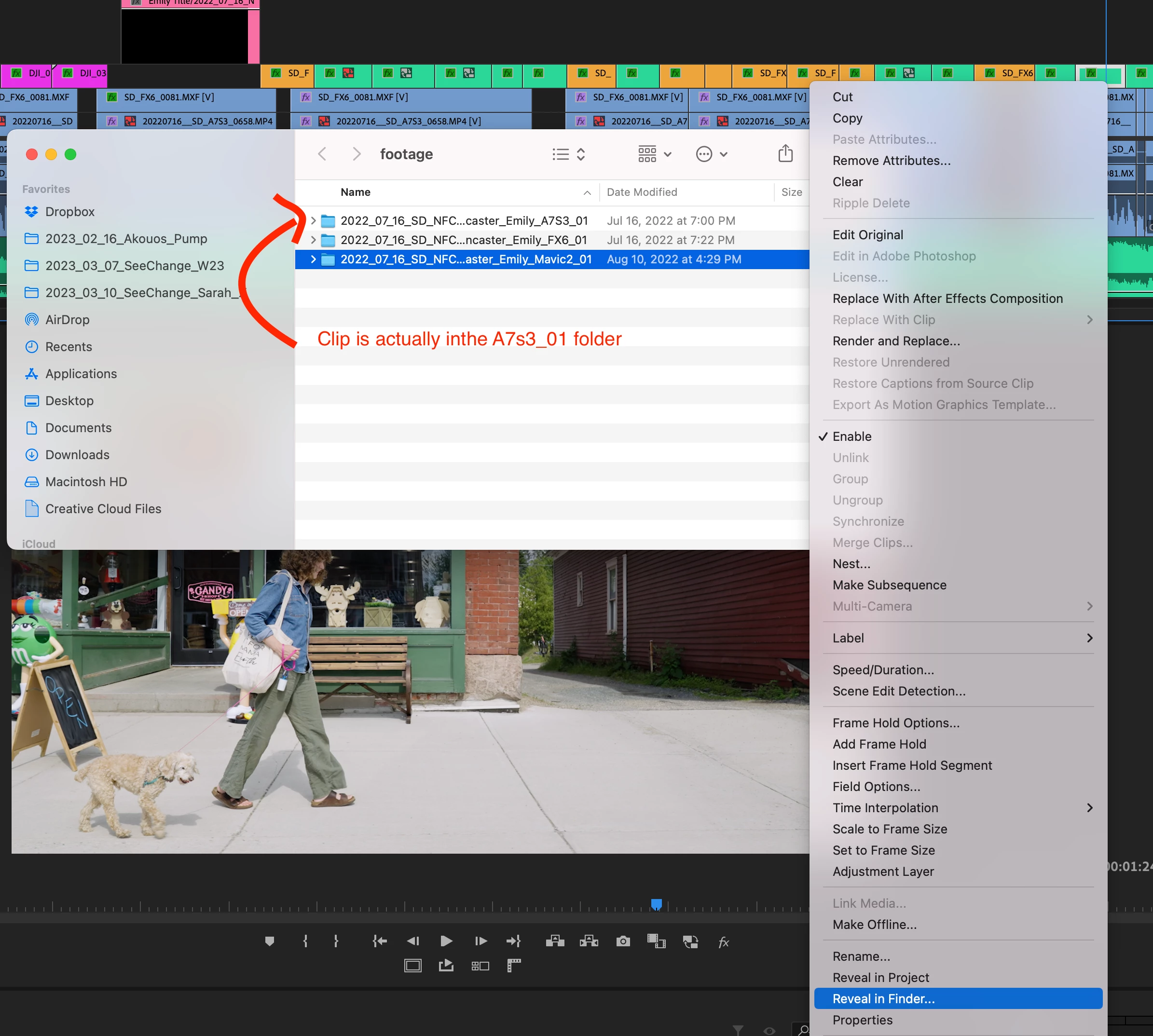
Does anyone have any idea what's going on? I'd really like to get the original media/subclips back in my project window...
Best,
Sam

