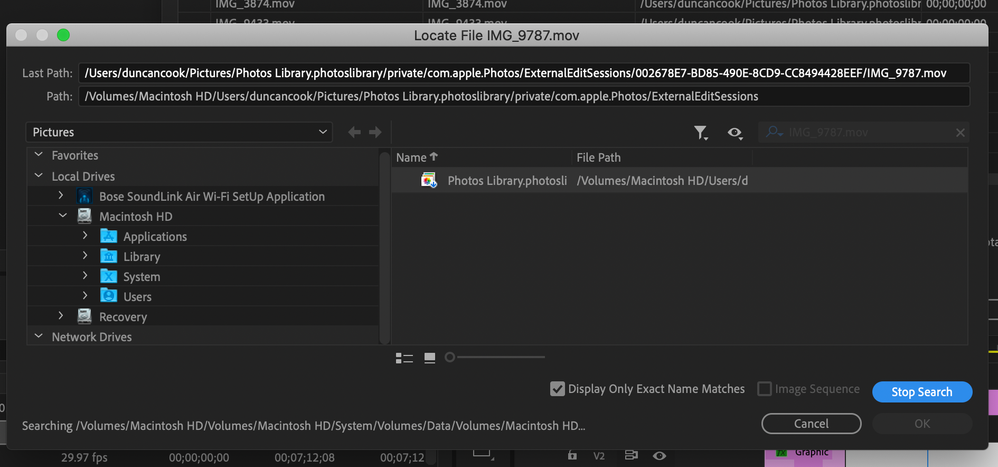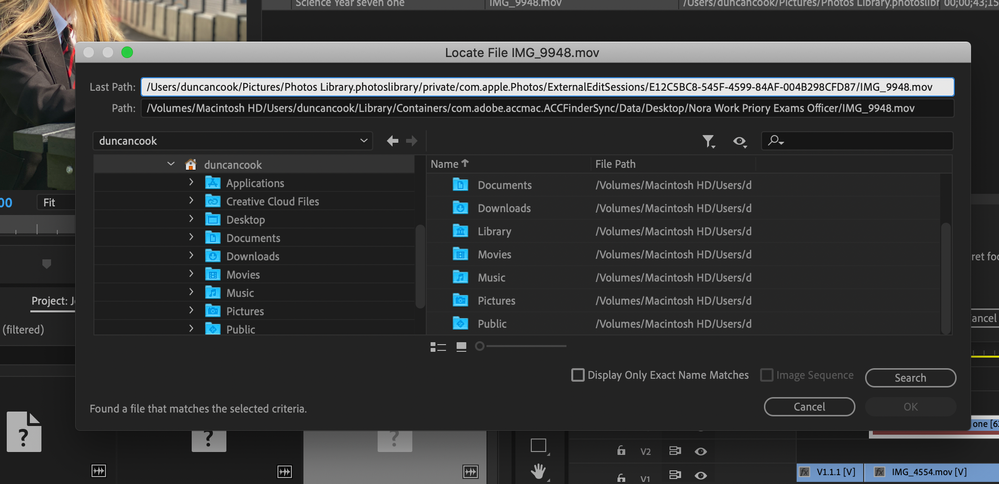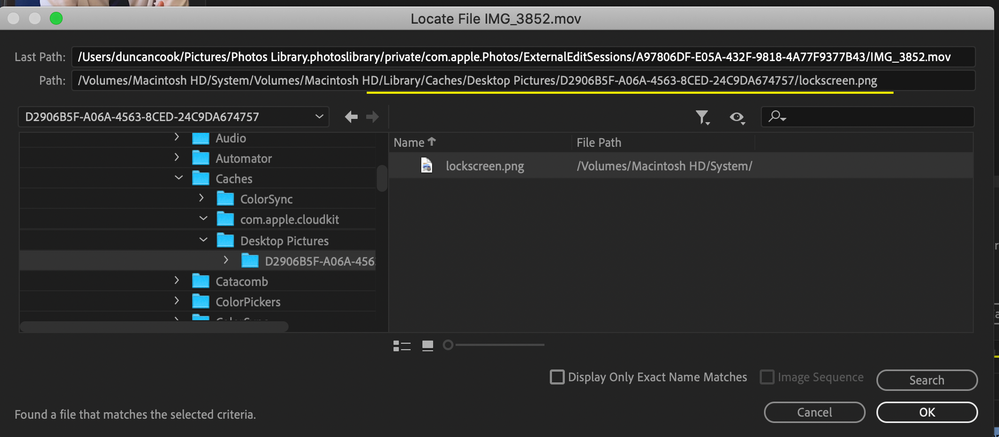Copy link to clipboard
Copied
I am in panic mode.
I have some very important videos to finish and put on our company's website by tomorrow. The main one is about 16 minutes long and there are some shorter ones.
I nearly finished the 16 minute one last night. When I opened it up this morning I am getting the dreaded media offline message for almost all the clips in my sequence. This is despite the fact that I have not moved or renamed the original media files. When I try and relink these after clicking on locate and search it gets stuck on search and the ok button is greyed out.
The original videos are in my Mac Photo library.
Please see screenshot.
I am so stressed about this becuase my whole company is relying on me with this project and it has been advertised to go online tomorrow.
[Title edited by mod]
 1 Correct answer
1 Correct answer
Can you please copy these files from your photo library to another folder on your desktop and relink your offline footage to these copied files?
Copy link to clipboard
Copied
Can you please copy these files from your photo library to another folder on your desktop and relink your offline footage to these copied files?
Copy link to clipboard
Copied
Thank you for the suggestion. I have tried it with one file. Exported it to a different folder. When I try and locate it I get the message that a file has been found that matches the selected criteria but the OK button to link it is greyed out. See screenshot.
Copy link to clipboard
Copied
You need to go manually to the desktop ..Press the desktop word on the left and choose the folder where you exported the file and link it this way .. the OK button should not be greyed out anymore
Copy link to clipboard
Copied
Ok so I managed to link that one file but how do I know it won't go offline again? Is there a better place to save the files? I think my desktop files are saved on icloud.
Copy link to clipboard
Copied
It's always a better idea to link your files to a local drive but other ways also work, so it's good for now that the relink issue worked ... so copy all your footage to the same folder so when you relink one file all the other files will relink automatically
Copy link to clipboard
Copied
I have tried to relink another clip without duplicating it into another folder and this time it found the file again but not in the photo library where it should be but in a cache folder.
Copy link to clipboard
Copied
okay great.
But i prefer that you move the original files to the desktop folder since it worked with the first file that you linked cause maybe you will face the same issue again.. so i recommend you to end this project this way
Copy link to clipboard
Copied
Joelle thank you so much. This has worked. I am relinking them one by one. However I am worried they will get relinked again. How do the files sitting on the desktop as opposed to sitting in the Photo Library make a difference regarding linking?
Copy link to clipboard
Copied
Files are stored a bit differently in the photo library so it might be easier to premiere to recognize the files from the desktop folder, anyway we can test it in a new project and check if you're still facing the same issue cause you might have an issue with the photo library itself