- Home
- Premiere Pro
- Discussions
- Re: Memory issues with the most recent Premiere Pr...
- Re: Memory issues with the most recent Premiere Pr...
Memory issues with the most recent Premiere Pro CC update

Copy link to clipboard
Copied
After installing most recent Premiere Pro update (via the Creative Cloud app), Premiere systematically runs out of RAM when creating media previews of files. Projects that the previous version could handle just fine last week are no longer workable in the new version. After it runs out of RAM, it crashes to Windows desktop (and Windows displays "low memory warning").
I am running Windows 10 Pro 64-bit on i7-6700K with 64Gb of RAM. Adobe applications are set to leave 10Gb of RAM to other applications (i.e., I am allocating ~54Gb to Adobe applications).
Copy link to clipboard
Copied
Same problem here with newest imac and 32gb ram
Copy link to clipboard
Copied
We're having the same issues and our computers are pretty beefy. It doesn't make any sense... Adobe please help?
Copy link to clipboard
Copied
I am experiencing the exact same issues, tried to assert only half (16) the RAM to Premiere, it still uses up entire RAM and crashes.
(Win7)
Am sitting with a client unable to even start up his Project.
During loading media Premiere maxes out RAM and the Machine crashes.
So if anyone finds a workaround, i'd be glad to hear about it.
so long, thanx, felix
---
...and keep on smiling.
Copy link to clipboard
Copied
Same issue here...we upgrade yestrday to the new version and it's impossible to open old files....(closed one day before)
create a new project an import older sequence : don't work
try to open the project on other Mac with the latest version, very slow openning, and start to crash....
we allow : 26Go Ram to premiere, and of course we have different hardrive for the back up and media cache.
wait and see....
- Mac pro (2009) 10.10.5
- SSD de 512Go.
- 32Go ram DDR3, 1066Mhz
- Duo Quad 2,26
- N-vidia Quadro 4000 , 2048 Mo
- Deck Link HD extrem 3D, 2,5 Go
- Panasonic Monitor
- X-serve Fibre channel 4gigabit, 6To
- Premer Pro CC 2015.10.4.0
Copy link to clipboard
Copied
in the meantime we're working after reverting back to CC2015 .3
- You can install the previous version in the Creative Cloud app under "previous versions" - Premiere - show previous versions.
Copy link to clipboard
Copied
Yes we did the same things, and we can work on the project.
Copy link to clipboard
Copied
There's definitely something going on here, but as yet I've not seen a definitive cause or solution posted here in the forums. You should definitely report this as a bug.
Copy link to clipboard
Copied
So we have a new thing...
First time i see this :
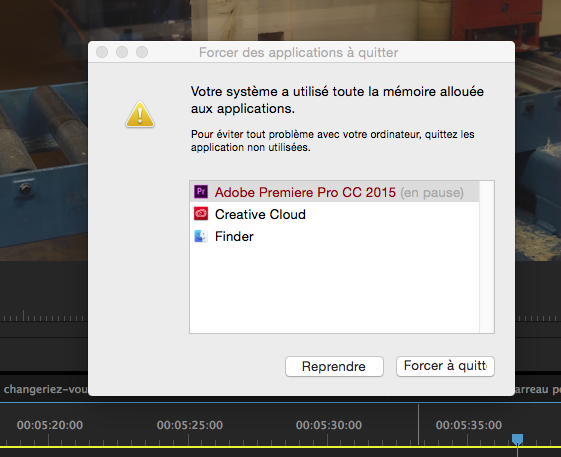
"Your system used all the memory for the app
To avoid some problem, quit the app that you don't use"
We starting to think that this a big hardware issue of the computer....
But now it's impossible to quit premier and restart the computer....or we have to try like 10 times....
In the preference panel, in the memory setup, you put :
- memory
or
- performance
thanks for the help.
Copy link to clipboard
Copied
We used to have that optimize rendering setting for memory, but we changed that couple days ago and now things are working ok, not as well as in previous version but at least it wont crash as often.
But I hope Adobe will come up with an update soon...
Copy link to clipboard
Copied
Thanks.
When the downgrade to 10.3 everythings is fine today, great day for work !
Copy link to clipboard
Copied
But how can you work on 10.4 projects in 10.3?
Copy link to clipboard
Copied
Found that 10.3 can open 10.4 files. Bonus! Still having Ram rising issues in 10.3 though it seems... gargh! Adobe please fix this.
Copy link to clipboard
Copied
Same issues here, I've reinstalled prem pro version 9 plus media encoder. tried with Adobe weren't very helpful, they kept asking what the memory usage was when the PC crashed...doh! The PC crashed! There was no way of knowing.
come on adobe, you send us an update and there is an issue, sort it out...don't forget, we are paying for this!
Copy link to clipboard
Copied
Hi Vadim,
Does this issue occur in Software Only mode in File > Project Settings?
Thanks,
Kevin
Copy link to clipboard
Copied
Hi Kevin,
I was having similar memory issues but I noticed itch warning was "Windows was
short on memory" therefore I increased the virtual memory in Windows and all
sorted out now.
Good luck.
Copy link to clipboard
Copied
I am having the same issue on two different computers with different hardware. Both are running windows 10, some projects will load if they don't have a lot of clips. If they have a lot of clips imported (say 50 or more clips), I can't even get them to stay open without even doing any editing at all. I open Premiere, wait for it to fully load, eventually just runs out of ram and crashes. These are all projects I have been working on just last week without any issues... Both on a custom 6 core i7/32gb ram w/ nvidea 980ti and my msi ws60 xeon laptop w/ 16gb ram and quadro m2000. There is something going on with Premiere. No other apps are doing this. Hopefully there is a fix soon...
Copy link to clipboard
Copied
I thought switching the ram preference from performance to memory helped, but didn't matter. Still run out of memory on projects with a lot of clips imported and eventually kicks off my monitors. I had to un-install the newest 2015.4 and revert back to 2015.3. So far today I have been working on a project for a few hours that was giving this memory grief instantly on 2015.4. I haven't walked on egg shells with premiere's stability since the version 6 days when I was using a matrox accelerator card. I'm back to saving my project after almost every minute of changes and making copies in case of corruption if a crash happens.
Copy link to clipboard
Copied
I have the same problem from few weeks. First week it was occassionally. I cannot work on Adobe Premiere Pro now. I uninstalled Programme and installed one more time. Programme is using 99 percent of my 16 MB RAM and kicks off my monitor. Last time i had "exception program" communicate (0xe06d7363). Don't know, what to do?
Stefan
Copy link to clipboard
Copied
Hi,
This issue has been reported to the concerned team and we are working on a fix.
If you want to rollback to the previous version, check this link FAQ: How do I reinstall Premiere Pro CC 2015.2 (9.2)?
These instructions are for version 2015.2, need to follow same steps for 2015.3.
Thanks,
Kulpreet Singh
Copy link to clipboard
Copied
Are there any updates on this? We are having the same issues. We can't do our job!
32gb RAM 60gb of virtual memory. When we increased our virtual memory it took much longer for the issue to occur. It appears you have a memory leak with the most recent build(s). Have there been any workarounds?
Copy link to clipboard
Copied
Hi Ywewetwet,
I am not sure about the date of release but updates will be out soon.
For more info: Adobe MAX—The Creativity Conference.
Workaround: rollback to 2015.3 and open your project in this version.
FAQ: How do I reinstall Premiere Pro CC 2015.2 (9.2)? Follow same steps for 2015.3
Thanks,
Kulpreet Singh
Copy link to clipboard
Copied
So far so good on both of my computers with the CC2017 update. I was a little nervous going to it, but so far everything is good. Thanks for the fix adobe!!
Copy link to clipboard
Copied
High memory usage on Adobe Premier CC 2017 - he eats all my Ram, in 2015.3 all fine
my machine:
win 7 x64
ssd 120 Gb
intel i5 3570
nvidia 970 4 Gb
RAM 12 Gb (system use 2 Gb)
Copy link to clipboard
Copied
Just bought a new Asus GL502 laptop:
-Core i7 6700HQ 2.6Ghz
-32GB RAM
-GTX 980M 8GB
-Win 10 64bit
I had Premiere Pro CC 2015 installed and then upgraded. Both gave me extremely sluggish playback (even though at 1/4 playback resolution) with 4K files from a Fuji X-T2 and Phantom 3 Pro. Premiere has 26GB RAM allocated! On CC 2017 am getting low memory warning now.
I haven't had this kind of sluggish playback on my now 5 year old Macbook Pro with much lower specs and only 8GB RAM! This beefy new laptop doesn't play back the 4K footage any better than a 5 year old Macbook Pro!!! I'm in utter disbelief and wondering if after all to make a switch to Final Cut X or maybe Avid... Apple is supposedly doing good things on FCPX now and really optimizing their software with their hardware... Adobe wake up, right now I'm not getting my money's worth and I'm happy to drop my CC subscription in a hardbeat if this performance leak is not fixed!
Again, I'm playing back 4K footage at 1/4 playback resolution and it's so sluggish that I can't properly edit, that was valid for CC2015 and now for 2017 version as well! FIX IT, the community is paying good money for your product!
-
- 1
- 2

