- Home
- Premiere Pro
- Discussions
- Re: Mercury playback lag and jagged problem and so...
- Re: Mercury playback lag and jagged problem and so...
Mercury playback lag and jagged problem and solution
Copy link to clipboard
Copied
I just wanted to let this tip on the forum in case anyone else is suffering the same problem.
I have a really really fast workstation but still my premiere can't playback simple prores422 HD without lag when using mercury transmit for full screen.
My cuda GPU is a Nvidia Titan X 12Gb running on a Mac Pro 5,1 with 64Gb ram 2x2.4ghz Quad core Xeon, footage is playing directly from PCI SSDs with transfer data rate over 1500mb/s.... so what's going on?
...it seems that premiere is having problems to do mercury transmit if you have the program monitor on the same screen where you want the full screen.
I just move my program window to another screen, and it works perfect. I don't understand why, but it does. hope this helps someone else.
Cheers.
Copy link to clipboard
Copied
The only problem is that I would love to hide the program monitor, if it's one the same monitor I guess is under the mercury transmit now I'm seeing the program twice one in the main screen and small in a window in second screen. if I close it premiere gives a red error screen no playback
Copy link to clipboard
Copied
If you create a custom workspace and save it you can create one without the Program Monitor active. Easy to do. And you can use that space for something else.
Neil
Copy link to clipboard
Copied
Thanks Neil, I already tried that. but it doesn't work. if you want to close program panel a error window appears when hit play. "A low level exception occurred in Adobe player player 60"
So you can't close the program window, I also tried to hide it into tabs but it appears as soon as you hit play.
Anyway, I can't complain much.... Resolve is even worst you can't even use a third screen playback in fullscreen without a buying a hardware.
Thanks !
Copy link to clipboard
Copied
Not seeing that behavior here. My "shotmatching" custom workspace has the Program monitor and Reference monitors in a separate window on a 2nd monitor, with no program monitor on the main monitor's window.
Here's the second monitor, that I normally have full-screen playback of the program monitor on ...
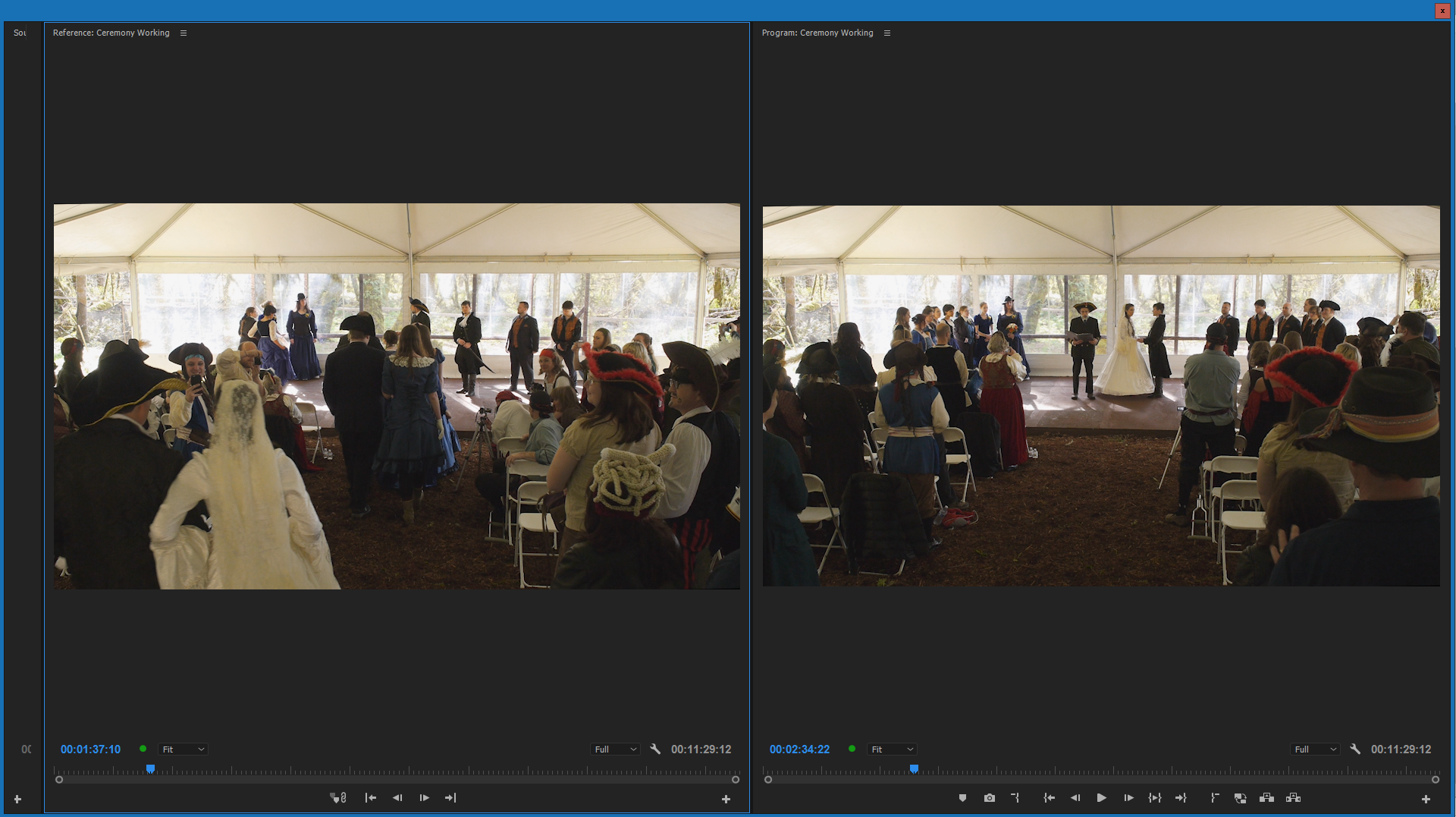
And here's the first (main UI) monitor ...
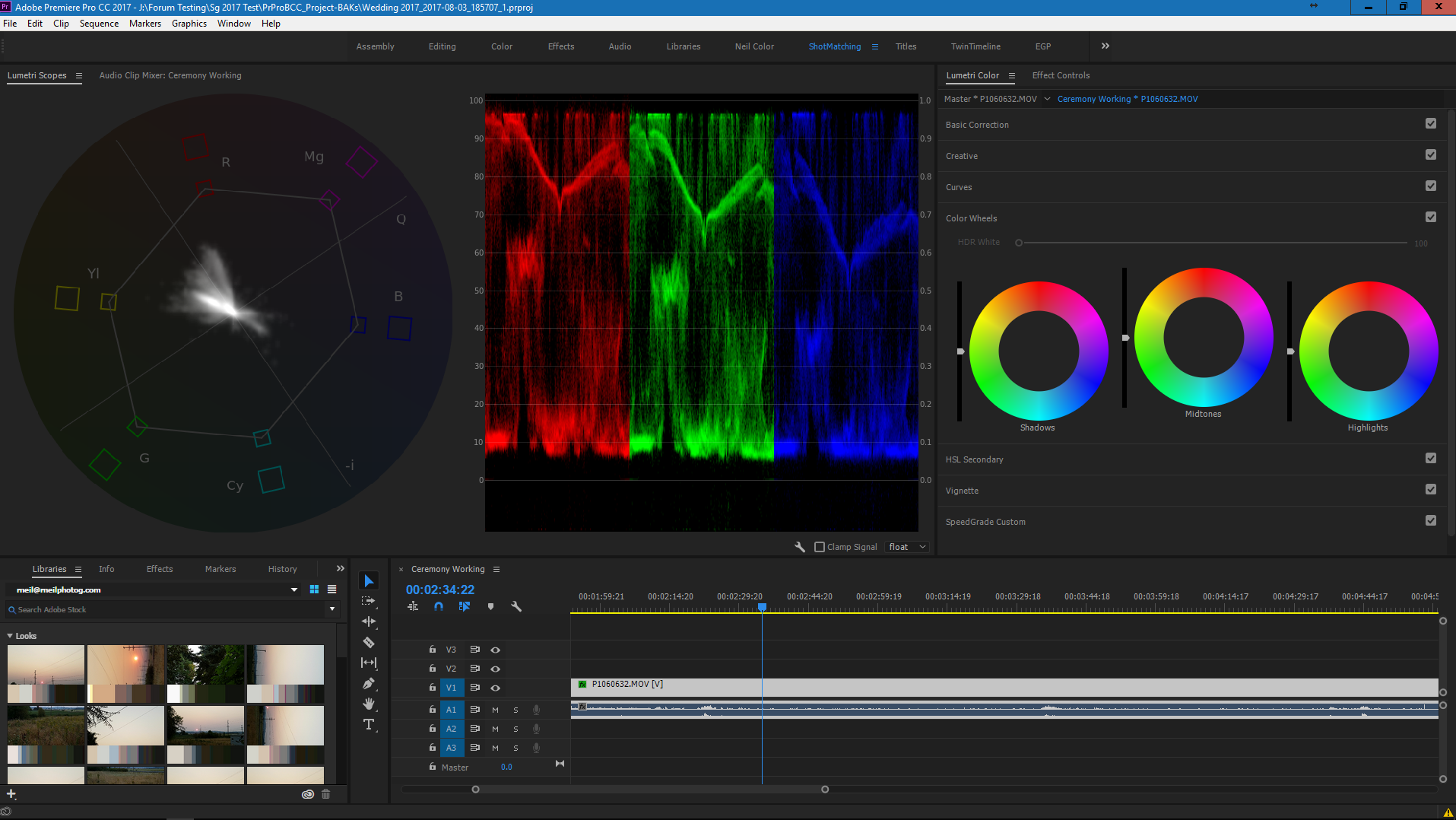
About Resolve ... yea, I've noted that. Keep thinking I need to just bite the bullet & buy that $100 buck of otherwise useless external box ... but haven't yet.
Neil
Copy link to clipboard
Copied
Thanks Neil,
maybe it's a Mac issue. I use three monitors, two LG standard computer monitors for project/lumetri/scopes/timeline/FX control and a Nec calibrated monitor for program window FIT screen. I don't use source monitor or reference monitor for editing.
I checked several times and I couldn't find any fix. if you want playback full screen with mercury playback you need to move the program somewhere out of the main screen and you can't hide it
Copy link to clipboard
Copied
I expierence the same problem with a slightly different setup.
I have a blackmagic Mini Monitor feeding into a Flanders Monitor. Whilst switching between 5K red files, 4K DJI dng's and HD mxf files the playback freezes and have to wait multiple minutes to get any response out of Premiere back.
My setup:
iMac Pro 1,1 (running on macOS High Sierra 10.13.5)
3GHz Intel Xeon W (10 core)
64 GB RAM
GPU: Radeon Pro Vega 64 16 GB
Copy link to clipboard
Copied
I have the same problem as well. Except mine is is after effects, and I'm using the radio wave + time displacement effects
Copy link to clipboard
Copied
Hi, I just downloaded the latest version of Premiere Pro 2018 in my new macbook pro (model 2018) that has 32 gb ram (26 is alocated for the adobe apps), but there´s a big lag in my footage playback, even in the origin window before putting it in my timeline. The processing is optimized for performance, and the processor is set to only the processor of mercury playback engine. How can I fix this? I am working with regular 1920x1080 mov files, this works just fine in my 2015 version of Premiere Pro in my macbook pro from 2012.
Any advice would be greatly appreciated, thanks!