- Home
- Premiere Pro
- Discussions
- Re: Merged clips have no audio when inserted into ...
- Re: Merged clips have no audio when inserted into ...
Copy link to clipboard
Copied
Hi all.
I have numerous merged clips, created by using Premiere's auto-audio-waveform sync to combine camera footage with external audio. So each clip has the stereo audio from the camera, and two mono tracks from wave files.
If I have one of these clips in the preview monitor, then mark In & Out, and drag to the timeline... all is fine. But if I use the keyboard or the Insert button below the viewer, only the video is inserted. Why?
I have audio patching set up in a way that I think should cover it. Screen shot below.
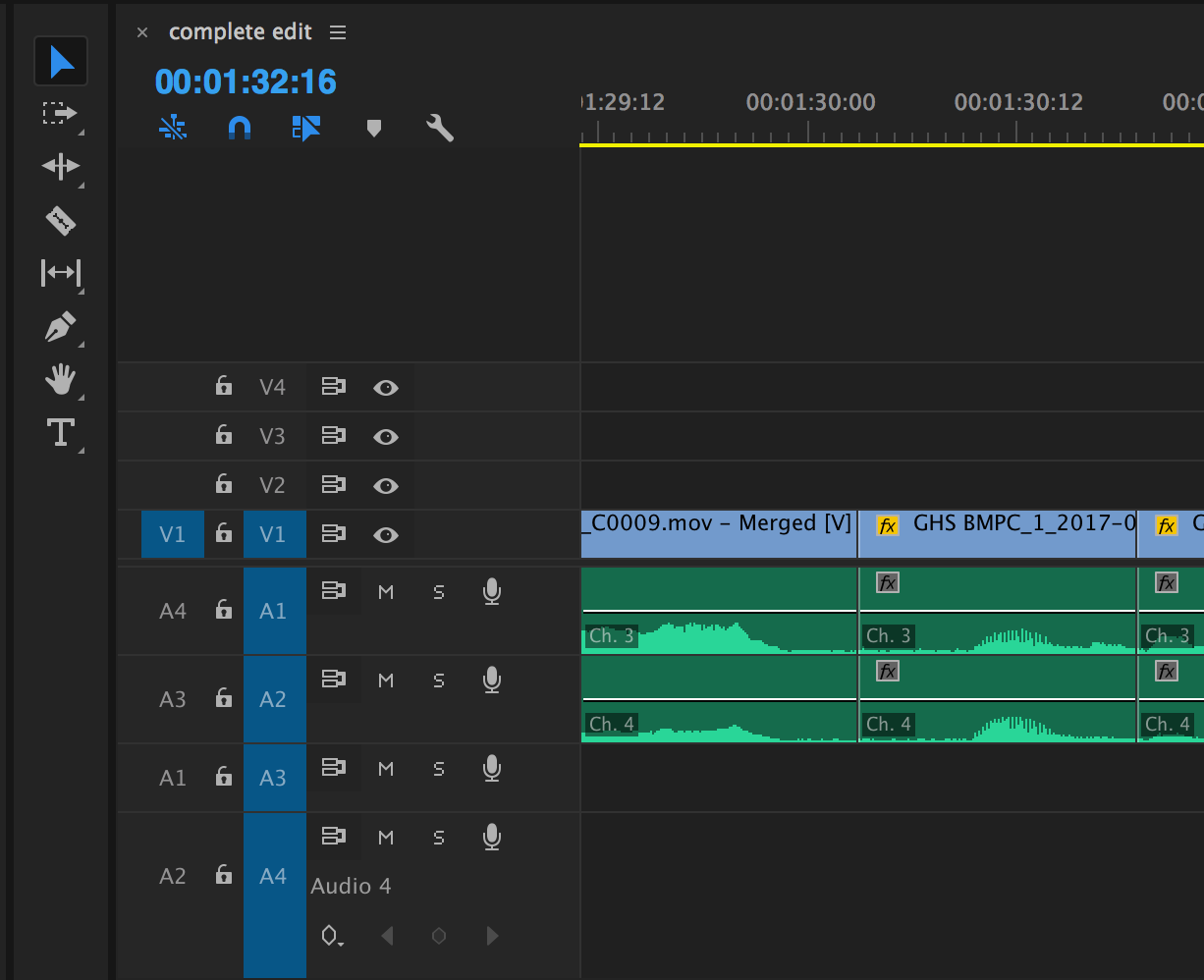
Can anyone shed light on this?
Thanks!
 1 Correct answer
1 Correct answer
You have your Source Patching for the audio sources all turned off:
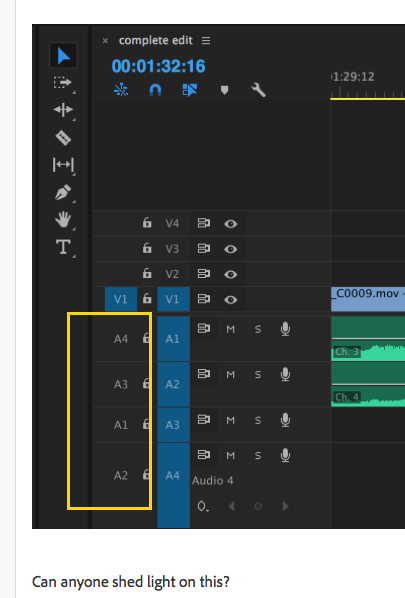
MtD
Copy link to clipboard
Copied
You have your Source Patching for the audio sources all turned off:
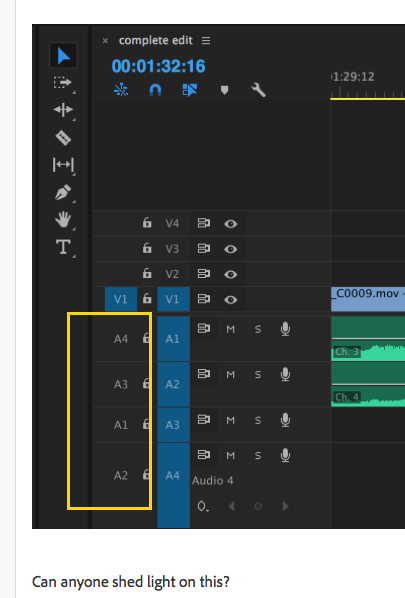
MtD
Copy link to clipboard
Copied
Great, thanks! I've looked at the doc for these two columns of indicators before and never gleaned a clear understanding of their usage.
This info and some apparently-improved documentation has made it clear. This'll be a real time-saver.
At first I found it annoying that selecting different clips in the bin causes the track indicators to simply disappear if the source has fewer tracks, but really it's a handy way of seeing how many tracks exist in source material.
Find more inspiration, events, and resources on the new Adobe Community
Explore Now