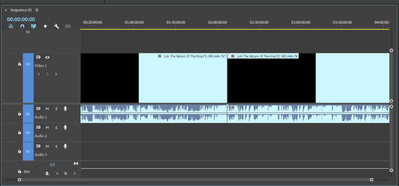Missing audio on imported files
Copy link to clipboard
Copied
I'm somewhat new to Premiere Pro, but here is what's happening.
I've done 4K RIPS of a movie (LotR) and the etended version is 2 discs. I used HandBrake to create the individual files from Disc 1 & 2 and designated that for the audio I wanted AC3 5.1 and AC3 7.1 soundtracks. When I import the files into Premiere, all I see is a stereo output on Audio 1 and no multi-channel mixes. I tried exporting the project to Adobe Media Encoder and I can see everything UP TO 5.1 as an audio choice, but no 7.1
I'm not sure what's going on...but if anyone can point me in the right direction I'd love some assistance.
Copy link to clipboard
Copied
Copy link to clipboard
Copied
The files were ripped as H.264 4K 30fps and 45Mbps as .M4V out of HandBrake. Resolution is 3840x2160. I'm putting these on my file server so I can watch them on ant TV in the house without needing to dig out the DVD's.
Copy link to clipboard
Copied
Let me clarify, the 2x .m4v files that I output from Handbrake I can open in VLC Media Player and see 3 audio tracks: 1 stereo and 2x multi-channel. When I open a new Premiere project and select the files, I can only see the stereo channel in the sequence window.
There are no multi-channels in the audio.
Get ready! An upgraded Adobe Community experience is coming in January.
Learn more