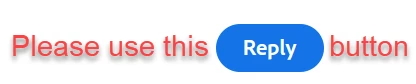Answered
Missing Media
I saved a project (intentionally making sure I clicked CNTRL + S before closing Premiere). When I opened up project again, it says I'm missing media! Why would that happen? Is there a way to revert to .prproj file I last closed?