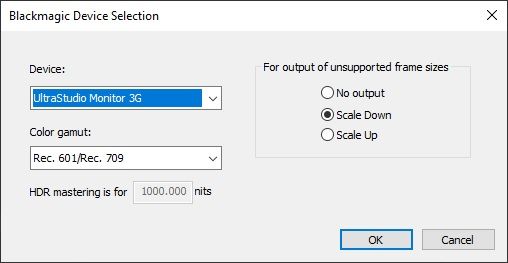- Home
- Premiere Pro
- Discussions
- Re: Monitoring 1080p from UHD Sequence via BMD Ult...
- Re: Monitoring 1080p from UHD Sequence via BMD Ult...
Monitoring 1080p from UHD Sequence via BMD UltraStudio 3G
Copy link to clipboard
Copied
Hello -
I edit most of my projects using a 3840x2160 sequence, and I'm trying to monitor by sending the output to my FSI DM241 via a Blackmagic UltraStudio 3G. The problem is that the monitor is 1920x1200, and certain modes are only available when the source is 1920x1080. I can set the UltraStudio 3G to output 1080p, but when I click into PremierePro, it changes back to outputting 2Kp23.98 DCI.
As far as I know, there's no way to prevent Premiere from doing this in the Playback preferences. I've also looked into the Video Previews tab of the sequence settings with no luck. If I change the sequence itself to a 1920x1080p sequence, that solves the problem - but I don't want to edit in 1080p, and I don't really want to edit in 1080p and then convert everything back up to UHD when finalizing the project.
So... is there a way to have the playback of a UHD sequence output a 1080p signal? I know this isn't a BMD forum, but maybe there's a way to lock the output of the UltraStudio at 1080p?
Copy link to clipboard
Copied
That question would really need to be answered in the BM forums. There might be someone here who knows, but ... over there, you'd get a quicker reply.
Neil
Copy link to clipboard
Copied
Thanks, Neil. I just figured I'd ask here as my question relates to how I'm able to manipulate Premiere's output signal. Maybe the answer is "you can't," and that it will always output at the sequence resolution.
Copy link to clipboard
Copied
Yea, I don't know any way to change the monitor output signal from Premiere. It's going to be the sequence settings as far as I know.
Neil
Copy link to clipboard
Copied
It's a shame Premiere doesn't have video monitoring options similar to Resolve. Changing the sequence settings is a work around for playing the timeline but doesn't help with playing 4k material in the source monitor.
Copy link to clipboard
Copied
Richard,
Premiere Pro works better than any other NLE with third party hardware. Premiere Pro can output 8K, 4K and even 2.5 sequences to the Intensity Shuttle and Ultrastudio 3G.
Copy link to clipboard
Copied
You're right, the output can be scalled for size but not, it seems, for framerate. If you have material shot 4k 50p you can't play from the source monitor if your hardware does not support that framerate. I shoot 4k 50p and edit on a HD 50p timeline, with my old Decklink 4K it would play the sequence but not the source. I have now upgraded to UltraStudi 4K Mini so now I can play both. Just need to get HDR via HDMI sorted......
Copy link to clipboard
Copied
I wish I had the Ultrastudio 4k Mini.
Copy link to clipboard
Copied
The good news is Ultrastudio 3G can output a 4K sequence to a 1920 X 1080 monitor. The bad news is it crops the image unlike the Intensity Shuttle. I will be doing a video about this soon. Having said that in order to output 4K, 6K or even 2.5k sequences to third party hardware using Premiere Pro you need to select scale down as shown in the image below. The video below might be helpful. The Intensity Shuttle and UltraStudio 3G work about the same. You can trick the Blackmagic Design products into working correctly with odd aspect ratios and frame rates.
Copy link to clipboard
Copied
Hello Andy:
I just installed a BMD UltraStudio Monitor 3G on a Mac M1 Studio Ultra, and within PremierePro (latest version) the "Scale Down" option makes no difference at all. 4K sequences still will not pass through (while 1080 sequences play through fine). Any thoughts, before I return this?
Thanks!
Copy link to clipboard
Copied
Try scaling up and try scaling down and save the changes. Then try reboot after making the changes. Try using sequences at 30 FPS and 60 FPS. It should work unless the M1 chip is problematic.
The Ultradstudio 3G does not scale 4K 100% correct to 1080P monitors but the Intensity Shuttle will. You can get a used Intensity Shuttle on ebay.
Copy link to clipboard
Copied
You could download a different driver. Some Blackmagic Design drivers can be problematic.
Copy link to clipboard
Copied
Copy link to clipboard
Copied
Andy, when you mentioned "try using a different driver"… What driver are you thinking? Thanks
Copy link to clipboard
Copied
Perhaps they eliminated that feature. Try using an older or new driver from Blackmagic Design.
The driver is part of the Desktop Video download.
Copy link to clipboard
Copied
I'm troubleshooting the same problem. I set up a UHD 3840x2160 sequence in both Resolve and Premiere. Both are outputting via BM Ultrastudio Monitor 3G to a Flanders DM240 and both are downscaling output to 1080p. I can get both to play back on the Flanders monitor but the Premiere output is squished vertically and is cutting off the image on the right hand side by about 240 pixels. It should be an even, pixel to pixel scale down from 3840x2160 to 1920x1080 and Resolve seems to handle it properly but Premiere does not. Is anyone else getting a similar result?
Premiere Pro 23.0
iMacPro 12.6 Monterey
BM DesktopVideo 12.4
Copy link to clipboard
Copied
@mattchristensen @Fergus Kousha ... either of you know who could give some tech help with this?
Neil
Copy link to clipboard
Copied
Hello,
I'm experiencing the same problem with my BM UltraStudio 4K Mini (connected thru HDMI to a HDTV for monitoring).
Using scale up for footage like 1280 x 720 to 1920x1080 works fine, but scale down for 3840x2160 and 4096x2160 footage doesn't output an HD signal.
I used to have a BM UltraStudio Mini Monitor and the scale up/down option worked fine. Black Magic says it's a Adobe software thing. Adobe seems to blame BM. But the fact that scale up works but down doesn't seems to suggest it's on the Adobe side of things.
A relating question: why isn't Premiere outputting the Proxy image size and only the image size of the original footage?
Monitoring: HDTV, Behringer MS40 active speakers (thru DAC)
Copy link to clipboard
Copied
As the PrPro devs and a few users have noted, this is only an issue with some of the BM kit, never an issue with the AJA kit. They supply the same API data to both firms, AJA makes theirs work, BM ... doesn't.
Make of that what you will. Sadly. And I'm getting ready to install a Decklink here too ... because of also working in Resolve, and that app will not work with an AJA card.
Make of that what you will also ... 😉
Find more inspiration, events, and resources on the new Adobe Community
Explore Now