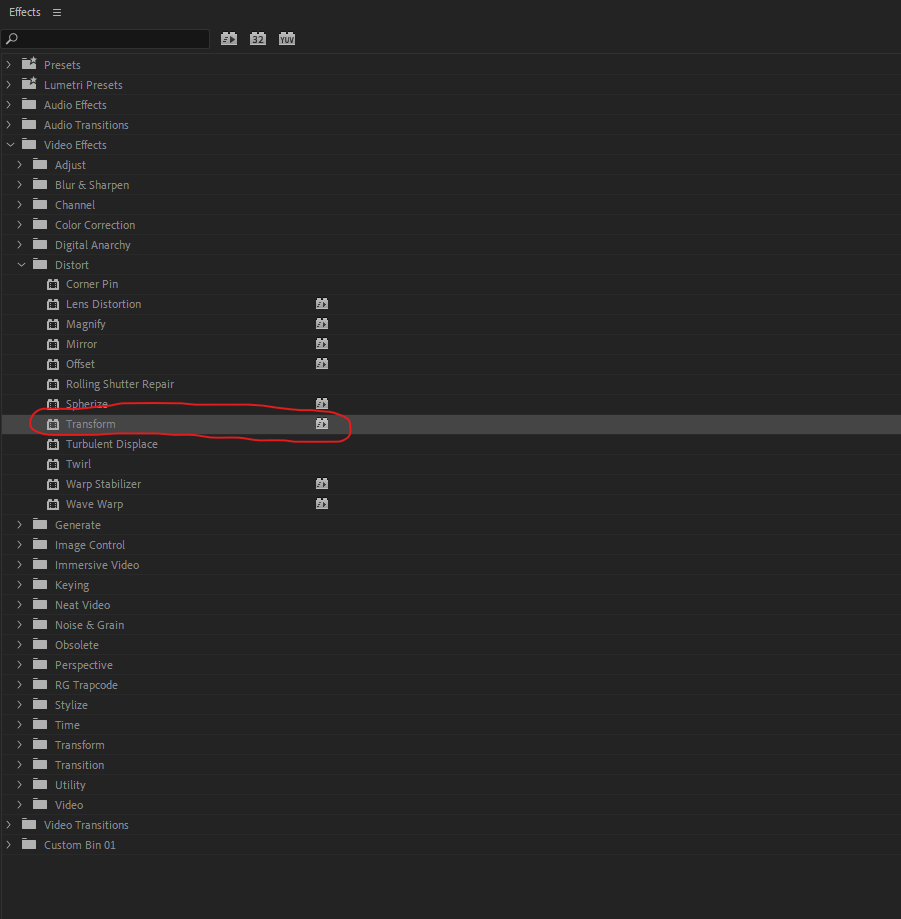- Home
- Premiere Pro
- Discussions
- Re: More Anamorphic Pixel Aspect Ratios please!
- Re: More Anamorphic Pixel Aspect Ratios please!
More Anamorphic Pixel Aspect Ratios please!
Copy link to clipboard
Copied
Hallo Adobe,
With all these new Anamorphic lenses coming on to the market. We need more 'Common pixel aspect ratios' to choose from. In the Interpret Footage menu we can only choose 1,33x or 2x anamorphic. We need 1,5x 1,6x and 1,8 as well!
Can you guys please include this option in the next Update? This should not be to much of an issue to fix, but it safes us a lot of time! Now I constantly need to change the width and height of every clip on the timeline.
Hopefully this comment gets to the right person.
All the best, Rob
Copy link to clipboard
Copied
You can make a preset for the height and width and do all you clips in one go or use the transform effct as source clip effect on all clips (do one and coy/paste.
Copy link to clipboard
Copied
Thanks Ann, that's makes it a bit easier. But it would be nice not having to use the Transform effect to change the aspect ratio. Because if I want to add a slow push in to the clip, I can't just change the height & width. I need to Nest the clip first and this is all a bit cumbersome.
It would be nice to just change the aspect ratio in the Interpret Footage menu, so you can edit the footage freely afterwards.
Copy link to clipboard
Copied
Add this transform effect:
to your source clip:
Adjust the height and width for the AR you want and then copy the effect.
Select all your footage in the Project panel and paste the copied Transform effect.
This will make the source files with the correct AR, you can then use the normal timeline motion control to do your animations.
Once you have made the correct settings in the Transform Effect you can save it as a preset.
Copy link to clipboard
Copied
That's a pretty nice work around Richard. Thanks for the idea!
I'll edit like that for now. Hopefully Adobe will add the other aspect ratios soon.
Copy link to clipboard
Copied
This is the type of thing that would be good to have, as you're correct, their list of anamorphic options is very small. And the available lenses are growing rapidly, all with different options than Premiere has.
So it's over to their Premiere Pro UserVoice system ... search, I'm sure there's other requests. Both upvote one or more, and post a link back here so we all can go upvote them!
Neil
Copy link to clipboard
Copied
That's good thinking Neil!
I just voted on four 1.8x sqeeze ideas and posted my own as well.
Let's hope it geht's picked-up.
Copy link to clipboard
Copied
Post a link to your Uservoice, and myself and others will definitely go upvote it.
The Great Joy anamorphs among others are very intriguiging, and at a cost that seems ... doable ... 😉
Neil
Find more inspiration, events, and resources on the new Adobe Community
Explore Now