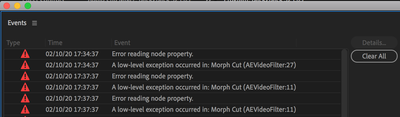- Home
- Premiere Pro
- Discussions
- Re: Morph Cut - A Low-level exception occurred (Im...
- Re: Morph Cut - A Low-level exception occurred (Im...
Morph Cut - A Low-level exception occurred (Impossible to render or make it work)
Copy link to clipboard
Copied
I have recently discovered morph cuts after another editor I am working on a project with added a few of them to the project (which he sent over to me to work on further).
Immediately upon linking all the media and working on the project, I was getting nearly constant repeat errors on my timeline showing the following message:
I deleted all the morph cuts and the errors went away, but I've realised that they would be a great addition to the video, and so I added them back in myself, which produced the same error of course.
I then had a read around a few forum posts and tried nesting the multicam sequence, before applying morph cuts again. I even tried to render the in and out points surrounding the morph cut and received this error:
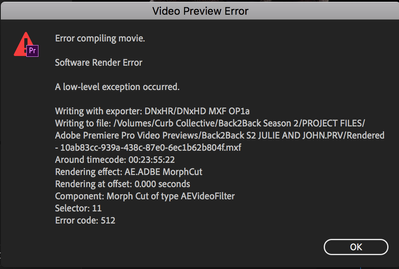
The editor that sent me the project was able to use the morph cuts clearly, so what's the problem?
Copy link to clipboard
Copied
I would close Premiere, manually delete everything in the Media Cache and Cache Database folders plus all preview files.
Reboot.
Try again.
Neil
Copy link to clipboard
Copied
Hi Neil,
Sorry for late reply, wasn't getting notifications for these replies.
I've tried deleting the media and cache files, but to no avail, as I am getting the same errors when i add in morph cut transitions.
Anything else you can think of?
Copy link to clipboard
Copied
a long time ago some MIT students put a morph program on internet for free ( forget name ) but basically you start with one image ( A ) and then put in 2nd image ( B ) and then make your choices about specific points in images that are similar.
For example, image 1 is your face, and image 2 is your face (same frame and composition ) as a werewolf.
The morph thing is tweening ( animation). Back then it was an output of TGA image files I think.
So, you would put the image sequence into your editing program as a group of still images.
????
Copy link to clipboard
Copied
The morph cut transition is different from morphing (like you would do in After Effects).
Copy link to clipboard
Copied
My inquiry is regarding the morph cut transition used in premiere pro. Have you any idea why it's not working for me?
Copy link to clipboard
Copied
Try decreasing the length of the morph transition.
Copy link to clipboard
Copied
Have reduced the size of the morph cut to the shortest transition possible and it makes no difference.
Copy link to clipboard
Copied
Oh.
hmmm.
I use cs6 and resolve 15. In resolve that thing is called 'smooth' I think. It's basically 6 frames or so.... where some head is yappin and there's a problem with mouth and sound ( like a stutter in speach ).
I just did it once as part of a tutorial to learn resolve and it worked well, but was real short like 5 frames or less even.... I wouldn't depend on that to fix anything more than a really super short stammer or stutter.
Good luck
🙂
Copy link to clipboard
Copied
obviously an 'effect' like that requires writing to cache and using those cache files to make it work... so sending stuff between platforms won't have those cache files to reference... to complete the programming instructions. You have to do your own morph cuts where you need them maybe ?
Use what you got for the locations, but make your own based on that location ??
Copy link to clipboard
Copied
If I remember right, when I did it, there was lets say 2 frames.... one had mouth in focus and the other had mouth in focus... but there was some stutter in sound thing... and I used " smooth "'
When I did that 2 frames were added ( with blurry mouth which was combination of the two frames) and it looked OK and sounded OK.
Copy link to clipboard
Copied
Could the fact that the clips I'm using are in a multi-cam sequence be an issue with morph cutting?
Copy link to clipboard
Copied
@wotc… I think you're on to something. I was able to get the morph cut to function correctly, but not within a multicam sequence… which is what I was initally trying too. It sucks, but to use the transition I used the audio track to sync with the initial footage nested within the multicam sequence, then pulled those clips together, used the transition, then re-synced them within my final multicam sequence. Would be super nice if Adobe made the feature useable within a multicam sequence… but it sorta makes sense that it doesn't work how we expected it to function.
Copy link to clipboard
Copied
you say the clips (or at least some of them) are multicam? if so, duplicate your sequence so you can go back to it if necessary, and flatten the multicam clips. Just control click on the clips and you should see that option available.
Copy link to clipboard
Copied
I flattened just the area of the multiclip that I needed to morph. About 3 secs.
Works. If I need to go back, I can always drag out the clip.
Copy link to clipboard
Copied
Still just getting a black image, any new solutions that work?
Find more inspiration, events, and resources on the new Adobe Community
Explore Now