- Home
- Premiere Pro
- Discussions
- Re: Morph Cut Causes failed exports
- Re: Morph Cut Causes failed exports
Copy link to clipboard
Copied
I've had this problem once before, but thought it might be a bug that could get fixed in 2017, but alas it has not been solved.
Whenever I use morph cut in an H.264 sequence and then go to export it (in Media Encoder OR Premiere), I get a failed export status symbol that reads:
" - Encoding Time: 00:00:21
12/09/2016 02:11:50 PM : Encoding Failed
------------------------------------------------------------
A low-level exception occurred in: Morph Cut (AEVideoFilter:11)
A low-level exception occurred in: Morph Cut (AEVideoFilter:11)
A low-level exception occurred in: Morph Cut (AEVideoFilter:11)
Export Error
Error compiling movie.
Software Render Error
A low-level exception occurred.
Writing with exporter: H.264
Writing to file: /Volumes/Multimedia/SPS/EXECUTIVE/EMSTL/EMSL2210/EXC_EMSL2210_Course-Module-Intros_20161120/04_RENDERS/ROUGH/EXC_EMSL2210_Course-Intro_20161209_V1.mp4
Writing file type: H264
Around timecode: 00;00;16;23
Rendering effect: AE.ADBE MorphCut
Rendering at offset: 0.133 seconds
Component: Morph Cut of type AEVideoFilter
Selector: 11
Error code: 512"
I can get around it by unchecking the "Use Maximum Render Quality", but obviously I'd like to still have that option checked.
Are there any solutions out there for this problem?
 1 Correct answer
1 Correct answer
No easy solution in sight quite yet. You could just uncheck "Use maximum render quality" and export
OR
I've had success with making a copy of the original clips (outside of premiere) and bringing those in again into a new sequence. Essentially you have to re-create your sequence and put in new morph cuts. I've done this and been able to export WITH "use maximum render quality" checked. This is probably not a viable solution for most people unless you have short videos with few cuts and few morph c
...Copy link to clipboard
Copied
Same problem when exporting to H.264. My workaround has been to export at full-resolution and then do my conversion in Encoder. A pain, but I imagine it's a bug that needs to be fixed.
Copy link to clipboard
Copied
Has this been addressed yet? I found the same problem and it's a little annoying!
Copy link to clipboard
Copied
No easy solution in sight quite yet. You could just uncheck "Use maximum render quality" and export
OR
I've had success with making a copy of the original clips (outside of premiere) and bringing those in again into a new sequence. Essentially you have to re-create your sequence and put in new morph cuts. I've done this and been able to export WITH "use maximum render quality" checked. This is probably not a viable solution for most people unless you have short videos with few cuts and few morph cuts, but it has worked, oddly enough. Right now, morph cut's just been so buggy that I've tried to stay away from it as much as possible. Let me know if you or anyone else finds the root of the problem, or at least an easier work around.
Copy link to clipboard
Copied
Thank you for the response! That's a good work around you mentioned. I do that with warp stabilizer sometimes when slowing down clips.
Thanks for the tip!
Copy link to clipboard
Copied
I had success with checking "Use Previews" (I kept "Use maximum render quality" checked and it still worked).
Copy link to clipboard
Copied
I tried this as well . It didn't worked for me ![]()
Copy link to clipboard
Copied
This solved my case just by deselecting the use maximum render settings ..
thankyou.
Copy link to clipboard
Copied
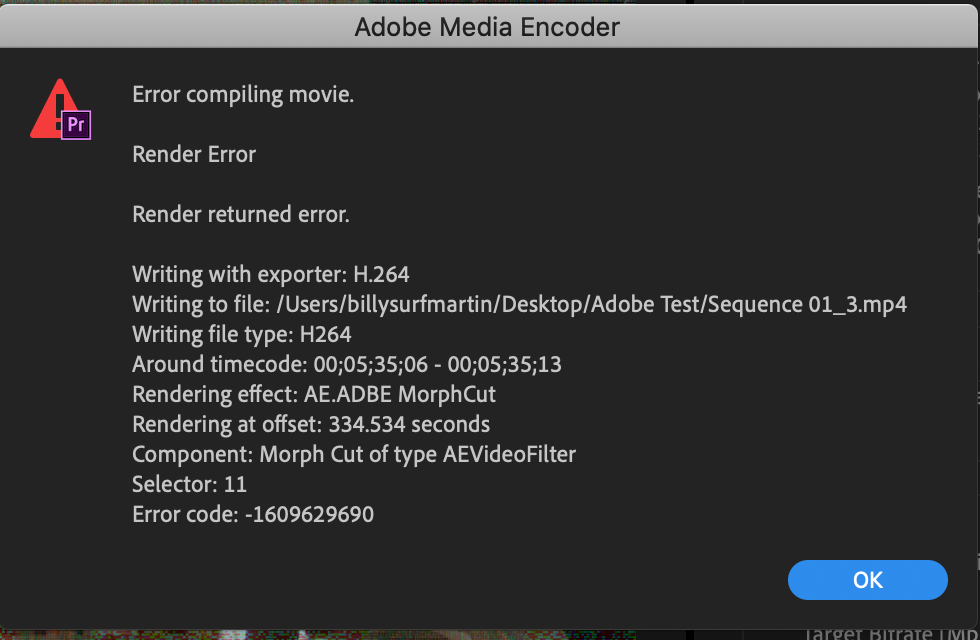
Copy link to clipboard
Copied
Ok, that worked!
Copy link to clipboard
Copied
I'm also still getting this low-level exception error in Premiere 2020 v14.9 so this has still not been addressed after almost 5 years. Adobe!! What are your engineers doing about this??!!
I've been well aware of the basic uselessness of actually using this transition, although it is a welcomed "quick" fix to have in my back pocket when editing documentary interviews with limited broll or the need for an edit in a spot that would be distracting to cut away from the interviewee.
I've found the work around by @derekg16025711 to be very helpful but yet discovered another related bug, where after exporting a video to patch my morph cuts, Premiere continued to give me an error and increased render times almost 10x, just cause the morph cut was in the timeline. The ProRes .mov patch video was on the video track above it, so there was no reason for Premiere to attempt a render on the morph cut. However Premeire still choked on this and wasted 4 hours of my time today trying to get a 6 min edit to my client.
Adobe, where can I send the bill for the time you wasted today? Also will you please finally fix this known issue with Morph Cut, otherwise you might as well just drop it off the next release.
Copy link to clipboard
Copied
Any solution found for this?
Wondering if this a GPU thing related to Apple and if PC's ever run into this issue.
My entire edit team can't figure this out, but we are all on imacs and macbook pros.
Copy link to clipboard
Copied
This still remains an issue! This was a work around for me. I had one unavoidable jump cut during an interview. The Morph Cut worked perfectly on it, however I could not export my video - same issue as everyone above. What I did was create a new sequence with just the two files and the Morph Cut edit added. I rendered it and then exported it unchecking the maximum render quality. That way just those two clips are exported at a lower quality and not my entire film. Then I imported that new clip into my project, and exported the entire thing with Maximum Render Quality. Exported just fine.