- Home
- Premiere Pro
- Discussions
- Mouse Cursor Icon won't change accordingly to Tool...
- Mouse Cursor Icon won't change accordingly to Tool...
Copy link to clipboard
Copied
Hey forum,
Searched high and low for a solution for this - seems like Mac people had this problem but nothing in stone fixed.
After using Premiere for a few minutes the mouse cursor will "stick" to a cursor.
For example between switching the Arrow, Razor and Move tools the mouse cursor won't change.
Image below shows what I mean, since it should be showing the razor instead of the default mouse icon.
One thing that instantly fixes it for a minute is switching between workspaces - though it comes back very shortly.
It's not a program crashing bug, but extremely infuriating since I keep messing up edits since I don't know what tool I'm using.
What I've tried:
-Resetting cache and prefs while booting Premiere.
-Uninstalling and Reinstalling using the Adobe Uninstaller tool
-Create new workspaces
-Create new keyboard preferences
-Disable Import Workspaces
Using:
-Windows 10 64 Bit
-Premiere Pro CC 12.1 Kentos
All the best.
Example Pic: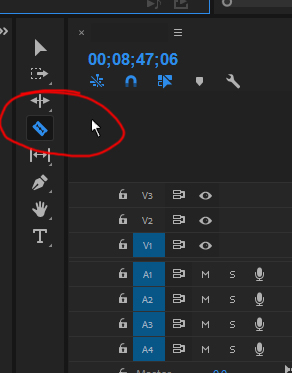
 1 Correct answer
1 Correct answer
Update 2:
Found 2 temporary fixes.
1) Disconnect one of my extra monitors. This is counter intuitive though since I use it for editing.
2) Right clicking on the timeline (only with the newest up date) fixes the cursor temporarily.
I assume it's some sort of display issue, updated all display drivers and etc.
Copy link to clipboard
Copied
I have a brand new Macbook Pro with Apple M2 Max chip and I am encountering the same issue mentioned above. My cursor never changes to the selected tool. It will do the action of the selected tool but it always appears as an arrow. It is very frustrating to thinking you are dragging a clip and the tool cuts (blade tool).
Copy link to clipboard
Copied
Still happening for me intermittently for last few years. SMH
Copy link to clipboard
Copied
This is happening to me too on my M1 mac. I have noticed this cursor issue happens before my Mac notifies me that I've run out of application RAM. Sometimes the cursor also changes to icons I've never used/seen.
And, worst part is, if I keep working after the cursor stops changing I often (not always) lose all my changes after that point. So just a heads up to anyone else.
I just lost half an hour of work because I powered through with my guess-work cursor. Shouldn't have bothered!
Copy link to clipboard
Copied
Thank you, it really isn't a big problem but I don't know it just annoys me but thanks for the fix anyways.
Copy link to clipboard
Copied
I just bought a brand new Mac Studio M2 and this is happening to me too! It's very disorienting not being able to see what tool is active on the cursor. How can we get this solved?!!
Copy link to clipboard
Copied
Still an issue in 2025. What the HELL! Adobe???? It's like editing blindfolded. I use shortcut keybinds on my mouse so I can edit fast, and this SLOWS me.
Copy link to clipboard
Copied
Reporting from July 2025 that this is still an issue!
-
- 1
- 2
Find more inspiration, events, and resources on the new Adobe Community
Explore Now
