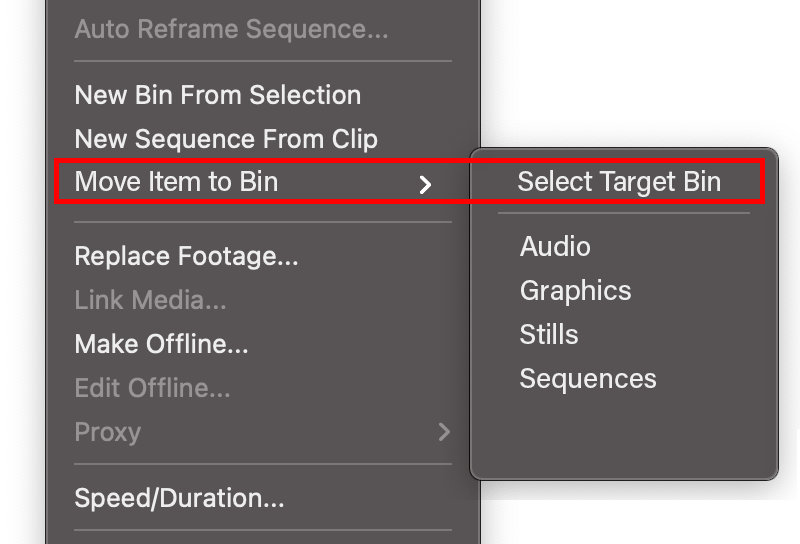Copy link to clipboard
Copied
Am I missing something or Premiere Pro has not come up with a feature to easily move an item or several selected items to a targetted bin. As much as I appreciate the drag-and-drop feature to move items inside or outside of bins, it would be a life saver if just by right-clicking on an item would bring up an option to Move Item to Bin and have a submenu come up to allow selecting from a list of bins already created by the user as shown in image below. This would be tremendously helpful especially when working with a large project with hundreds of items in a project. Please advise if I am missing this feature and where to find it if it already exists.
 1 Correct answer
1 Correct answer
This is a good place to "discuss" such things, but to actually posit them to someone on the development team, you need to file a detailed post on their UserVoice system. All posts there are read & logged in by at least one engineer, and collated and sent up to the upper managers who determine budgets & such. This last group lives by metrics. So give them some metrics.
I think it would be a nifty addition. And if you went over there and created a post, or in searching found there was already a
...Copy link to clipboard
Copied
?
you mean you already made a plug in or something that allows people to move items to bin like your menu shows ?
Copy link to clipboard
Copied
Premiere is an extremely complex piece of software and how it works is often a compromise between making it work within the confines of decisions previously made and the desire to make it work more efficiently as it gets more complicated and needs to work on what seems like an infinite variety of hardware. And although this is not a bad place to get feed back from other users, it's not the best place to make feature requests. Do some searching here and you'll find where to post these. I've never done it because I'm just grateful to have a pretty amazing interface that does almost anything I want, albeit not always as efficiently as I would like, but I've been working with NLE's for a very long time starting on avid media composer, moving to apple fcp1-7 and with a short detour to davinici resolve ending up pretty happy with Premiere...
So here's what you can do, select your clips that you want to move, edit: cut (or the appropriate keyboard shortcut) make the target bin active and... paste. doesn't seem much more difficult than what you're suggesting.
Copy link to clipboard
Copied
I want to be able to put Essentail Graphics titles in bins.
Copy link to clipboard
Copied
This is a good place to "discuss" such things, but to actually posit them to someone on the development team, you need to file a detailed post on their UserVoice system. All posts there are read & logged in by at least one engineer, and collated and sent up to the upper managers who determine budgets & such. This last group lives by metrics. So give them some metrics.
I think it would be a nifty addition. And if you went over there and created a post, or in searching found there was already a post about this, came back here & posted the link, I'd be happy to go upvote it.
Neil
Copy link to clipboard
Copied
Thanks to Neil's helpful advice, I had posted the Premiere feature request to the UserVoice system.
Find more inspiration, events, and resources on the new Adobe Community
Explore Now