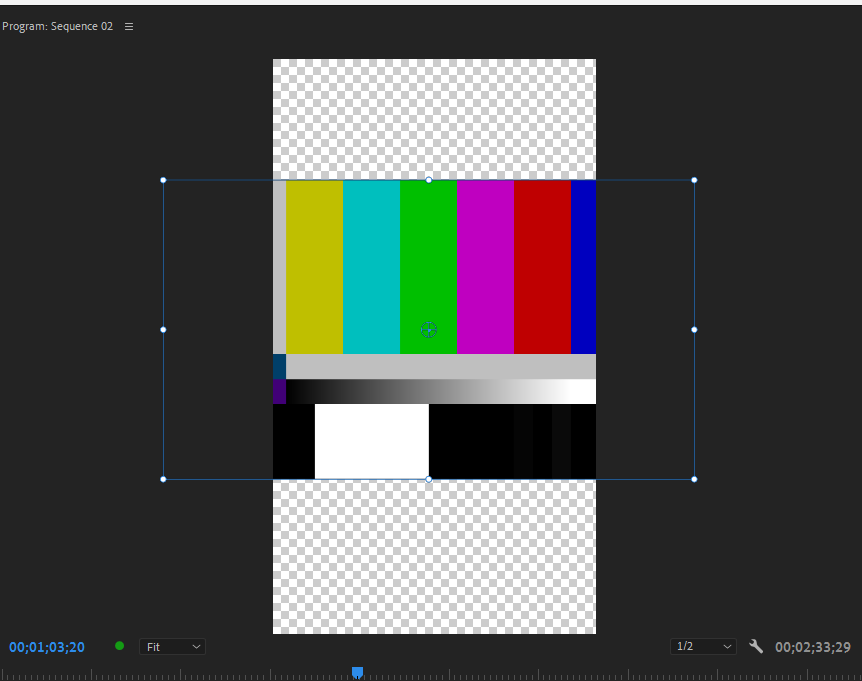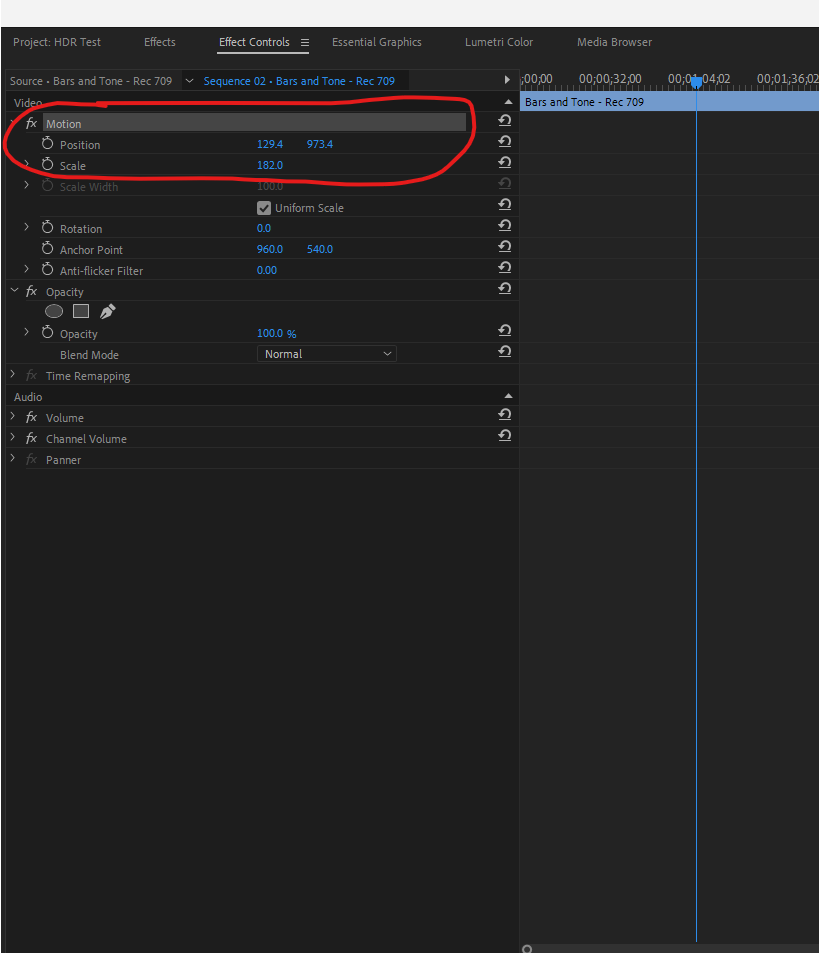Turn on suggestions
Auto-suggest helps you quickly narrow down your search results by suggesting possible matches as you type.
Exit
0
moving clip
Explorer
,
/t5/premiere-pro-discussions/moving-clip/td-p/13183497
Sep 06, 2022
Sep 06, 2022
Copy link to clipboard
Copied
Hello
I've just started using Premiere pro and want to make a youtube short. After rescaling/reframing the sequence to be 9:16 instead of 16:9 I am unable to move the video clip around. Needless to say what I want in the view is not there but there is no way to get it there.
Most basic of things to ask but how do I move a clip around in the view port after reframing/rescaling
I'm new to premiere pro but have been using element.
Many thanks
Adam
TOPICS
Editing
Community guidelines
Be kind and respectful, give credit to the original source of content, and search for duplicates before posting.
Learn more
Community Expert
,
LATEST
/t5/premiere-pro-discussions/moving-clip/m-p/13183745#M429112
Sep 07, 2022
Sep 07, 2022
Copy link to clipboard
Copied
Go to Effects control- motion and either use the position and scale settings or highlight 'motion and drag the clip in the program monitor,
Community guidelines
Be kind and respectful, give credit to the original source of content, and search for duplicates before posting.
Learn more
Resources
Troubleshooting Software & Hardware
Frequently Asked Questions
Premiere Pro New Features
Copyright © 2025 Adobe. All rights reserved.