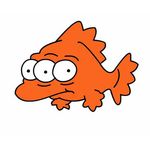- Home
- Premiere Pro
- Discussions
- Re: Moving linked video and audio at the same time...
- Re: Moving linked video and audio at the same time...
Copy link to clipboard
Copied
Hi, I am a long time Final Cut 7 user, (18 years in final cut) who has finally made the switch to Premier for good. My workflow in Final cut allowed me to move both the video and audio in a linked clip from track to track in my sequence. This is a small thing but is really a part of my workflow. I have used Premiere in the past and I was able to do this after some brief adjustments in the clip settings. However, I can not find a way to do it now and no one seems to know the answer.
I am using the very latest version of Premier. Any help would be appreciated. Thank you.
 1 Correct answer
1 Correct answer
In Premiere make sure your clip has audio and video linked, click on your clip and drag the video from V1 to V2 but BEFORE letting go of the mouse hold down Ctrl + Shift and move your mouse cursor down to A2 (or whatever track you want the audio to move to) and the audio will move to that track.
I personally hate this method since 90% of the time I want audio and video moving to different tracks simultaniously and Premiere's method is so much more complicated than FCPs. Can't believe people aske
...Copy link to clipboard
Copied
Shift-Click the audio and video track that need to be linked or draw a bounding box on them if they're contiguous. Then right-click/Link should do the trick.
Neil
Copy link to clipboard
Copied
Thanks Neil, yes that is how to link and un-link them, but if I want to move the video up a track and the audio down a track, this has to be done separately. In FC7 it was possible to have the 'follow" each other, or in other words if I grabbed the clip the audio and video tracks moved together simultaneously. This is not the case in Premiere. Hope I'm explaining this right.
Copy link to clipboard
Copied
The behavior of moving tracks is different in Premiere than FCP7. You can select the clip you want to move and then hold down the option (Alt) key and press the up or down arrows to move the clip to a higher or lower track. Note, however that the clips move in the direction of the arrow, so you want to move a linked clip with video on V1 and audio on A1 to V2 and A2 you'll want to move the video to V3 (the audio won't move up, as there are no audio tracks to move to in the direction of the arrow) and then move the video down to V2 and the audio will follow:

MtD
Copy link to clipboard
Copied
Thank you! I will give this a try. I wonder if holding the option key when I drag them with a mouse will accomplish the same thing. In simple projects this is not a big deal, but I am editing a feature film right now, and I typically work with 6 or so video tracks, and 6 paired stereo audio tracks, (or 12 individual audio in FC7) on a project of this size. Once the edit is far along and I need to make changes the structure of it is pretty massive. I can probably re-learn my workflow around this problem but it is great to have the option of both. Thank you again. I held out in FC 7 for most of my projects for soooo long, but now with 4k, and even 8k footage like I shot this movie in FC 7 isn't an option any more.
Copy link to clipboard
Copied
Thank you!
Jamie Paolinetti
[personal information removed per policy - https://forums.adobe.com/docs/DOC-3731]
[This is an open forum, not Adobe support, please do not post personal information]
[If you are posting using email, please turn your 'sig file' function OFF for posting]
Copy link to clipboard
Copied
Hi again, thank you for this tip and it does work well, but it also does work slightly differently than what I am looking for and am used to in my workflow. In FC7 when you grab any linked clip, if you move the video up one track, (say from V2 to V3) the corresponding audio goes "down" a track from Audio 2 to Audio 3. However, in Premiere using this series of keystrokes, grabbing the video and moving it up one track, (or down) does the same for the audio part of the clip. So, if I move the video from track 2 to track 3, the corresponding audio moves from audio track 2 to audio track 1, (not down to 3)... Any suggestions? With the huge projects I work on this is a major change for me, (as the audio will "override" any audio that was in the track previously. THANK YOU!!!
Copy link to clipboard
Copied
In FC7 when you grab any linked clip, if you move the video up one track, (say from V2 to V3) the corresponding audio goes "down" a track from Audio 2 to Audio 3.
It used to work like that but after many feature requests Adobe changed the behaviour to what it is now.
You will have to let go of FCP's workflow...
Copy link to clipboard
Copied
Thank you, Ann. That's what I thought. After using FC7 for almost 20 years, it's going to take a while but I'll get there.
Copy link to clipboard
Copied
I don't have any suggestions for you if you want to use keystrokes to move liked audio and video in the way you describe - as Premiere treats the up arrow as "move the clips towards the top of the timeline" and the down arrow as "move the clips towards the bottom of the timeline" - which can be not helpful as the video tracks and audio tracks increment in opposite directions.
But if you use the mouse, if the audio and video are linked, you can move the video to the track you want and the audio to the track you want by clicking down on the audio or video portion of the linked clip and moving the mouse in vertical direction:
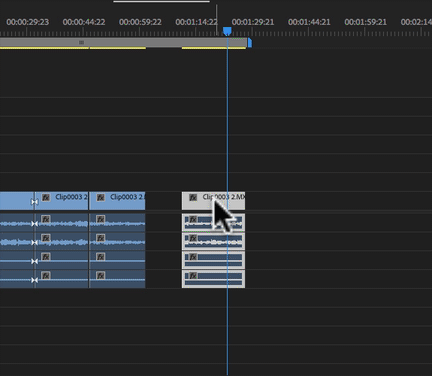
the linking will keep the clips in temporal sync.
I switched to Premiere from using FCP in 1999 with FCP-1 and stayed with FCP until I switched away from FCP-7 in 2012. It took a while (like changing any software does) to get used to Premiere, but I am very comfortable and happy with it now.
MtD
Copy link to clipboard
Copied
Good news and bad news. The good news is there’s definitely a way to do that, move video one up and audio one down simultaneousl, is a key combination. The bad news is I forgot what’s that combination, I came across your post trying to find it again.
I’ll let you know if I find it.
Copy link to clipboard
Copied
Move video, hold and press ctrl+shift, now move audio or v.v.
Copy link to clipboard
Copied
Holding Ctrl + shift doesn't seem to do the trick.
Copy link to clipboard
Copied
In Premiere make sure your clip has audio and video linked, click on your clip and drag the video from V1 to V2 but BEFORE letting go of the mouse hold down Ctrl + Shift and move your mouse cursor down to A2 (or whatever track you want the audio to move to) and the audio will move to that track.
I personally hate this method since 90% of the time I want audio and video moving to different tracks simultaniously and Premiere's method is so much more complicated than FCPs. Can't believe people asked for it to be this way.
Copy link to clipboard
Copied
I've been trying to figure this out ever since I moved to Premiere. It's a real defect that Premiere doesn't allow this, which is weird because when you drag a clip from the source panel into the timeline and it has audio attached, they move together exactly like it, one going up the other going down. So obviously Premiere can do this, but it's weird that they haven't even created a setting to allow this to happen when moving around from within the timeline.
Anyone else know the answer?
Copy link to clipboard
Copied
I hope you solved this man but just in case - In FCP7 you used to be able to hold shift while dragging a clip to lock it in place on its video layer. In Premiere, it's by default set to cmd+shift(at least on mac). This was driving me crazy too. (Its not the linked suggestion but it will get the job done quickly - can switch the hotkey to just shift so its like premiere if you like)
Copy link to clipboard
Copied
Premiere allowed it in previous versions. It's a shame.
Find more inspiration, events, and resources on the new Adobe Community
Explore Now