Copy link to clipboard
Copied
So easy to do in PS AE etc, but a real mystery in PP...
And is it possible to insert a track?
Cheers!
 1 Correct answer
1 Correct answer
But that is ridiculous. Moving tracks or layers is standard practice in so much other software.
I assume you're talking about software like After Effects or Photoshop, which contain "layers" and not "tracks" in the way that Premiere Pro, and any other editor for that matter, have them . Perhaps it's a semantic difference, but it's an important one: in Adobe software, a "layer" contains one and only one footage item or graphical element, whereas a "track" can contain one or more footage items or g
...Copy link to clipboard
Copied
The help is useful in some cases. This may be one of them. Drag and drop is one solution and insert track is another solution. Go to the menu and select Sequence/Add track... How difficult can it be, but there are other workflows.
Sorry, but this is such a basic question that if you need to ask this, it is better to get a basic education first or consult the manual, help file and study some tutorial.
Copy link to clipboard
Copied
Should I be using the word layers? Like in PS or AE? I always think of them as tracks, like in 'track laying'. Meanwhile the material within a track is a clip. I think the manual agrees with me.
Yes, you can drag and drop a clip, but no you can't do that with tracks. Or I'm missing something.
Copy link to clipboard
Copied
Have you read about nested sequences?
Copy link to clipboard
Copied
Er, not exactly the first thing that jumped to mind...
Relevant I take it though?
I did search the manual. Honest, But what do you search for? tracks? move? It's not exactly helpful. But no, 'nesting' I didn't think of... ![]() Silly me.
Silly me.
Copy link to clipboard
Copied
To move a track up or down, as you put it, does not seem to be logical. What is the value of doing that? With clips, I understand this, because you want to overlay a lower clip with the clip above it. But the same applies to nested sequences. What is the value of moving a complete track up or down? What do you want to achieve?
Copy link to clipboard
Copied
An obvious need to do this is, for example, you have a subtitles track and you want it to always appear on the video, but video tracks above it blank it out...
Copy link to clipboard
Copied
They're changing the subtitles/captioning workflow, and in the new public beta you can check it out. It puts a subtirle track essentailly tied to the timeline bar at the top. So it is always visible.
Neil
Copy link to clipboard
Copied
In my case beeing able to move tracks up and down would be useful. I've been asked to do the narration of a video in a different language. Being able to see the waveform of the original language would help me in cuing the new narration.
Copy link to clipboard
Copied
I thought Karel asked a valid question... just saying.
Copy link to clipboard
Copied
Old thread: locked.
Copy link to clipboard
Copied
You cannot move tracks up and down.
Workaround is add a track and copy/cut content from 'old' track to 'new' track.
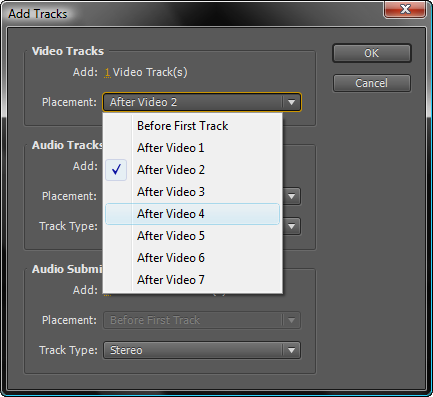
Copy link to clipboard
Copied
Thanks.
But that is ridiculous. Moving tracks or layers is standard practice in so much other software.
I'm currently working on something that has (at its peak) five small windows with different clips with lots of edits running with their own effects. At times I've wanted to reprioritise a track (to put it above another) so just draggng a track up would have been a quick way of doing it.
How disappointing - and a shame the project is too long for AE!
Currently waiting to see if Encore (having spent an hour transcoding) decides to throw up another error message! And why doesn't it just say there's a problem an hour ago? "Legacy issues" I'm told on the relevant forum. Sheesh....
Copy link to clipboard
Copied
Yup "internal software error... PGC"
Again. ![]()
And no mention of PGC in the Adobe manual. The solution suggested in the Encore forum was to encode in NTSC, which worked. But you guys tell me that's wrong.
And Harm says I should take a course to stop asking silly questions...
Copy link to clipboard
Copied
But that is ridiculous. Moving tracks or layers is standard practice in so much other software.
I assume you're talking about software like After Effects or Photoshop, which contain "layers" and not "tracks" in the way that Premiere Pro, and any other editor for that matter, have them . Perhaps it's a semantic difference, but it's an important one: in Adobe software, a "layer" contains one and only one footage item or graphical element, whereas a "track" can contain one or more footage items or graphical elements. In After Effects, you HAVE to seperate footage items by both time (X-axis) and stacking order (Y-axis)--that's simply how it works. However, with Premiere, you only necessarily have to seperate footage items by time (X-axis)--if you can do everything on one track, so be it.
If you were able to drag tracks up and down in the stacking order (Y-axis), you may be able to achieve the layering effect you want at a certain point in time in your sequence, but you would also change the stacking order for the entire duration of the sequence. This may be what you want, or what you don't want, but I would submit that most people would never need this kind of functionality. How often does one need to completely rearrange the stacking order of an entire sequence? I know that I never need this; it's only small portions of time where I need to rearrange items on the Y-axis. I just think this capability would be so rarely needed that there is no point adding it; it could potentially cause more trouble than good.
I'm currently working on something that has (at its peak) five small windows with different clips with lots of edits running with their own effects. At times I've wanted to reprioritise a track (to put it above another) so just draggng a track up would have been a quick way of doing it.
You might consider nesting each track (or track segment) in its own sequence, so at least you're only dragging one element up and down, instead of multiple small clips. Just add one empty track to serve as a temporary landing zone, that you can move an individual nest into, and then continue to reshuffle until you get the order you want. I realize this isn't what you really want, but it's the best workaround I can think of.
How disappointing - and a shame the project is too long for AE!
Why is it too long for AE? After Effects has something like a 3 or 4-hour limit to a comp, which I imagine would be pretty difficult for most people to exceed. It would be a bit of a pain to manage, I suppose, but you could do it.
Alternately, if you've got the suite and therefore Dynamic Link, just select the clips in the section of timeline you're trying to work with, and select Replace with After Effects Composition. That chunk of timeline will be sent to AE and the clips will be stacked as individual layers in the same order they're in in the PPro sequence. From there, you can organize and reorganize things to your heart's content, and that will be reflected in your PPro sequence. You may want to consider creating nested sequences in PPro first, because those will be recreated in your AE comp as nested precomps. Might make layer management a bit more friendly.
Copy link to clipboard
Copied
Thanks for a very comprehensive answer. Not sure I agree though - if you had that functionality you would find good uses for it. And coding for it is hardly rocket science. After all, Sony Vegas does it!
Virtually all music software, like ProTools, does it too. Within PT it actually changes nothing, but by grouping stuff together can make it easier to hang on to an overview of a complex project (and cause less strain on fingers if there's a hardware mixer attached). Of course with music the way plug-ins are implemented is rather different.
What now comes to mind is editing picture to music, or spot fx. Having the tracks next to each other really helps, so temporarily moving a track to the bottom adjacent to the audio would be very helpful.
I'll give this dynamic link thingy a go. Though I'm already on several new learning curves here...
Cheers! ![]()
p.s. I'm not totally new to video: http://forums.adobe.com/thread/416509
Copy link to clipboard
Copied
Thanks for a very comprehensive answer. Not sure I agree though - if you had that functionality you would find good uses for it. And coding for it is hardly rocket science. After all, Sony Vegas does it!
You're welcome. And you certainly don't have to agree--diff'rent strokes for diff'rent folks. Because of the way I work, I really don't think I'd find it useful, but that's just me. I can't comment on the difficulty of coding such a feature, not being a software engineer. Seeing how Vegas began its life as an audio application, I can see how it may have originally had and then retained this capability.
Virtually all music software, like ProTools, does it too. Within PT it actually changes nothing, but by grouping stuff together can make it easier to hang on to an overview of a complex project (and cause less strain on fingers if there's a hardware mixer attached). Of course with music the way plug-ins are implemented is rather different.
You can't compare ProTools to Premiere Pro, at least not in the way tracks work between the two applications. As you correctly point out, when rearranging tracks in ProTools you're changing absolutely nothing about the way the output sounds--it's merely a convenience. It would be the equivalent of turning your stereo speakers upside-down and expecting the sound coming from them to be different. However, if you shuffle tracks in Premiere Pro (I'm talking about video tracks here), then the output IS different, since the compositing of video tracks works from the bottom up. For most people I think the potential of accidentally sliding a track out of place would represent a liability instead of an asset.
But that makes me wonder--are you talking about restacking audio tracks or video tracks?
What now comes to mind is editing picture to music, or spot fx. Having the tracks next to each other really helps, so temporarily moving a track to the bottom adjacent to the audio would be very helpful.
I'm not following this, I guess. You can achieve much of the same functionality by enabling or disabling individual or groups of clips in a sequence, or by toggling the visibility of whole tracks in the timeline header area (punch out the eyeballs to turn a track on or off). Think of it as a solo or mute function as you'd have in an audio mixer. Come to think of it, I wish PPro had a "solo" capability much the way that AE does... hmm, feature request time.
I'll give this dynamic link thingy a go. Though I'm already on several new learning curves here...
I think you'll find that DL will help you do what you're trying to do. If you know AE well, it'll make getting your AE comps into PPro a breeze. Learning curves are the name of the game here...
Copy link to clipboard
Copied
What now comes to mind is editing picture to music, or spot fx. Having the tracks next to each other really helps, so temporarily moving a track to the bottom adjacent to the audio would be very helpful.
This can easily be accomplished in two ways:
1.) Permanent way - move the Video to a new Video Track at the "bottom" of the Video Track Pane and put the Video onto it. Do the same for the Audio, creating and populating a new Audio Track at the "top" of the stack. They will appear "next" to each other across the division of the two Panes.
2.) For editing, without new Audio, or Video Tracks - the two Panes of the Timeline's Audio and Video Tracks can be independently scrolled. Set up each Pane, so that the Video appears at the very "bottom" of your Pane view, scrolling as is needed. Do the same for the Audio Tracks' Pane, again scrolling, as is needed. Now, you will need to adjust the individual Panes to sut, but that takes mere seconds to do - then scroll as needed.
Good luck,
Hunt
Copy link to clipboard
Copied
This has turned into a bigger debate than I intended - and thanks for the replies! It's just something that crops up occasionally.
There's a lot of other esoteric things that Premiere can do, and one might also be tempted to say "Who'd ever want that?" But somebody somewhere does. I've done a lot of sound editing, so when I'm on an NLE I automatically look for familiar tools. I'm sure I'm not alone there. I see the argument about the risk of folk accidentally moving tracks, but it could be a 'hidden' feature, like you'd have to hold the shift+ctrl key or something. So you'd really have to want to do it. That's what I thought it might be.
But why are the sound tracks kept immovably separate from the video tracks at the bottom? And moving them up and down - to put them next to their respect videos perhaps - could be very handy. And that functionality could be refined even further...
It's a legacy thing isn't it?
And yes - a solo button would be great! That's something I've found myself looking for too.
Anyway I got my answer. Cheers! ![]()
Copy link to clipboard
Copied
So much about the layout and functionality of the GUI is based on personal workflow. What you are wanting to do, does crop up fairly often, and mostly from the DAW side of things.
For me, it's not an issue, as I can "move" Tracks to suit my Project, albeit with a bit more work, than just click-dragging. I do it so seldom, that I do not mind. My initial setup is usually what I want, or can be easily tweaked, before I begin populating my Timeline.
As for the separation of Audio and Video - I love it! I have PrE, which groups Audio WITH Video and hate it! I find it far too clunky to use properly and also to visualize.
As working with Video (usually first) and Audio are often considered separate opterations with NLE's, I can easily see the wisdom for the separation. With multi-track Audio, I do not usually care to see the Video part of my Timeline, and just collapse it, to get to my 28 +/- Audio Tracks, as that is what I am then focusing on - no longer the Video, which has already been editied. For me, it's like having two programs in one: a Video editor and then an Audio editor.
You might want to take a look at a screen-cap of PrE 7, as it is arranged more like you want. WARNING: its GUI is far less flexible, than with PrPro. I am only recommending that you look at it, and not try to use it - you'll likely find it horribly limiting.
Good luck,
Hunt
Copy link to clipboard
Copied
Here's a "look" at the Timeline and Track layout in PrE4 (one version back, but pretty much the same as PrE7). Look at the Track arrangement. Is this more what you would like to see?

Good luck,
Hunt
Copy link to clipboard
Copied
Not quite. But each track could have a button that toggled video/sound/both... ![]()
And a similar 'master' button that allowed you to switch quickly between NLE and DAW.
Copy link to clipboard
Copied
And a similar 'master' button that allowed you to switch quickly between NLE and DAW.
That is pretty much what I do with the scrolling views of the Video and Audio Tracks. One little drag, and I am seeing just my Audio. Drag back, and I'm only seeing my Video.
Hunt
Copy link to clipboard
Copied
Thanks for just sharing a solution instead of belittling someone or asking why they want to do something! Appreciate it Ann!
Copy link to clipboard
Copied
+1 for the ability to re-order tracks in Premiere
What I don't get is the tendancy some responders have to ignore or even belittle and criticise the Original Poster's question. If you don't like the whole idea of the question, why answer and go way off topic about how you don't like A, nobody likes A and no one SHOULD like A and no one should see any need for it--instead you should prefer B and C, like I do?!? If someone asks "How is the best way to lace my running shoes?" Don't get on and say "Why would you even use laces?? Velcro is so much better!!" Just ignore the thread and move on if you aren't going to contribute or give the Original Question respect.
On the topic of the OP's question, re-ordering tracks by dragging the track header up or down is a very basic function and I have been very frustrated by the lack of this ability in Premiere. Right clicking and inserting a new track before, after, or in between others is helpful, but not a substitute for being able to re-order tracks. There are uses for both. There are enough users that want this, and it seems to exist in possibly ALL other track based audio DAWs and NLE's. Adobe - give us the feature and let US decide if we want to use it or not.
Being so incredibly condescending to the OP is not called for. He's not stupid for asking his question. His question is spot on! No "basic education," "read the manual," "nested sequence," or "Tutorial" was going to teach him how to re-order his tracks. In Premiere the only choice you have is clunky work-arounds that take more time and effort than just dragging the track to where you want it. Let's say, for example, you spend 1 hour adjusting an audio track - applying track level audio plugins - denoise, EQ, compression, reverb, and now, it's perfect. BUT, you find that you need to move the audio clips to another track to work best for your organization in the timeline. Why would you want to spend another hour re-doing all your work to adjust the audio again? Why not simply in 2 seconds move the entire track with all clips, all audio plugins, track name, audio routing to the new location? Makes perfect sense to me. Your only choice in Premiere is to painstakingly take screen shots of all the audio settings, or write them down ON PAPER, move all the clips to a new audio track, re-add the plugins, and recreate all the plugin settings one plugin and one setting at a time. There is no copy and paste for audio track plugins or plugin settings either (That's another topic for another post).
Yes, all the work-around suggestions are useful as there is no answer to the OP question, but give him and the question the respect it deserves, even if you think it's stupid. It is not a stupid idea to the OP or to many other users.
Find more inspiration, events, and resources on the new Adobe Community
Explore Now