- Home
- Premiere Pro
- Discussions
- MPEG-2 codecs missing from Adobe Media Encoder CS6...
- MPEG-2 codecs missing from Adobe Media Encoder CS6...
MPEG-2 codecs missing from Adobe Media Encoder CS6 installed with Creative Cloud Membership
Copy link to clipboard
Copied
Some people who have downloaded Adobe Media Encoder with Premiere Pro CS6 as part of a Creative Cloud Membership subscription have a problem in which the MPEG2, MPEG2-DVD, MPEG2-Blu-ray, Dolby Digital, & MXF OP1a codecs are missing.
To fix this issue, install the Adobe Media Encoder CS6 (6.0.1) update. Choose Help > Updates to install the update.
Copy link to clipboard
Copied
Yes, my media encoder has mpeg2 options available.
Copy link to clipboard
Copied
Same issues here, no MPEG2 in Media Encoder.
I tried Greg's suggestion (using the cleaner tool... even though it's for Premiere, not Media Encoder), and still no luck. No combination of uninstalling Adobe Software, using the cleaner tool, and reinstalling then updating, adds in MPEG2 in Media Encoder. Even tried updating directly to 6.0.1... when that didn't work, uninstalled then reinstalled and updated directly to 6.0.2... still no luck, uninstalled again, then reinstalled and updated directly to 6.0.3
I can export MPEG2 in Premiere. I tried exporting the MPEG2 settings, then importing into Media Encoder by loading the .epr file. I get error "Preset could not be imported. No Exporter found for this preset."
Here is a screenshot from MEdia Encoder. It clearly shows MPEG2 listed, but no expandable options.
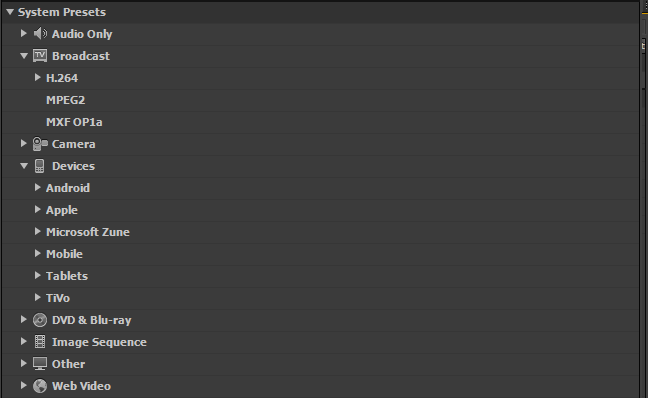
If I try to create a preset, MPEG2 is not listed under format.
Please advise.
Also using an HP 8770W, 32gb Ram, Quadro k3000m, i7
Running Windows 7 Professional x64.
Copy link to clipboard
Copied
I'm on Adobe media encoder CS6 (64 bit) ver 6.0.3.1 (through a creative cloud team membership) but i'm still missing Mpeg2... any ideas? or possibly a preset that could be downloaded?
hotzaplotz mentioned that he had to rename the MPEG2 files to .m2ts instead of .ts to make it work... where would those be hiding?
Copy link to clipboard
Copied
lkristoffersen,
I suggest you first try opening Premiere (making sure Media Encoder is closed), clicking on DeActivate, closing Premiere, then re-opening. You will be prompted to sign-in/reaticate your software. After that, try closing Premiere and open Media Encoder. If MPEG2 settings dont appear, you may have to uninstall, re-install, then deactivate/reactivate before applying the patch to 6.0.3.
Thus far, I have had 4 installations that did not show MPEG2. On three of them, I had to completely uninstall everything Adobe, then re-install and deactivate/reactivate. Only on one install, could I just deactivate/reactivate on the latest 6.0.3 and have MPEG2 appear.
Good Luck!
Copy link to clipboard
Copied
Thanks TheBitmap, the deactivate, reboot, activate did the trick ![]() .
.
Copy link to clipboard
Copied
Thanks for the deactivate/activate tip, I knew I should have skipped to end of this discussion before I reinstalled!
Copy link to clipboard
Copied
I have same problem on my PC i.e. windows 10, MPEG -II video import error decompressing audio or video .....
I dont know what to do I have tried every but not success....
Copy link to clipboard
Copied
I hate Encore! Hate it...frustrating piece of crap. I attempted to import MPEG2 Blu-ray files (audio and video) into Encore project. MPEG2 parsing error message appears. If I get rid of the 'xmpses' file, I can import the video file, but will lose all of my chapter markers (24 in this particular project). So I get to set each chapter marker again individually and manyually. Nice. This is a chapter marker file written by Adobe Media Encoder. What are pros using to author discs now? It cannot be this sorry outdated piece of unsupported software! Update: I deleted the 'xmpses' file as instructed, but instead of having to set all of my chapter markers over again individually, the markers all showed up as they were supposed to in the first place. Good for me, but a time waster as I tried to figure out how I was going to proceed. Will this be consistent? Or next time the chapter markers will all disappear?
Find more inspiration, events, and resources on the new Adobe Community
Explore Now