Copy link to clipboard
Copied
We use Premiere Pro to edit .MTS files. We have constantly experienced problems with Premiere Pro not importing sound. Usually, updating everything (not just Premiere Pro) will solve this. We currently have one machine were nothing is working, and right this second, we are deleting Premiere Pro to reinstall and try it again.
This nonsense of constantly battling to get Premiere Pro to import sound has been going on for months. Why is this such a horrible ongoing battle? Is there something we can do?
 1 Correct answer
1 Correct answer
There are some good suggestions on here, and I will add a reminder for people to use the Media Browser to import media (as opposed to the import dialog) with potentially folder-dependent formats like MTS.
By "folder-dependent" I mean the video may be in one directory and the audio may be a sidecar file in a separate directory. So if you're importing the video directly it may not see the audio. The media browser is smarter than the import dialog so it usually knows how to access and import the ent
...Copy link to clipboard
Copied
A great solution. Although, if you have cleaned your memory card with the original files (for re-copying from XMP, who forgot to do it from the very first time, and there are a lot of such here), then you will have to think about another way to solve the sound restoration problem. Adobe should solve this problem with sound loss.
Copy link to clipboard
Copied
I've run into this problem with locked audio tracks. When audio tracks are locked, the video appers to import without it's associated linked audio. Unlocking the audio tracks remedies the problem - as shown in this screen cast: http://screencast-o-matic.com/watch/c2VYYjn1RF.
Copy link to clipboard
Copied
That's not a problem, that's the normal and desired behavior. Locking a track means no changes whatsoever can be made.
It'd be a poor 'lock' that allowed you to insert clips, which is a change.

Copy link to clipboard
Copied
Same problem here, the way I fixed my project was:
- cleaning media cache
- quit premiere
- open back the project
Copy link to clipboard
Copied
I have the Canon G30. The camera comes with a CD which contains a program called "Data Import Utility". First, you need to install that program. You probably were doing what I was doing and taking the memory card out of the camera. Do not do that, leave the card in the camera. These files need to be processed INSIDE the camera and then transferred into your computer. So plug the camera into the wall, now turn on the camera in playback mode, next plug the camera into the USB slot on your computer with the cord provided with your camera. The camera will ask you which memory slot ( a or b) you want to transfer the files from. Next, open the program you installed. It will give your step by step (very simple) instructions how to transfer the files. You won't get all those folders that you usually get when you try to take the files off the actual card. You'll just get the mts files ready to be used. These files will play with sound in Premiere and also Windows Live Movie Maker as well as Windows Media Player. It took me weeks to try and figure out why these files had no sound and finally called Canon and got the instructions I just gave you.
Good luck and let me know if this helped you out.
Les

Copy link to clipboard
Copied
Convert MTS clips into another format for Adobe Premiere Pro and relink against the transcoded version. It will get the audio back into Premiere. Might be a bit time consuming but it works.
Copy link to clipboard
Copied
I have been converting to mp4 and clips look and sound fine. But now the video is choppy. If I stop it and start again then it smoothes out for about 10 seconds but becomes choppy after that. Audio is great and never affected. HELP
Any suggestions appreciated.
Les
Sent from my iPhone
Copy link to clipboard
Copied
Another solution I've found is to extract the audio track from the video using Adobe Audition.
Drag the video into Audition. It will extract the audio so it can be edited. Then simply save the newly extracted audio file as any audio format you like (eg WAV). Load the MTS video file and the new audio file into your Premiere project, drop them both into your time line and then link them.
I find this faster than encoding the video into another format.
Paul
Copy link to clipboard
Copied
I've solved this by unlinking and relinking the files through the menu options "Make Offline" then "Link Media".
Copy link to clipboard
Copied
There are some good suggestions on here, and I will add a reminder for people to use the Media Browser to import media (as opposed to the import dialog) with potentially folder-dependent formats like MTS.
By "folder-dependent" I mean the video may be in one directory and the audio may be a sidecar file in a separate directory. So if you're importing the video directly it may not see the audio. The media browser is smarter than the import dialog so it usually knows how to access and import the entirety of the media in a single import. MTS files are not always folder dependent (in fact in most of my own media, they're not) but they can be so it;s good to use the Media Browser when in doubt.... and that would go for most other formats as well.
Copy link to clipboard
Copied
That is solved? Correct answer? I don't think so! I cannot get the audio files From my MTS files to import no matter what. And I did move the accociated files into the same folder. Any other program including Premiere Pro 'Elements' will bring in the audio as it is supposed to. Only Premier Pro CC cannot get this right? It's infuriating. I have read fix after fix that does not work. The only one that I know will work is to completely convert the MTS file to something else. That takes time, and is frankly unreasonable. I have a pro Canon camera and the supposed 'professional' Premiere Pro software. And I cannot just import a complete MTS file and work on it? Unacceptable and ridiculous! I have been reading about this issue and others for years and Adobe doesn't solve them. They should be embarrased. I called Adobe for support, and if you are working on video on a Saturday or Sunday...it's too bad for you. Not gonna happen. I see that this thread is dates 2014. It's 2020 now and this is still a problem? Wow.
Copy link to clipboard
Copied
With "folder-dependent" media, you often must copy the folder structure, as there can be file-location metadata linking them. If so, and you move the files from their original folders, the linking metadata no longer works. I've run into this before.
I tried copying the audio files in with the video as you did ... and it confused things rather than solving things. I ended up simply copying the entire folder structure for any AVCHD/MTS and similar media. It's a pain ... and I do so appreciate my BM PCC4K doesn't work that way.
Neil
Copy link to clipboard
Copied
That second scenario sounds like you simply didn't have the Source targeting set for an audio track. After you have a sequence open in the Timeline panel, any further media you add from the Source monitor needs to have Source targets set on the very far left of the Timeline control header block for an audio and a video track.
I'll bet you have a blue video block on the far left, but no blue audio block. Simply click on the block for the appropriate audio track, it turns blue, and now the audio will also come with the video.
Neil
Copy link to clipboard
Copied
This advice helped me, now it works very fine with sound and everything! Thank you!
I was wondering why Adobe that is superior to pretty much every other editing company were not able to get the sound from a video that clearly had sound when viewing it in regular media players. But now it works, how simple and yet so easy to miss when one does not know the difference between the import dialog and importing directly in the browsing.
Once again, thank you!

Copy link to clipboard
Copied
Hope your problem has been solved, but I am gonna still post here , since this thread has many people have similar probpem. I will post here about how I deal wiht this kind of problem. First , I just go to the google and find a free converter called Hnadbrake, it woked fine until recently. Then I think this free one may not handle my mts files better, then I find some paid one to convert my mts files. And I donwload it from Download .com . Also I use it do deal with my other video files with different foramt. I like the Adobe premiere, but sometimes it may take me sometime to do the prework before I can edit my videos. So I got FCP and PP at the same Mac.
Copy link to clipboard
Copied
I have Handbrake and when I convert the files to MP4 the sound works fine
but the audio is choppy. So the only solution is to put the MP4 files back
into Premiere and export that video as an mp4 again and then it's
editable. What a pain in the rear end to have to do all this just to edit
your video!!!!!!! There must be a better way.
Les
www.LesSchwartzPhotography.com
805.630.6310

Copy link to clipboard
Copied
Well, I used this Handbrake before and I am exactly know what you are talking about. The output quality may not alwasy as I expected when it produced from Handbrake , so I just turn to some paid apps to help me. You may try to find some paid one to solve your problem. I am stastified with the one I used now. You can have a try. Good luck
Copy link to clipboard
Copied
Hi Les, have you tried simply unlinking and relinking the files through the menu options "Make Offline" then "Link Media"? This worked for me.
Copy link to clipboard
Copied
Hi Dowsky,
How do I do that? Do I import the mts file first and then where is "Make
Off line"? And where is link media. What does this actually do??
If this works I would owe you big time. I've struggled with this for
months....
Les
www.LesSchwartzPhotography.com
805.630.6310
Copy link to clipboard
Copied
Select the troubled .MTS files in your project.
Go to File -> Make Offline ... Choose the default "Media Files Remain on Disk" and click OK.
Then, with those same files selected, go to File -> Link Media, locate them and click OK.
Copy link to clipboard
Copied
Can't find File/make offline?? I'm using PP CS6
Les
www.LesSchwartzPhotography.com
805.630.6310
Copy link to clipboard
Copied
Figured out how to do that but still no sound.
Les
www.LesSchwartzPhotography.com
805.630.6310
Copy link to clipboard
Copied
I'm ready to give up on Premiere and try another editing program. Maybe
Sony Vegas ?? I hate learning new software but I just can't seem to get
anywhere after months of being patient.
Les
www.LesSchwartzPhotography.com
805.630.6310
Copy link to clipboard
Copied
I have a couple of thoughts that might help. First off, I completely agree with jstrawn; use the Media Browser to import clips ALWAYS. Heck, use the Media Browser to import anything always. MTS files are highly compressed, each flavor is a little different and frankly they are rather freaky!
Second, if you have to transcode (and you really shouldn't but if you do), why are you using transcoded video? If audio is your problem just strip the audio out in third-party-of-choice program, bring it in to Premiere and marry to the original video. I don't think this is the way to go but I would never use transcoded video. Re-wrapping the MTS is one thing. I had to do this sometimes in version 5.5 I think. But never use inferior video if audio is your only problem.
Third and finally, when I have this problem, (and yes, I still have this problem sometimes) I find the problem is that Premiere just hasn't conformed the audio properly. Even if I wait patiently for the audio conform bar to finish sometimes there is no audio there! When this happens I close the Premiere project and go to my original source folder and delete the audio conforming information that Premiere has put there. With the .cfa and .pek files deleted, Premiere is forced to re-conform and usually gets it right. Hope this helps. Here's a screen grab to show you where those files are in my flavor of MTS.
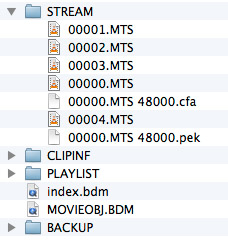
Copy link to clipboard
Copied
Third and finally, when I have this problem, (and yes, I still have this problem sometimes) I find the problem is that Premiere just hasn't conformed the audio properly. Even if I wait patiently for the audio conform bar to finish sometimes there is no audio there! When this happens I close the Premiere project and go to my original source folder and delete the audio conforming information that Premiere has put there. With the .cfa and .pek files deleted, Premiere is forced to re-conform and usually gets it right.
I'm not trying to excuse the issues here, but there are open bugs around that and they are all basically media specific. I've encountered some problems specific to one particular file (very weird), but usually it's specific to files from a particular device using the mts filetype. I haven't had to delete the cfa/pek files to get it to work, only to re-lauch the app after the initial generation is complete. But it's a pretty elusive bug so it doesn't surprise me if it;s behaving differently with different media. Unfortunately, its virtually impossible to support all file types and their sub-flavors from each available device, so sometimes we get into situation where PrPro just doesn't play well with certain media. If all else fails, you might try transcoding, but I understand that may slow your workflow down quite a bit and is not ideal.
Find more inspiration, events, and resources on the new Adobe Community
Explore Now
