Turn on suggestions
Auto-suggest helps you quickly narrow down your search results by suggesting possible matches as you type.
Exit
- Home
- Premiere Pro
- Discussions
- My footage turns into bright red single boxes in t...
- My footage turns into bright red single boxes in t...
0
My footage turns into bright red single boxes in the bins and in the source monitor then crashes premiere everytime.
New Here
,
/t5/premiere-pro-discussions/my-footage-turns-into-bright-red-single-boxes-in-the-bins-and-in-the-source-monitor-then-crashes/td-p/9022450
Apr 11, 2017
Apr 11, 2017
Copy link to clipboard
Copied
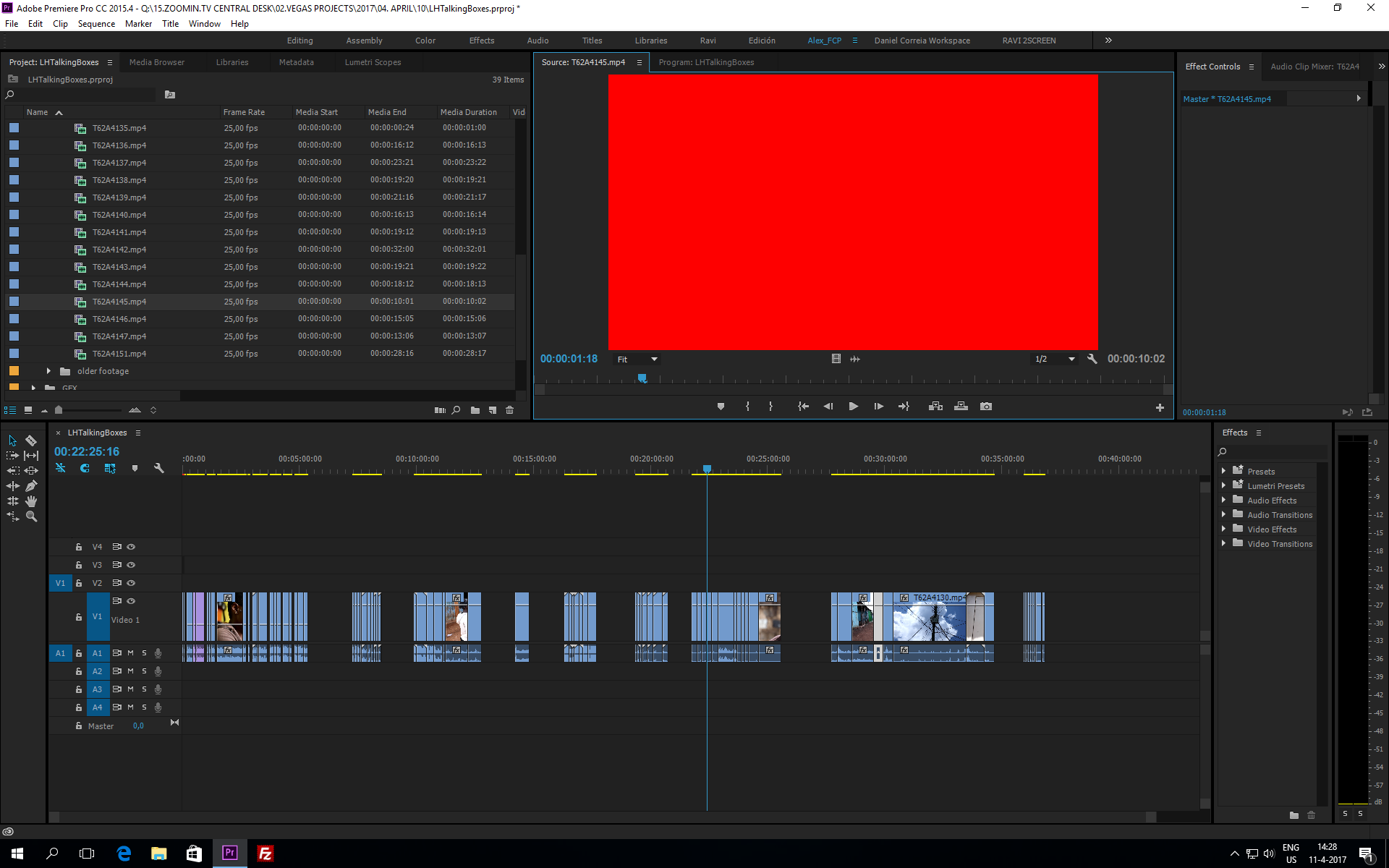 ?
?
Has anyone ever seen this before and is there a fix?
Ps. apparently it is a memory problem and excess amounts of footage according to the IT team I work with but this shouldn't be crashing my premiere over and over again
[Moved from the Lounge (which is where you can "connect with your peers" from across all of Adobe's products for conversations that don't directly relate to help and support) to a product-specific support forum - moderator]
Community guidelines
Be kind and respectful, give credit to the original source of content, and search for duplicates before posting.
Learn more
Community Expert
,
/t5/premiere-pro-discussions/my-footage-turns-into-bright-red-single-boxes-in-the-bins-and-in-the-source-monitor-then-crashes/m-p/9022451#M76558
Apr 11, 2017
Apr 11, 2017
Copy link to clipboard
Copied
Update or roll back your video driver.
Community guidelines
Be kind and respectful, give credit to the original source of content, and search for duplicates before posting.
Learn more
LEGEND
,
LATEST
/t5/premiere-pro-discussions/my-footage-turns-into-bright-red-single-boxes-in-the-bins-and-in-the-source-monitor-then-crashes/m-p/9022452#M76559
Apr 11, 2017
Apr 11, 2017
Copy link to clipboard
Copied
It has been reported by many others. Do a forum search to see what works.
Community guidelines
Be kind and respectful, give credit to the original source of content, and search for duplicates before posting.
Learn more
Resources
Troubleshooting Software & Hardware
Frequently Asked Questions
Premiere Pro New Features
Copyright © 2024 Adobe. All rights reserved.
