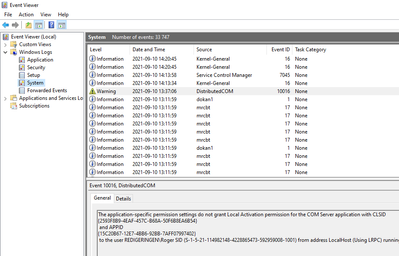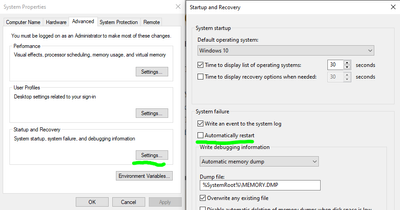- Home
- Premiere Pro
- Discussions
- Re: MY pc is rebooting automatically when I try to...
- Re: MY pc is rebooting automatically when I try to...
MY pc is rebooting automatically when I try to render a video in Premiere
Copy link to clipboard
Copied
Everything started when I change the GPU , a RTX 3060.
I did everything clean installation of the driver, update the Cuda drivers, Reinstall all the software, check power supply, and USB. I have 1 MONTH doing research and trying different options.
Also happend when I use after effet, but its more randow, sometimes works sometimes no.
Davinci resolve works perfectly and when I'm gaming is working perfect as well.
WHY ADOBE?/??? Im using adobe because of a client need Premiere files but I work 99% in Davinci and guest what?? I spend 100% of my time working and get the thing done.
With adobe you have to paid 60 euros for the rest of you life and work with a big frustration and expend 40% of your time solving problems.
If any of you have a clue, please, be my guest and I highly recommend you to migrate to Resolve. It will be the best for you career , for you health and for you pocket.
Best!
[abuse removed by moderator]
Copy link to clipboard
Copied
I work some in Resolve, most in PrPro. I teach color work to those pro colorists based in mostly Resolve. So I've a ton of familiarity with that app.
I would also have to spend a crapload of cash to work in Resolve full time. Why? Because in all their wisdom, BM's model is to provide software relatively cheap in order to force you to buy their HARDWARE.
My Tangent Elements panel never has more than half the tools showing a connection to the app. The 'menu' to get to the few other tools you can use is torturous, not following any clear menu system, so you have to rote memorize how to get from 'this' minimalist set of working tools to 'that' one.
In PrPro, my Elements not only works great for color ... but I can set the mappings as I want. Plus I can set it so that it works with the audio track mixer setting volume/pans and latching, positioning, sizing, and rotating graphics and text and other screen objects. And many other things.
None of which I can do in Resolve.
Plus ... Resolve's UI is also completely locked down. Yea, it's got amazing color tools because it is first & foremost a colorits app with other capabilities bolted on. With all the bugs that come with that ... and yes, I'm on the Resolve forums and MixingLight.com internal Slack daily. I know the bugs that Resolve has. Long-standing issues that haven't been fixed for this or that person.
They're all fancy hammers, really. All have problems. Use the one that feels best in your hands, go and sin no more, Be Happy.
So even with a clean install of the Studio driver (I trust you know not to use the Game-ready drivers) ... that 3060 isn't working with PrPro? Ouch.
Neil
Copy link to clipboard
Copied
Hey Neil,
Thanks for your reply.
Long story short, yes I have the studio drivers, I have more than one month trying to fix this ''unknown'' issue.
About BM, of course, Premiere Pro is a winner in UI, BY FAR, but the BIG difference is I CAN do my job, focus in editing, be creative, and deliver on time the project, with HIGH-END QUALITY, because it works, doesn't crash and it's fast.
All of it for 300 euros, that I paid 3 years ago, instead of the 600+ euros per year that we paid for Adobe??
Thank you again for you quick reply and if you have any idea or solution for the problem, I will be glad to hear you.
have a nice day!
Copy link to clipboard
Copied
>check power supply
What size power supply?
Power Supply Size https://www.newegg.com/tools/power-supply-calculator/
Some links that may help
-http://blogs.adobe.com/kevinmonahan/2014/01/13/computer-shuts-down-with-premiere-pro-or-after-effects/
-http://www.howtogeek.com/222730/how-to-find-out-why-your-windows-pc-crashed-or-froze/
-http://www.howtogeek.com/school/using-windows-admin-tools-like-a-pro/lesson3/
Copy link to clipboard
Copied
Hey John
Thank you for your tips.
Yes I did check and I have a 750 PSU, more than enough to power the RTX 3060 and all the components.
The computer reboot automatically without the blue screen error, its just happen when I use premiere, for the rest of the apps works perfectly.
Copy link to clipboard
Copied
The computer reboot automatically without the blue screen error, its just happen when I use premiere, for the rest of the apps works perfectly.
By @default0gxgytblfpjf
What does the Event Viewer in Windows say?
One more thing to do is to disable Automatically restart in the System Properties. This will often force a blue screen instead of just restarting the computer without telling why it restarted.
Copy link to clipboard
Copied
Did you update the BIOS?
Copy link to clipboard
Copied
Hey Andy,
Not yet, I'm working on that, hopefully, this can fix it.
Copy link to clipboard
Copied
After updating your BIOS, did it resolve the issue? Experiencing the same issue, and I am beyond frustrated at this point. Any help would be immensely appreciated. Thank you!
Copy link to clipboard
Copied
Has anyone successfully resolved this issue?
I'm having the same problem after installing an RTX 3080ti.
I have an 850w power supply, so that should cover the card. No excessive heat warnings. No problem during intense c4d/octane work. Just Premiere Pro rebooting my computer during export.
My workaround has been to do a "smart render" ie. cache the previews with the same codec I want to export in and then "use previews" in the general section of the Render Settings. This does keep my computer from rebooting but it isn't very pleasant to have to do all the time. BTW, even rendering previews in the default codec will reboot my computer so I switched that to Prores.
The Event Viewer is saying Error Type: Cache Hierarchy Error.
Thanks!
Find more inspiration, events, and resources on the new Adobe Community
Explore Now