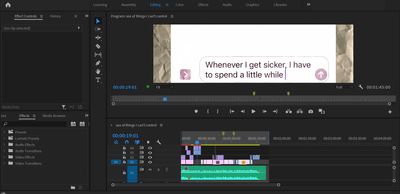- Home
- Premiere Pro
- Discussions
- My preview window is completely rectangle, ideas o...
- My preview window is completely rectangle, ideas o...
My preview window is completely rectangle, ideas on how to fix?
Copy link to clipboard
Copied
This is probably the strangest hurdle I've encountered while editing in premier. I've attached a screenshot so you can see.
Basically, the preview screen is a long, horizontal rectangle. I've tried changing the frame size and pixel aspect ratio, I've tried re-arranging the workspace, I've tried re-sizing the preview window- nothing so far has worked.
Thanks!
Copy link to clipboard
Copied
Copy link to clipboard
Copied
Copy link to clipboard
Copied
Delete the Media Cache and Media Cache files:
https://community.adobe.com/t5/premiere-pro/faq-how-to-clear-your-media-cache-in-30-seconds-in-premi...
If that doesn't work,try resetting the preferences:
https://community.adobe.com/t5/premiere-pro/faq-how-to-reset-trash-preferences-in-premiere-pro/td-p/...
If that doesn't work, try resetting the Workspaces:
Reset a workspace
Reset the current workspace to return to its original, saved layout of panels.
1. Do one of the following:
• Click the Workspace menu icon and select Reset to Saved Layout.
• Choose Window > Workspace > Reset to Saved Layout.
from here:
https://helpx.adobe.com/premiere-pro/using/workspaces.html
If that doesn't work, try Preferences > Audio Hardware and set Input to None.
If that doesn’t work, try updating or rolling back your graphics driver directly from the video card manufacturer’s site.
If that doesn't work, try creating a new project and import the old one into it.
Also, please help us help you:
https://community.adobe.com/t5/premiere-pro/faq-what-information-should-i-provide-when-asking-a-ques...
Copy link to clipboard
Copied
Copy link to clipboard
Copied
Looks to me like your screen resolution cannot handle Premiere.
You screen looks very tiny.
Find more inspiration, events, and resources on the new Adobe Community
Explore Now