- Home
- Premiere Pro
- Discussions
- Re: My projects intermittently freeze (every 5 sec...
- Re: My projects intermittently freeze (every 5 sec...
My projects intermittently freeze (every 5 seconds or so). Need help!
Copy link to clipboard
Copied
I have been having this issue for the last couple of months. No matter how small the project (photos only) or big, there comes a point (within minutes) where the premiere simply freezes (can't click, can't do anything) then returns to normal. It does this, non-stop. I'm able, if ridiculously patient, to wait, then work, then wait, then work, then wait, then... you get the point. But as a professional, this is absolutely inconceivable.
If I start a new project, though, with nothing in it, everything is fine. It's only once I start adding. I now need to create a new project, import the previous project inside, and begin editing (which helps sort of temporarily) then bam -- everything gets worse. And I repeat. This is NOT a solution.
I've talked to a Premiere staff, who couldn't figure it out, escalated the ticket, but I did not get a return call. It happened on my previous machine, which is better than the current one I'm using now (just bought a month ago).
Here are the specs: AMD Ryzen Threadripper 1950x 16-Core 3.40 Ghz32.GB RAM 3200 MHZ
BOOT DRIVE SSD 250GB (232GB free)
1TB DRIVE (Premiere here; 932 GB Free)
Copy link to clipboard
Copied
It's basically like every 5 seconds Premiere is "not responding" in the background.
Copy link to clipboard
Copied
I've never encountered this before but I wonder if there's something going on perhaps with your Auto Save? Since it can be set to save your projects at regular intervals. Or perhaps you have another service robbing resources from Premiere Pro like maybe Dropbox syncing for instance. Or even maybe something going on with folder permissions somewhere.
Copy link to clipboard
Copied
Interesting insights. I think you must be on the right trail, because the very same thing happened with my previous cpu which is basically the same as this (albeit more RAM 64gb). I've tried everything... permissions, could be interesting. I'll check Auto Save but haven't tinkered with that at all. Something is DEFINITELY robbing resources.
Could there be any conflict with having, say, Premiere on my SSD and the files/scratch disks elsewhere on a different drive? Shouldn't be but.. this is robbing me of efficiency (and therefore money, because I can't deliver to clients on a timely basis)
Copy link to clipboard
Copied
And again, I had a Premiere agent take control of my computer, walk me through everything he knew and he basically gave up and bailed on me, with Adobe not following up and since, hell, I have no alternative but to use this software, left me to my own devices as I flounder.
Anyone having same issues with recent upgrades in Premiere? I feel like this started to happen a couple months back when a new release was issued.
Copy link to clipboard
Copied
Why don't you install say a 2018 version and see if that is more stable for you?
You can have multiple versions installed, it's one of the strengths of the CC model. A "version " means separate build series, such as 13.x for 2019, 12.x for 2018, 11.x for 2017 ...
So you can just leave the current build installed, install an earlier one, setup a test project and see what happens.
Neil
Copy link to clipboard
Copied
This is an interesting route; I do a lot of VR and the latest update would be helpful. But I see this an a strategy to a least try to isolate the problem.
Copy link to clipboard
Copied
Jamie hi
I noticed something very interesting in your opening post. The OS is on a 245gig SSD and Premiere is installed on a separate 1TB drive?
May I ask why Premiere is installed on another drive?
In my opinion I am seeing issues at this juncture.
Heres something I would recommend.
Disconnect the 1TB. Install PP on the SSD which your OS is on, and tell me if this solves the issue.
Mo
Copy link to clipboard
Copied
Hi Mo,
Thank you for taking the time.
I have Premiere itself on the SSD, and then keep all the files connected to my projects (and read/writing of scratch disks, etc) separately on my 1TB drive, as there is more space.
I feel this is a common workflow, no? Could this still be causing problems? I could make all the scratch disks that same as where premiere is...
What do you advise? Still disconnect the 1TB and put all scratch disks + premiere on the SSD and try that? (and maybe vice versa?)
Thanks again tonnes.
Copy link to clipboard
Copied
Update: I tried moving my media cache and my scratch discs to my SSD (Where Premiere is) and I received the following message:
I have never seen this before, and makes me wonder: could this be causing some sort of background issue? Again, as of now, Premiere is on my SSD, everything else project-related is on my 1TB drive, which has no issues with permissions/read+writing.
*Note: Premiere enables me to select my desktop (also on my SSD) for media cache and scratch discs, though. So confusing.
I'm running Premiere V13.0
Copy link to clipboard
Copied
Hi Jamie
Try not to keep your Scratch Disk on the same drive as Premiere.
Look at the pic:
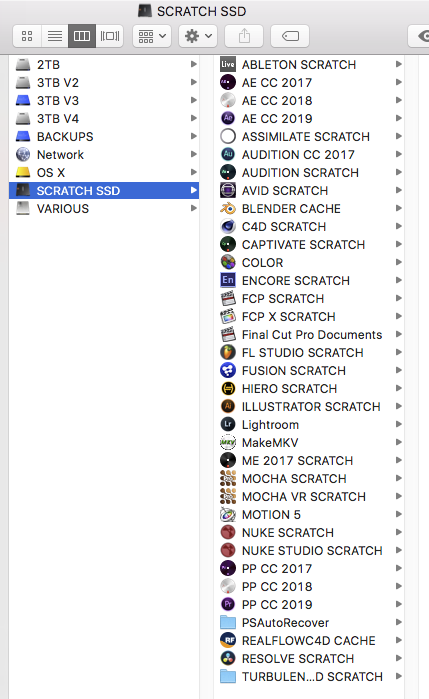
My scratch Disk drive for media cache files etc live on a completely separate SSD. This allows me not to bottleneck as is the case when a scratch drive is set up on a drive wth the OS and the software (PP)
I have drawn out a diagram to show you what I feel the best work flow should be
Firstly ensure that your OS and PP are on the SSD since you only have one SSD.
If you had 2 I would say use a 2nd SSD for scratch area.
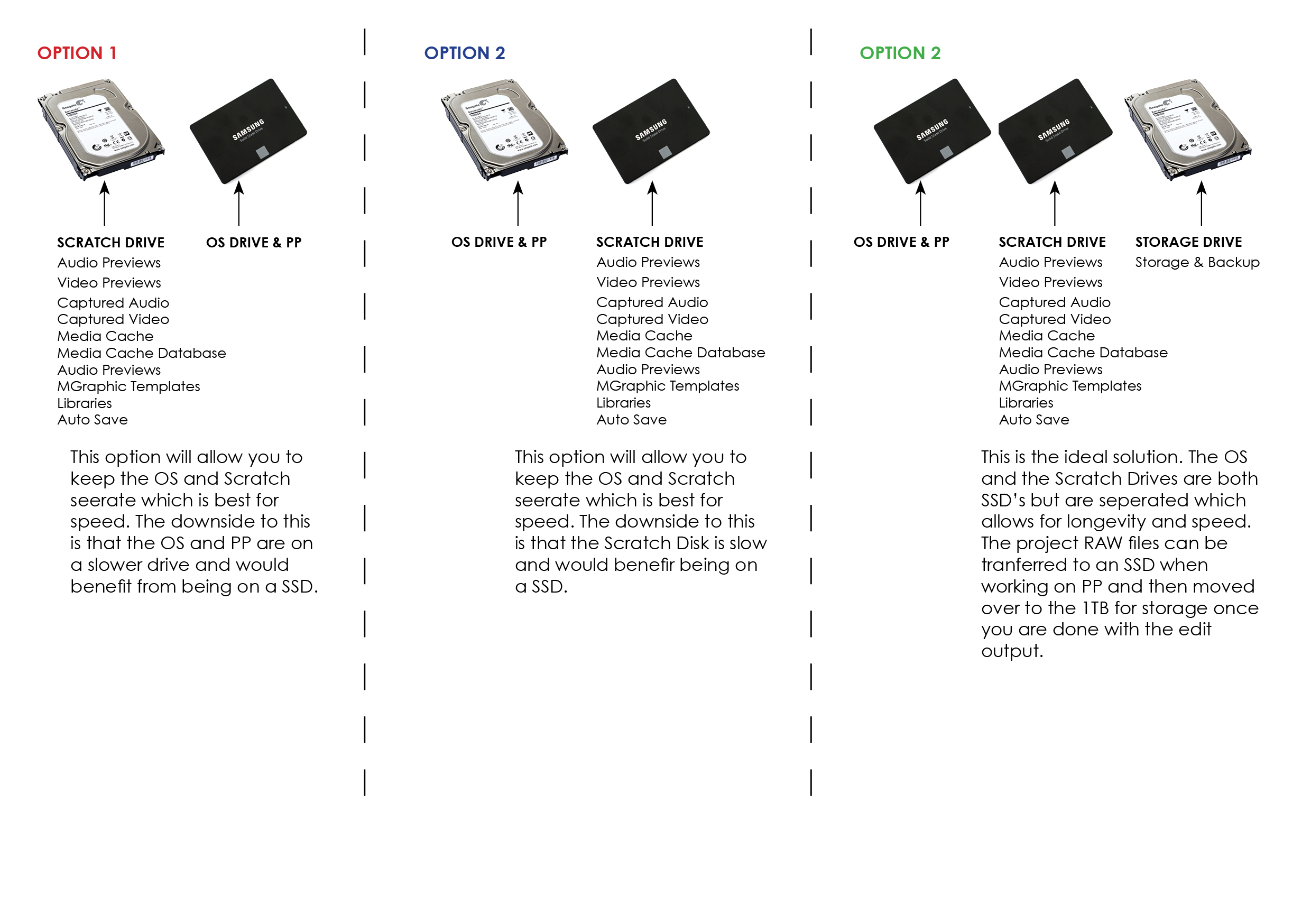
If there is nothing on your current 1TB format it and then set up the scratch disk. If there is content back it up, format and then transfer back the data you need and then set up a Scratch Folder with the areas you see above e.g media cache files etc.
What make and model is your 1TB and SSD?
Mo
Copy link to clipboard
Copied
Apologies here is the correct wording for the diagram. The first one above was mixed up oops ![]()
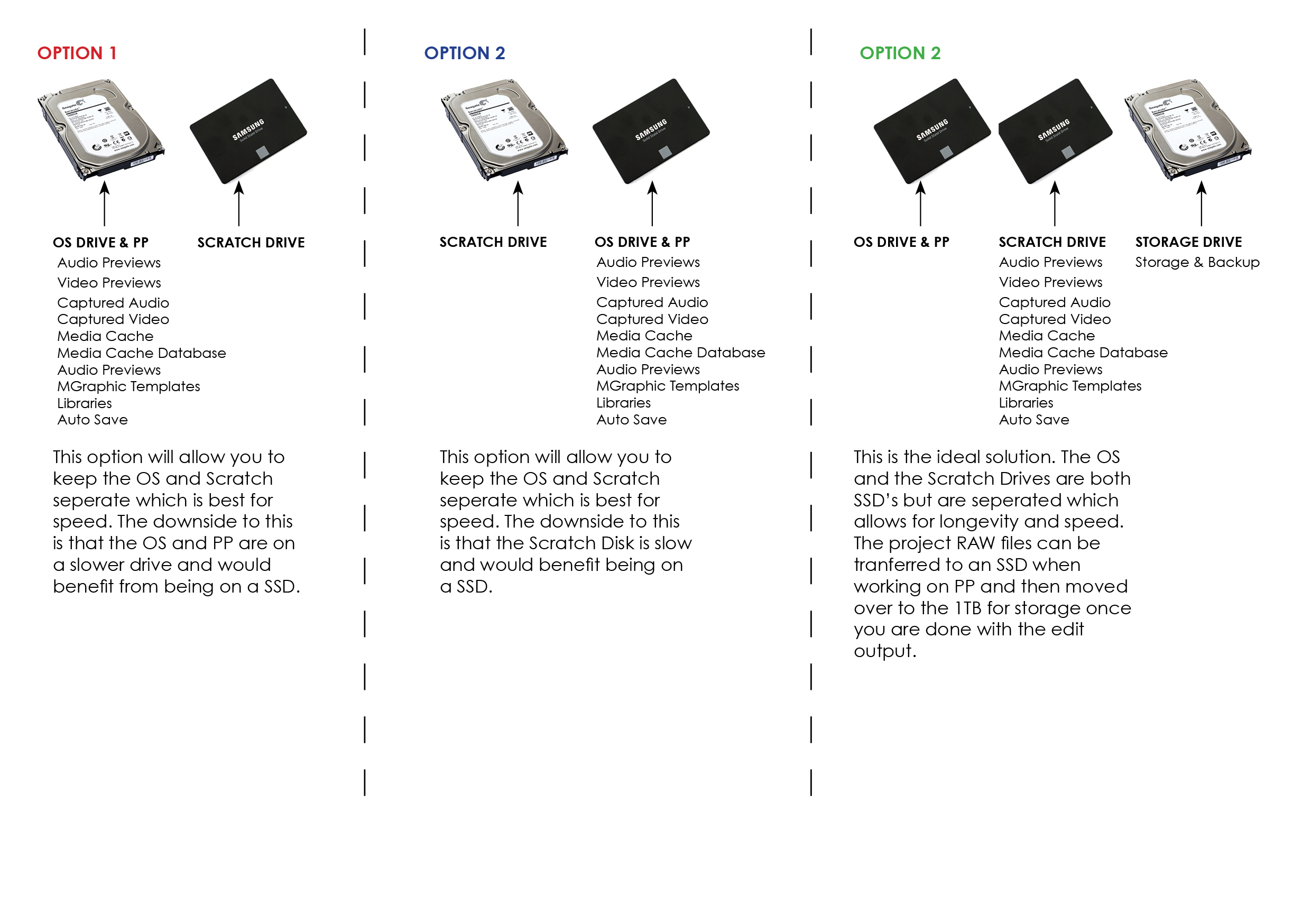
Copy link to clipboard
Copied
Yes, I'm familiar with those setups regarding workflow (thank you for the info, though; it helps to confirm).
As a general rule, due to my limited access to one SSD and one HD, set it up as Option 1 (Premiere and OS on SSD and Scratch Drive and Files on HD).
MODELS:
HD: WD Blue 1TB Desktop Hard Disk Drive- 7200 RPM SATA 6 Gb/s 64MB Cache 3.5 Inch - WD10EZEX
SSD: Samsung 970 EVO M.2 NVMe PCI-E 250GB Solid State Drive, Read:3,400 MB/s, Write:1,500 MB/s (MZ-V7E250BW)
Just in case, my GPU: ASUS GeForce GTX 1080 TI 11GB Turbo Edition VR Ready 5K HD Gaming HDMI DisplayPort PC GDDR5X Graphics Card TURBO-GTX1080TI-11G
I'm not new to Premiere, and by all accounts, this "lag/not responding" issue shouldn't be happening; I just bought this CPU and I've worked on two projects, entirely from scratch now, using different scratch disc combos. It helps (for a short time) if I Import from one project into another and work from there. But the intermittent not responding issue comes back. The messed up thing is that this also happened, with other projects, on my previous computer which was even better than this computer, and with much more space.
Copy link to clipboard
Copied
My guess is that Premiere should be on your system drive.
Copy link to clipboard
Copied
Yes PP should be on the primary OS drive
Find more inspiration, events, and resources on the new Adobe Community
Explore Now