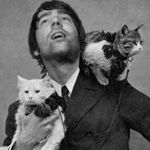- Home
- Premiere Pro
- Discussions
- Re: My proxies won't load into the queue of media ...
- Re: My proxies won't load into the queue of media ...
Copy link to clipboard
Copied
Every time I go to create proxy files, in premiere it says "creating proxies," but when media encoder loads, nothing happens, and none of the files load into the queue. I have the most recent versions of premiere and media encoder. I tried multiple clips from different projects, used custom ingest presets, and I even tried some of the default premiere ingest presets (which I usually wouldn't do because I like to create my own proxy ingest presets) Every time I give it a go, "creating proxies" comes up, media encoder loads, but then nothing happens.
Does anyone have any advice on what they think could be the problem? Any help would be greatly appreciated. Thanks!
 3 Correct answers
3 Correct answers
Hey! I was having the same issue. BUT THIS WORKED FOR ME.
go to system preferences - security and Privacy - files and folders - and make sure the boxes under Media encoder and Premiere Pro are clicked !
I was on chat with Adobe Support and they provided me with this solution. It worked
I run WIN10, on NVIDIA Quadro P4000, APP 15.1.4 AME 15.1.4
Rename the Premiere pro folder from the below shared locations.
1) Open Run command (Windows key + R key) -> type appdata in the box and press enter -> go to Roaming folder -> go to Adobe folder -> rename the Premiere pro and Media encoder folder here as Premiere pro.old and Media encoder.old.
2) In the same location, you will see folder named dynamic link
I was having the same issue and it turned out my Media Encoder wasn't as up to date as my Premiere so make sure their version numbers are matching.
Copy link to clipboard
Copied
try to trash the preferences first (hold ALT while premiere is running on the splash screen)
clean media cache in both premiere pro and AME
recreate your proxy jobs
Copy link to clipboard
Copied
I've had the same issue. trashing preferences and deleting/cleaning the media cache has not helped. Media Encoder opens and then nothing happens.
Copy link to clipboard
Copied
are you sure you have the latest versions of both premiere pro and media encoder?
uninstall and reinstall both apps to make sure you are on the latest builds for both
Copy link to clipboard
Copied
I'm having the same issue. This does not remedy it.
Copy link to clipboard
Copied
I get slapped down occasionally here for suggesting workarounds, but for me it's about getting the work done...
No reason why you can't create a preset for the proxy and just bring your camera original into adobe media encoder
and export with the preset... And then attach the proxies in Premiere... But, test a single file first to make sure everything's working properly before processing all the files.. I have a metadata display preset that shows the proxy location so I can quickly make sure it's attached successfully.
Copy link to clipboard
Copied
Appreciate it. That does work as a workaround.
I have found that the issue isn't isolated to proxies. Can't queue anything from Premiere into Media Encoder.
Copy link to clipboard
Copied
uninstall and reinstall the newest versions of boteh pp and AME
Copy link to clipboard
Copied
I am having this exact same issue.
Copy link to clipboard
Copied
Ok I was able to solve this by uninstalling and then reinstalling both Premiere and Media Encoder. Ugh 2 hours wasted on a project that needs a quick turnaround. Really frustrated by that but thankful to the folks posting in here with workarounds, that helped a lot.
Copy link to clipboard
Copied
Hey! I was having the same issue. BUT THIS WORKED FOR ME.
go to system preferences - security and Privacy - files and folders - and make sure the boxes under Media encoder and Premiere Pro are clicked !
Copy link to clipboard
Copied
Thanks! This also worked for me.
Copy link to clipboard
Copied
aynı sorunu yaşıyorun . tam olarak nasıl çözdünüz acaba.
Copy link to clipboard
Copied
what if they are already clicked?
and media encoder is not working
Copy link to clipboard
Copied
Where did you find system preferences? I can't find that option on Windows 10 and I have the same problem with Adobe Media Encoder not opening after I say create proxies 😞
Copy link to clipboard
Copied
You can always manually load your source clips into media encoder, apply the appropriate preset for your proxies and generate the proxies and then go back to premiere and attach them to the original files.
Copy link to clipboard
Copied
What if the Media Encoder app doesn't show up in the settings you mentioned to verify if the box is checked? For me, it doesn't show up.
Copy link to clipboard
Copied
you've jumped in on a thread that was started a in 2020. You might want to start by telling us your system specs: OS version, Premiere version, Media Encoder version, amount of RAM, and your Hardware specs.
Copy link to clipboard
Copied
Using OS Monterey 12.3.1 on the 2017 Macbook Pro
2.8 GHz Quad-Core Intel Core i7
Premiere Pro CC 14.3.1 (Build 45)
Media Encoder 14.2 (Build 45)
16 GB of RAM
Radeon Pro 555 2 GB
Copy link to clipboard
Copied
you're running a pretty old version of premiere and media encoder. Any reason why you haven't updated? Remember there are no issues with having multiple versions of adobe creative cloud apps on your computer. I'm running the latest version on a 2012 macbookpro running Catalina without any issues.
just checked previous posts in this thread and it does sound like you may have to manually go in to system preferences and manually add and enable premiere and media encoder. I think if you go to privacy: full disk access or files and folders, you can click the + button to manually add an app... but I'm no expert in this... Might be worthwhile to call apple support if you have any questions.
Copy link to clipboard
Copied
Seems like updating always sucks because there are usually issues with functionality.
By the way, what you suggested in your 2nd paragraph is the first thing I tried with no luck. Also, the +button is greyed out.
Copy link to clipboard
Copied
maybe try and create a new user with administrator privileges in system preferences Users and Groups sign in as the new user...
Copy link to clipboard
Copied
I ended up doing an update on all software and "Bang"! Everything works!!!
Copy link to clipboard
Copied
FOR ANYONE TRYING TO SAVE PROXY IN GOOGLE DRIVE OR OTHER EXTENSION LOCATION:
This Worked for me as well. I am using a MacBook Air M1 (2020). Laptop Runs Mac OS Sonoma 14.5.
I was having issues saving proxies to my google drive (GD) folder. I could save proxies to my external drives and local disk, but not GD folders. You have to give permissions to allow Media encoder to access files and folders in Google drive, via Mac system settings.
Steps are below with provided screenshot.
Open system settings > Select "Privacy & Security" > Under "Privacy" section, select "Files & Folders" > Under "Files and Folders" Section, select "Adobe Media Encoder" tab > If google drive or other extension is not toggled on, toggle the extension on (per screenshot attached)
Hope this helped.
Copy link to clipboard
Copied
I was on chat with Adobe Support and they provided me with this solution. It worked
I run WIN10, on NVIDIA Quadro P4000, APP 15.1.4 AME 15.1.4
Rename the Premiere pro folder from the below shared locations.
1) Open Run command (Windows key + R key) -> type appdata in the box and press enter -> go to Roaming folder -> go to Adobe folder -> rename the Premiere pro and Media encoder folder here as Premiere pro.old and Media encoder.old.
2) In the same location, you will see folder named dynamic link manager, dynamic link server, dynamic sonar and common, please rename them as well by adding .old in their name.
3) Go to Documents folder -> Adobe folder -> rename the Premiere pro and Media encoder folder here as Premiere pro.old and Media encoder.old.
-
- 1
- 2
Find more inspiration, events, and resources on the new Adobe Community
Explore Now