- Home
- Premiere Pro
- Discussions
- Re: My video is zoomed in and I don't know why or ...
- Re: My video is zoomed in and I don't know why or ...
Copy link to clipboard
Copied
Please help. Working on a deadline.
My videos in each sequence of my project are suddenly zoomed in and I can not figure out what happened or how to change the settings.
 1 Correct answer
1 Correct answer
Select the sequence in your project panel and copy it to the clipboard. Then paste into the same project panel.
Copy link to clipboard
Copied
Are you sure the display magnification wasn't accidentally changed? Look at the dropdown at the bottom of the source and monitor windows - it's to the right of the timecode display.
Copy link to clipboard
Copied
Yes. It is at 75%.
I have three different sequences for this project. I want to change the intro section on the main sequence, but I don't want to lose what I already created there. I am trying to copy and paste the part of the video into a new sequence. When I do that, it changes the video on every sequence. I am not sure that makes sense. Is there a way to talk through this with someone?
Copy link to clipboard
Copied
Are the video settings of both sequences (original, new) the same? What happens if you just duplicate the original sequence and edit from there rather than copying and pasting part of the original sequence into a new sequence?
Copy link to clipboard
Copied
I can try to do that, but I don't know how to duplicate it.
Copy link to clipboard
Copied
Select the sequence in your project panel and copy it to the clipboard. Then paste into the same project panel.
Copy link to clipboard
Copied
Ok - that worked. But please don't go away.
Copy link to clipboard
Copied
Thank you! I appreciate your help. I think I am good for now. ![]()
Copy link to clipboard
Copied
When you don't know what to do, try "Right Clicking" 🙂
Right click on your sequence in your project panel and choose "Duplicate"

Copy link to clipboard
Copied
I am guessing you need to set the display to fit:
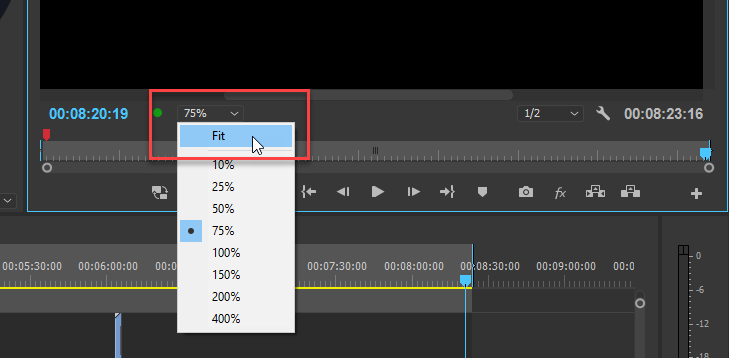
Copy link to clipboard
Copied
Find more inspiration, events, and resources on the new Adobe Community
Explore Now