- Home
- Premiere Pro
- Discussions
- [need help] Converted mp4 file makes trouble with ...
- [need help] Converted mp4 file makes trouble with ...
[need help] Converted mp4 file makes trouble with PPCC17
Copy link to clipboard
Copied
so...
i had a *.mkv file and converted it with ffmpeg to a *mp4
with this comand "ffmpeg -i FILENAME.mkv -codec copy FILENAME.mp4"
that worked.
Now always if i import the file into Adobe Premiere Pro CC 2017 the timeline moves if i cick play but the preview window doesn't move at at all or just minutes later (and windows says my CPU perfomance goes up to 99%).
i am fairly new to Adobe Premiere Pro tbh.
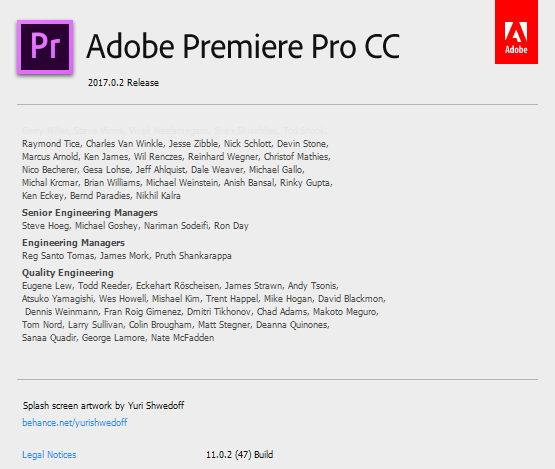
my Premere Pro
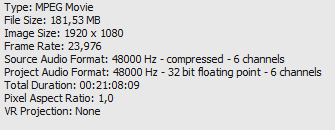
the file i am working with after converting
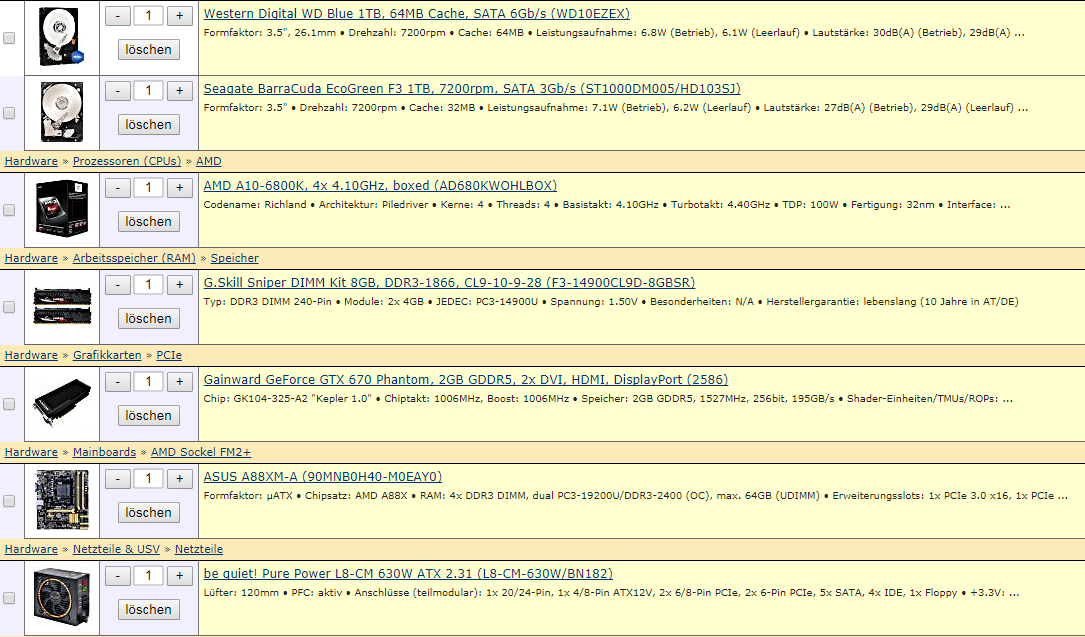
my quite bad rig but i dont think that is the problem bcause i also edited longer 1080p files with it without problems
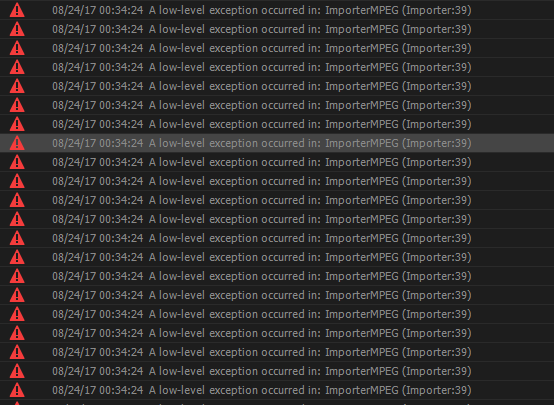
error i got yesterday trying to edit this file but not today
i hope u can help me ![]()
Copy link to clipboard
Copied
The only thing I can think to suggest is to use a consumer-level editor with your consumer-level media, as they often handle that media better.